Optional charge on/off adapter lead – Spektrum SPMVR6007 User Manual
Page 7
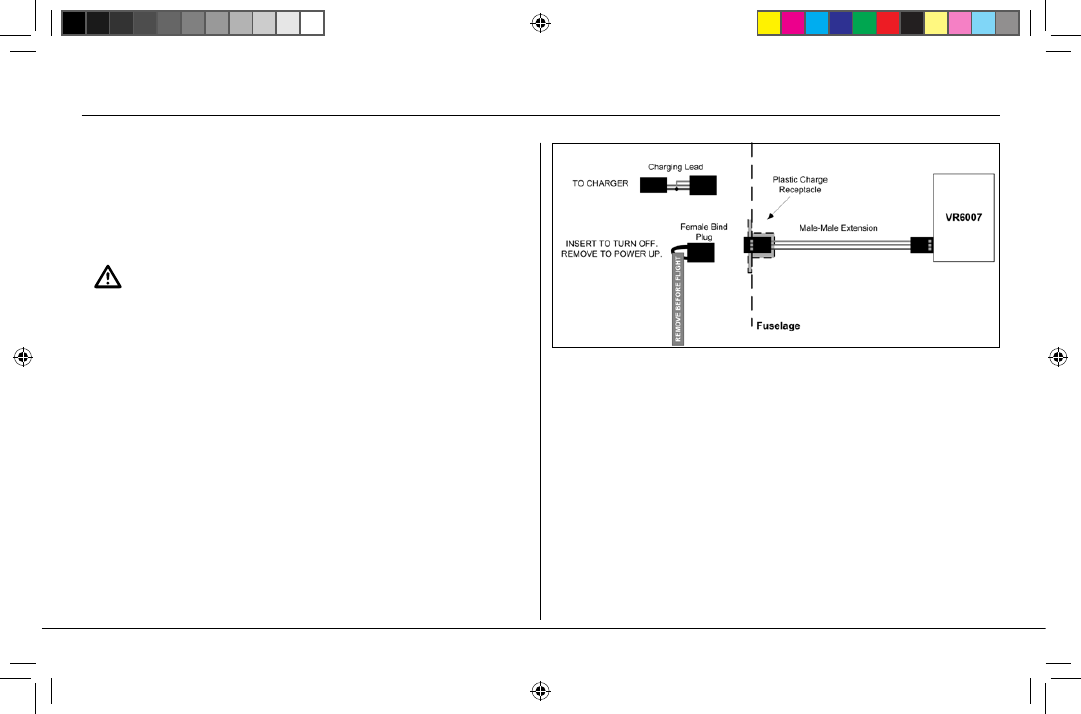
Spektrum VR6007
5
Included with the system is an optional charge, on/off adaptor lead. Some
modelers may prefer to use this adapter lead instead of the included soft
switch. When plugged into the regulator’s switch port this adapter lead
allows the following:
1. You can charge the battery through the adapter lead.
WARNING: Never overcharge a battery beyond the listed capacity
on the battery label. Overcharging can result in fire, property
damage and personal injury.
2. You can turn the system off by inserting the Bind plug. Removing the
bind plug turns the system on.
3. You can monitor battery voltage through the adapter lead using a flight
log or voltmeter. If the voltmeter is plugged directly into the
male-male extension, the system is active and voltage under load
(system operational) is displayed. If plugged into the charging lead,
the at-rest battery voltage is displayed. Install the adapter lead as
shown in the following diagram.
Note: A plastic housing is included that allows the lead to be mounted to
the side of the fuselage.
Optional Charge On/Off Adapter Lead
27900_SPM_VR6007_VoltageRegulator_InstructionManual_2.indd 5
5/12/10 4:50:14 PM
