Real time information screen – Spektrum SPM1305 User Manual
Page 6
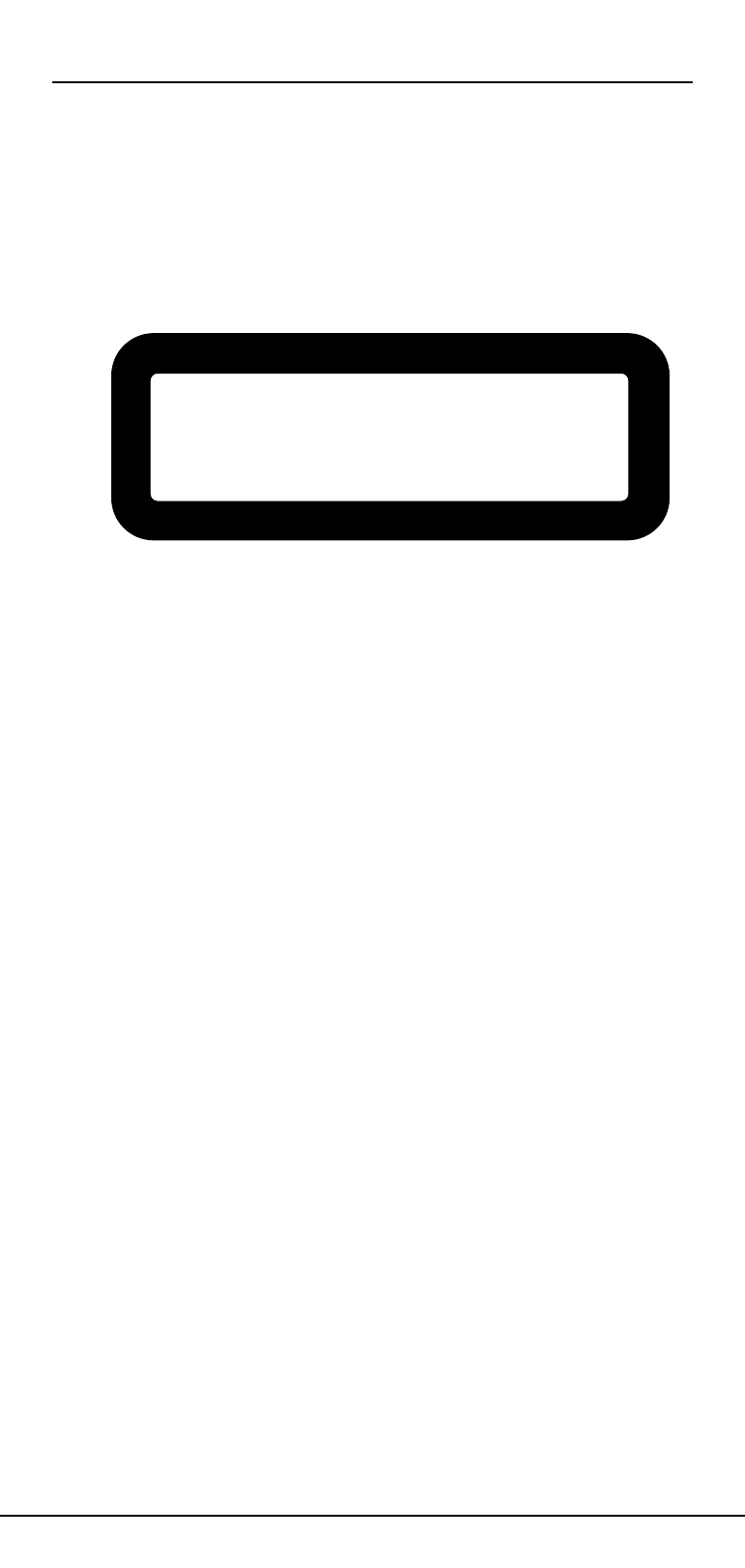
6
SPEKTRUM TELEMETRY
Real Time Information Screen
The Real Time Information screen displays the following information
• Signal strength
• Number of laps
• Last lap time
• Speed or rpm
• Voltage
• Temperature
Signal
Lap #
Lap Time
Speed/RPM
Voltage
Temperature
����������
����������������
�������������������
��
The Real Time Information screen is displayed automatically when the
system is turned on and the handheld unit connects to the receiver.
Note: If the receiver is not turned on or if the handheld unit
is not bound to the transmitter that the receiver is operating
from, the Real Time Information screen will display Spektrum
Telemetry on the screen. This indicates that no signal is present.
When a connection is made, the green LED on the handheld
lights and the Real Time Information screen appears.
Note: To access the Real Time Information screen from any
other screen simply push the and keys simultaneously.
- SPM1002 (16 pages)
- SPM1011 (20 pages)
- SPM1012 (20 pages)
- SPM1210 (1 page)
- SPM1300 (24 pages)
- SPM6100 (3 pages)
- SPM6070 (4 pages)
- SPM6000BR (2 pages)
- SPM6000 (2 pages)
- SPM6831 (8 pages)
- SPM6818 (8 pages)
- SPM6817 (2 pages)
- SPMAR9020 (72 pages)
- SPM9646 (24 pages)
- SPM9645 (24 pages)
- SPM9560 (3 pages)
- SPM9549 (13 pages)
- SPM9548 (13 pages)
- SPM9540 (28 pages)
- SPM9021 (2 pages)
- SPMAR6210 (44 pages)
- SPMAR6200 (2 pages)
- SPMAR6115E (40 pages)
- SPMAR6110E (2 pages)
- SPMAR610 (17 pages)
- AR600 (44 pages)
- SPMAR500 (2 pages)
- SPMAR400 (64 pages)
- SPMAR12200 (25 pages)
- SPMAR12120 (92 pages)
- SPMAR12100 (14 pages)
- SPMAR12020 (72 pages)
- SPMAR12010 (2 pages)
- SPMAR10000 (60 pages)
- SPMA9590 (32 pages)
- SPMA9589 (8 pages)
- SPMA9587 (8 pages)
- SPMA9586 (8 pages)
- SPMA9584 (8 pages)
- SPMA9575 (8 pages)
- SPMA9574 (8 pages)
- SPMA3060 (8 pages)
- SPMA3030 (2 pages)
- SPMA3012 (39 pages)
