Installing a basic system – Allied Telesis SNMPc Enterprise Manager User Manual
Page 8
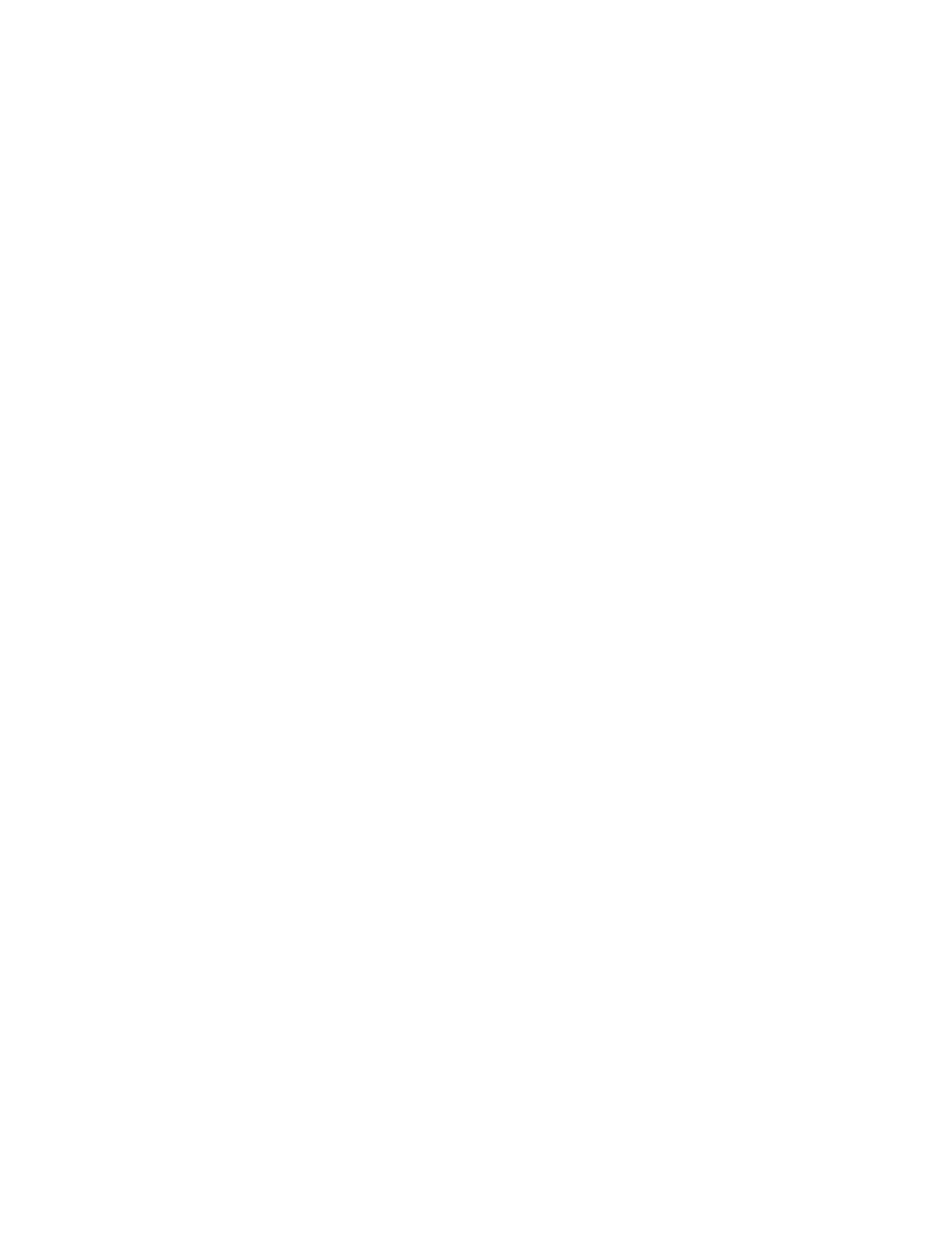
4
Installing a Basic System
In a Basic System configuration, all SNMPc 5.0 Enterprise components
(poller, server, and console) run on the same workstation. This section
describes how to install a Basic System. After you have completed the
basic system installation, refer to Creating a Distributed System for
instructions on extending your system to include remote polling agents and
remote consoles.
Perform the following steps to install a Basic System:
•
Place the SNMPc 5.0 Enterprise CD-ROM in the CD-ROM drive.
•
From the Windows NT Start menu, select Run and enter d:\setup.exe
(replace d with the drive letter for your CD-ROM drive). Press OK.
•
Several following dialog screens will prompt you for your name, your
organization name, a software license number, and an installation
directory. The software license number is printed on your Basic
System license card.
•
A dialog will prompt you for a Discovery Seed and Community Name.
Enter the IP address and community name for any SNMP device
(usually the default gateway) on your network.
The setup program will proceed to install the SNMPc 5.0 Enterprise Basic
System on your system. After it is complete you should logoff from
Windows NT and then logon again. The server and polling agents will be
started automatically. Please refer to Using a Basic System for instructions
on using SNMPc 5.0 Enterprise.
