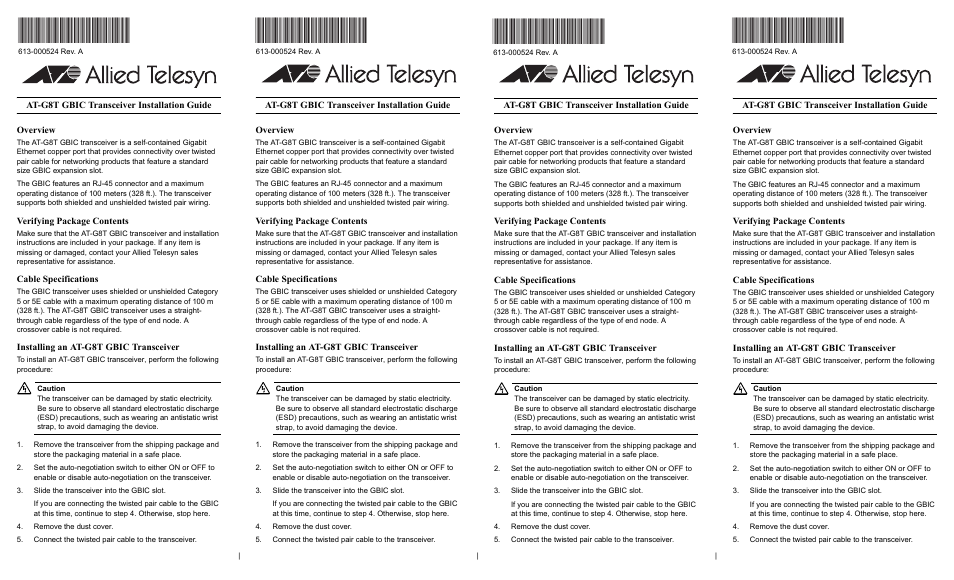Allied Telesis AT-G8T GBIC User Manual
Allied Telesis Computer hardware
Table of contents
Document Outline
- AT-G8T GBIC Transceiver Installation Guide
- 1. Remove the transceiver from the shipping package and store the packaging material in a safe place.
- 2. Set the auto-negotiation switch to either ON or OFF to enable or disable auto-negotiation on the transceiver.
- 3. Slide the transceiver into the GBIC slot.
- 4. Remove the dust cover.
- 5. Connect the twisted pair cable to the transceiver.
- U.S. Federal Communications Commission
- Industry Canada
- AT-G8T GBIC Transceiver Installation Guide
- 1. Remove the transceiver from the shipping package and store the packaging material in a safe place.
- 2. Set the auto-negotiation switch to either ON or OFF to enable or disable auto-negotiation on the transceiver.
- 3. Slide the transceiver into the GBIC slot.
- 4. Remove the dust cover.
- 5. Connect the twisted pair cable to the transceiver.
- U.S. Federal Communications Commission
- Industry Canada
- AT-G8T GBIC Transceiver Installation Guide
- 1. Remove the transceiver from the shipping package and store the packaging material in a safe place.
- 2. Set the auto-negotiation switch to either ON or OFF to enable or disable auto-negotiation on the transceiver.
- 3. Slide the transceiver into the GBIC slot.
- 4. Remove the dust cover.
- 5. Connect the twisted pair cable to the transceiver.
- U.S. Federal Communications Commission
- Industry Canada
- AT-G8T GBIC Transceiver Installation Guide
- 1. Remove the transceiver from the shipping package and store the packaging material in a safe place.
- 2. Set the auto-negotiation switch to either ON or OFF to enable or disable auto-negotiation on the transceiver.
- 3. Slide the transceiver into the GBIC slot.
- 4. Remove the dust cover.
- 5. Connect the twisted pair cable to the transceiver.
- U.S. Federal Communications Commission
- Industry Canada