Chapter 1: introduction, Requirements, Package contents – Allied Telesis AT-AR256E v3 User Manual
Page 9: Device design, Software operating system, Browser, Hardware, Back panel
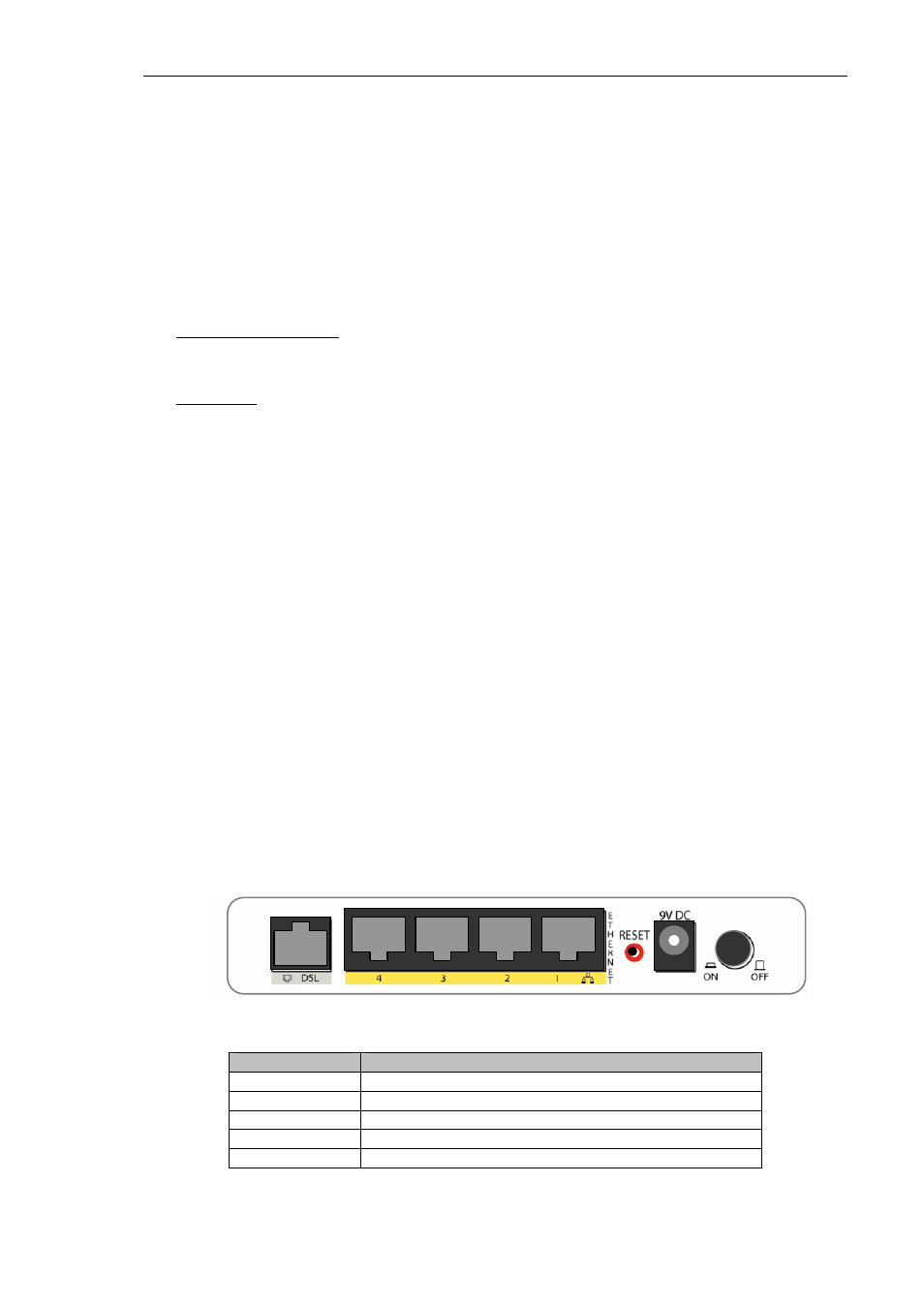
AT-AR256E v3 4 Ports ADSL2/2+ Router Quick Setup Guide
9
Chapter 1: Introduction
Congratulations for the purchase of your router. This router provides advanced features that allow you to
access the phone service and the Internet through a single wired connection.
Requirements
Your computer must meet the following minimum requirements.
Software
Operating System:
Any operating system can be used
Browser:
Internet Explorer 4.0 or higher version
Netscape Navigator 3.02 or higher version
Firefox 5.0 or higher version
Hardware
233MHz processor
CD-ROM Drive
Ethernet network adapter
Package Contents
Package contents include:
•
Router
•
Telephone cable
•
Ethernet cable
•
Power adaptor
•
Documentation CD
•
Quick Setup Guide
Device Design
Back Panel
The back panel provides ports to power up and connects the router to your network.
Figure 1: Back Panel
Label
Used for…
DSL
Connecting the telephone cable
ETHERNET 1-4 Connecting the Ethernet cables
RESET
Resetting the router. Press and hold for 10 seconds to reset.
9V DC
Connecting the power adaptor
ON/OFF
Switching the router on/off
