Planning your network, Remove or avoid conflicts, Internet sharing, proxy and security applications – Allied Telesis AT-AR256E v3 User Manual
Page 12: Internet
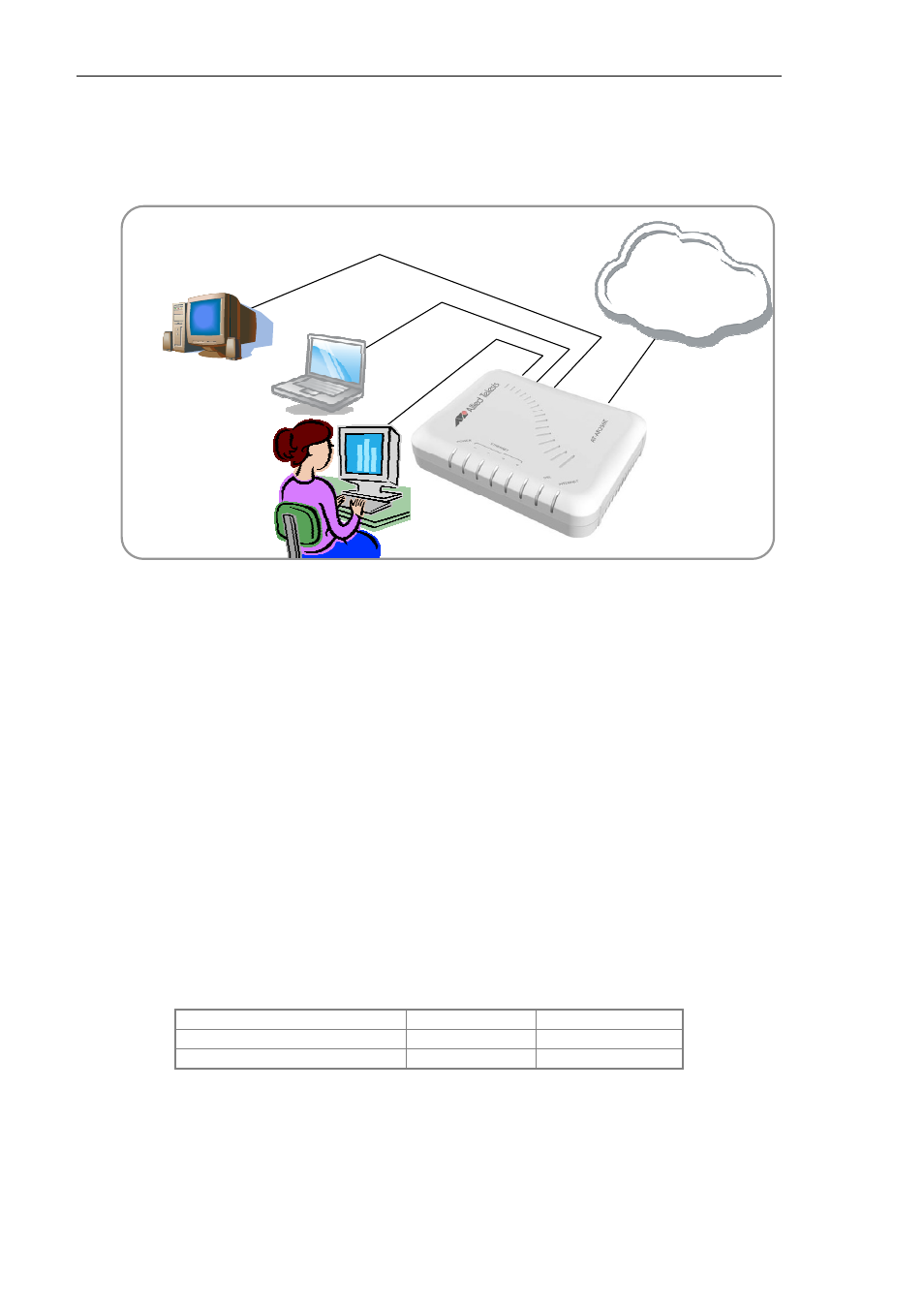
12
AT-AR256E v3 - 4 Ports ADSL2/2+ Router - Quick Setup Guide
Planning Your Network
Before proceeding to setup your network, it is a good idea to draw out a network diagram to help identify
the devices and plan out how to connect these devices. The illustration below is an example of a network
diagram.
Network Clients:
Computer or Lap-Top
with Ethernet Network cards
Internet
Figure 4: Sample network diagram
To create a network diagram:
•
For wired devices, identify which router port you want to use for each device.
Remove or Avoid Conflicts
To ensure the router installation proceeds smoothly, you need to avoid or remove conflicts that may
interfere with the installation. Probable conflicts may include:
•
Internet sharing applications
•
Proxy software
•
Security software
•
TCP/IP settings
•
Internet properties
•
Temporary Internet Files
Internet Sharing, Proxy and Security Applications
Internet sharing, proxy software and firewall applications may interfere with the router installation. These
should be removed or disabled before you install and configure the router.
If you have any of the following or similar applications installed on your computer, remove or disable them
according to the manufacturer’s instructions.
Internet Sharing Applications Proxy Software Security Software
Microsoft Internet Sharing
WinGate
Symantec
WinProxy
Zone Alarm
