2 refresh – Allied Telesis AlliedView-EMS 4.0.2 QoS-Manager User Manual
Page 28
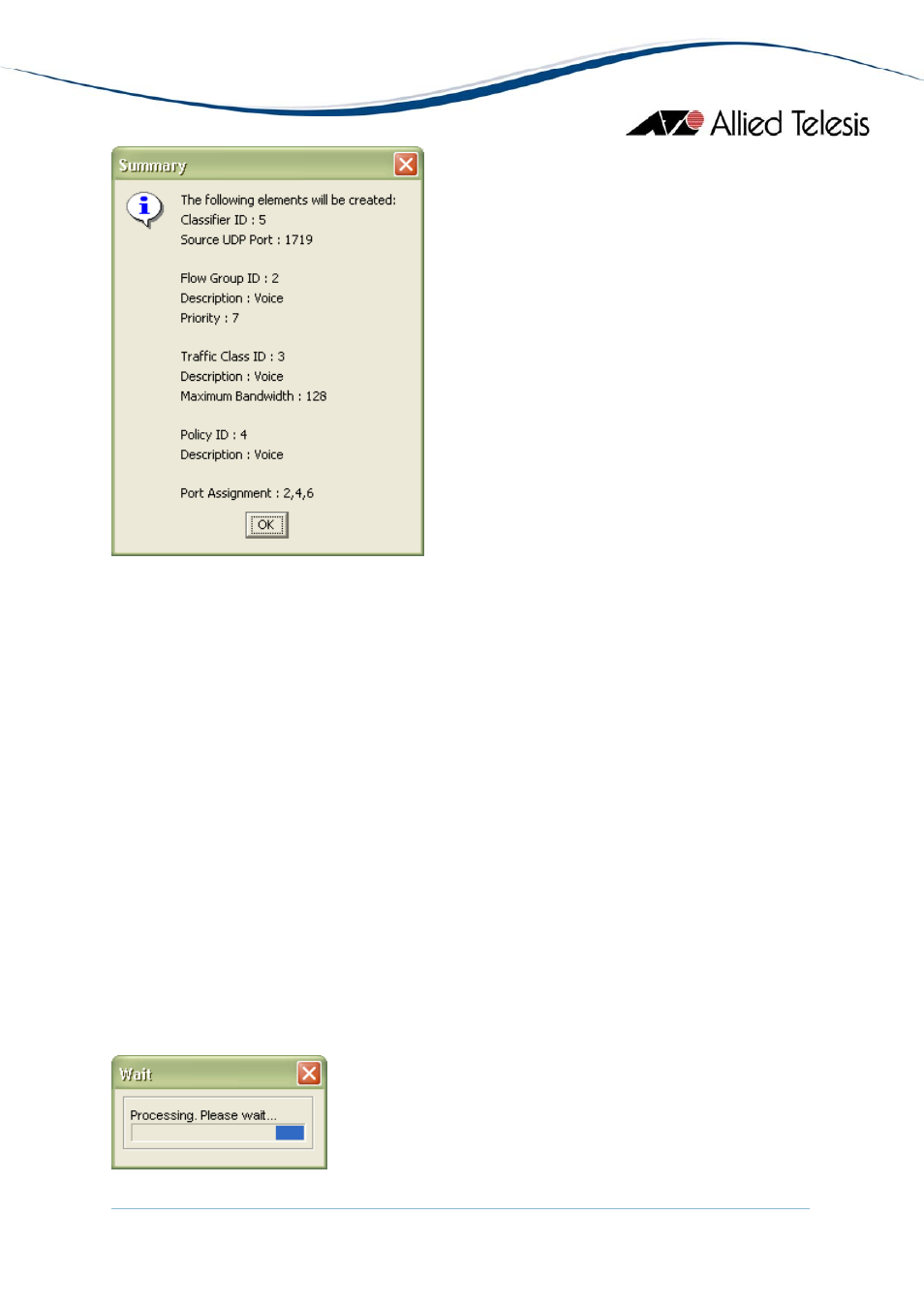
AlliedView™-EMS 4.0.2 QoS Manager User’s Guide
Page 28 of 146
A Summary window will be displayed. The Summary window will contain a list of QoS
elements and settings that will be created by the Quick Setup function. After confirming the
message, you will be returned to the QoS Information Window where you can do further
revisions to or fine-tuning on the newly created QoS elements.
Note that the Quick Setup function is only available for QoS-based devices.
5.2.2 Refresh
The Refresh operation will force QoS Manager to retrieve all QoS/CoS configurations from
the device. Note that performing a Refresh operation will wipe out any settings which have
not yet been applied to the device.
Before a Refresh operation is performed, you will be prompted with a confirmation box.
Upon confirmation, the refresh will start. While the Refresh operation is in progress, a
progress window will be displayed. Once completed, the progress window will close and
the contents of the QoS/CoS Information Window will now be updated with the latest
settings from the device.
Note that the Refresh operation is only available if QoS Manager is already connected to a
target host.
