Allied Telesis AT-GS900/24 User Manual
Page 33
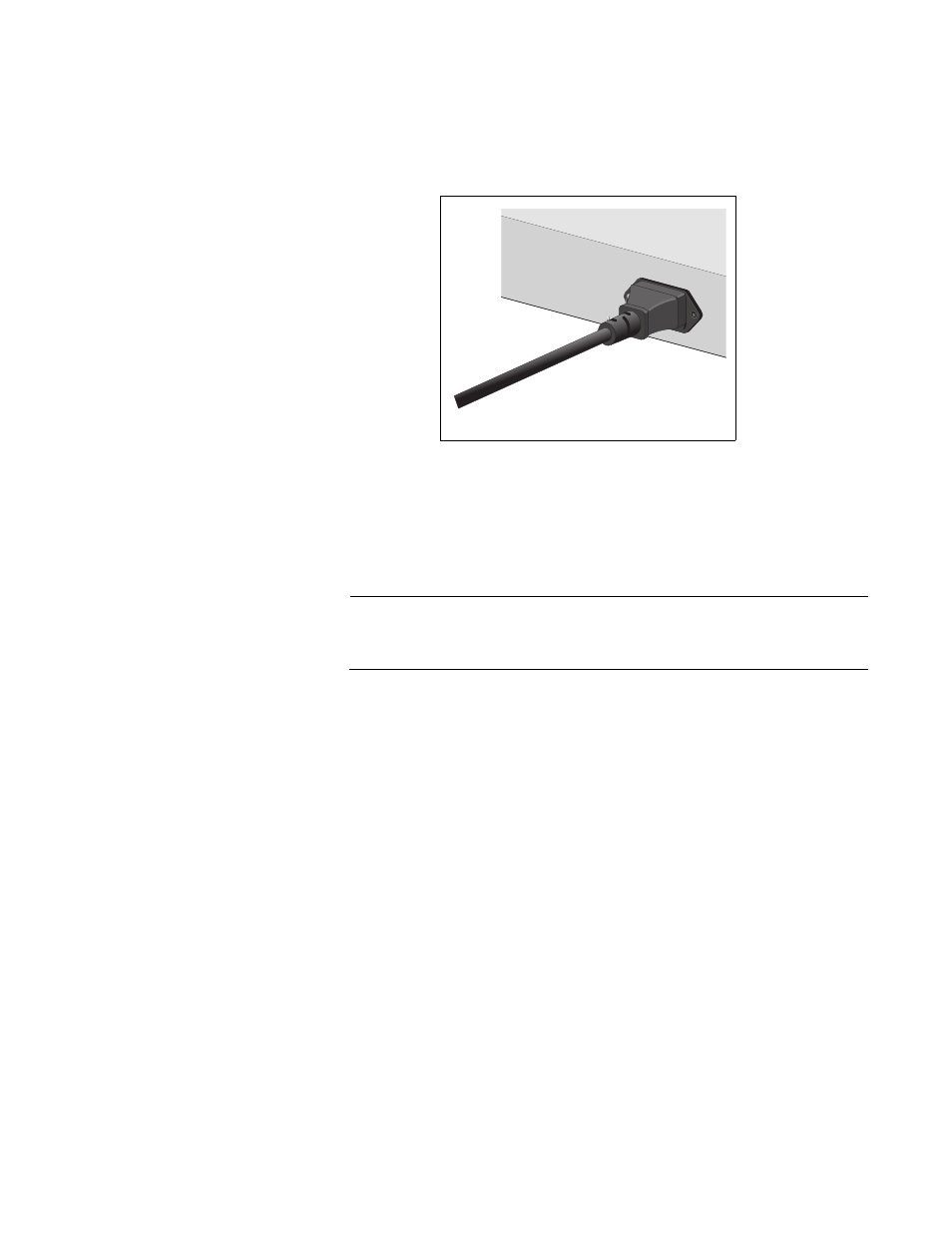
AT-GS900/16, AT-GS900/24 Gigabit eco-friendly Ethernet Switch Installation Guide
33
5. Apply AC power to the switch by plugging the power cord into the AC
power connector on the back panel of the unit, as illustrated in
Figure 6.
Figure 6. Connecting the AC Power Connector to Switch
6. Plug the other end or the power cord into a wall outlet.
7. Verify that the POWER LED is green. If the LED is OFF, refer to
“Troubleshooting” on page 41 for instructions.
Note
The switch perform a self-diagnostic test upon power up. This takes
about 20 seconds to complete.
8. Power ON the end-nodes connected to the switch.
9. Check that the L/A LEDs are green or blinking green for the ports
connected to end-nodes. If any of the LEDs are OFF, refer to
“Troubleshooting” on page 41 for instructions.
The switch is now ready for use.
100-240
VAC
~
612
