About this guide, Package contents – Allied Telesis x900 Series Switch and SwitchBlade x908 User Manual
Page 5
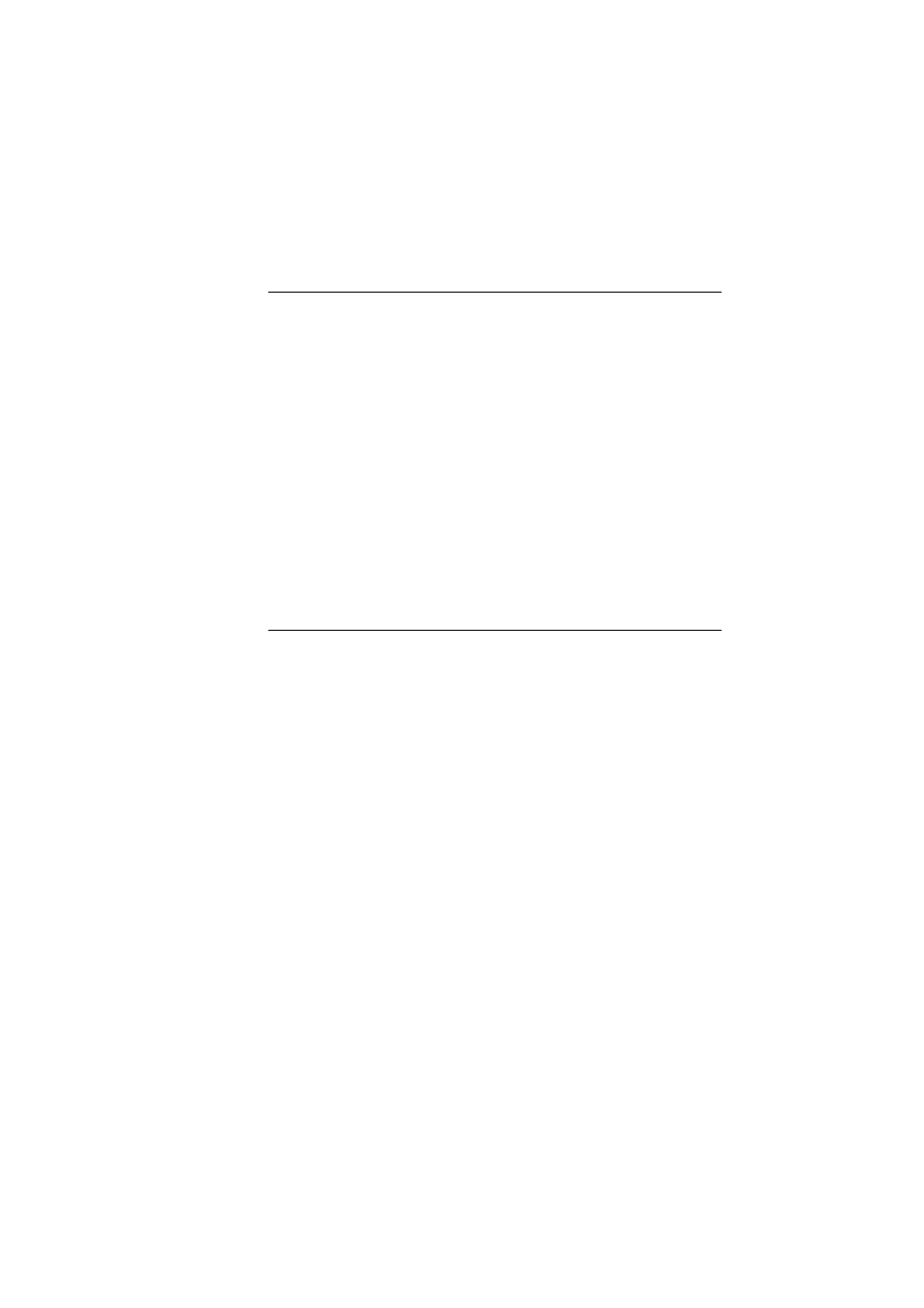
x900 Series Switch and SwitchBlade
®
x908
4
About this Guide
This Installation and Safety Guide describes how to install and log in to the
following switches:
You can download the complete document set for x900 Series switches and
SwitchBlade x908 from
or more
information about the document set and other resources, see
Documentation and Resources” on page 30
.
Package Contents
Depending on the model, the switch is factory-fitted with the following power
supply and fan options:
■
AT-8948, AT-9924Ts, x900-24XT, x900-24XT-N, and x900-24XS switches
have a PSU and a FOM installed.
■
AT-9924T, AT-9924SP, x900-48FE, x900-48FE-N, and x900-48FS switches
have a PSU and a blanking plate installed.
■
x900-12XT/S has a fixed PSU installed.
■
SwitchBlade x908 has dual chassis fan modules and blanking plates installed,
but no PSUs. Power supplies must be ordered separately.
Power supply units (PSU) can be:
■
AT-PWR01, either AC or DC power supply unit
■
AT-PWR02, AC only power supply unit
■
AT-PWR05, either AC or DC power supply unit
How to install a PSU or fan in the switch is described in the Removable Power
Supply and Fan Installation Guide.
■
AT-8948
■
x900-12XT/S
■
x900-48FE
■
AT-9924Ts
■
x900-48FE-N
■
x900-24XT
■
x900-48FS
■
x900-24XT-N
■
AT-9924T
■
x900-24XS
■
AT-9924SP
■
SwitchBlade
®
x908
