Connecting an ac power supply – Allied Telesis Removable Power Supply and Fan User Manual
Page 10
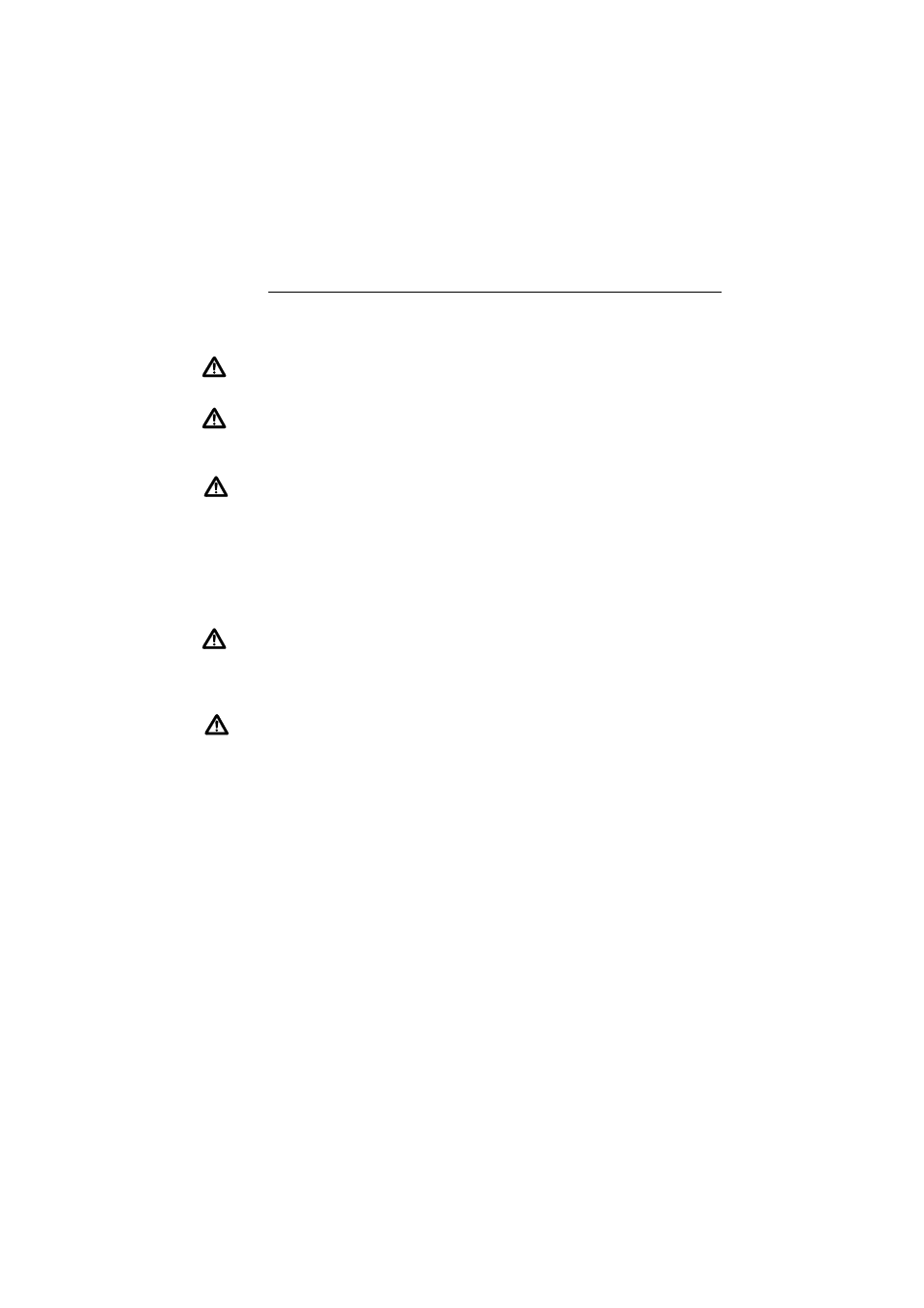
Installation Guide
9
Connecting an AC power supply
Follow these instructions to connect an AT-PWR01, AT-PWR02, or AT-PWR05
AC PSU to an AC power supply:
Warning The AT-PWR01 AC PSU has a fuse rating of 250 VAC, 5 A for FH101
and FH102.
Warning The AT-PWR01 AC PSU has double pole/neutral fusing. Electric
shock is possible since there are dual primary fuses, one on the phase circuit and
one on the neutral circuit. If the neutral opens, the phase may still be live.
Warning When x900-24 units are connected with VCS stacking cables (XEM-
STK-CBL) ensure that all the PSUs are appropriately grounded. This is to avoid
large circulating ground currents that could damage the stacking cables. To
achieve this ensure that:
■
AT-PWR01 AC is grounded by the 3-pin AC power connector
■
All grounding points are at the same ground level. That is, all power
connectors share a common power distribution unit.
Warning For SwitchBlade x908 units with AC PSUs, the grounding stud on the
rear of the device is provided for situations where an additional ground is
required. The device must be powered from a grounded 3 wire AC source via the
AC power cable and connector.
Warning When SwitchBlade x908 units are connected with VCS stacking
cables (either HS-STK-CBL or XEM-STK-CBL), each individual stack member
chassis must be additionally grounded by using the rear grounding-terminal on
each device. In order to avoid large circulating ground currents, the wires of each
grounding cable must be 18 AWG (0.8mm
2
) or thicker.
