6 form thickness adjustment – AMT Datasouth documax 3300 User Manual
Page 64
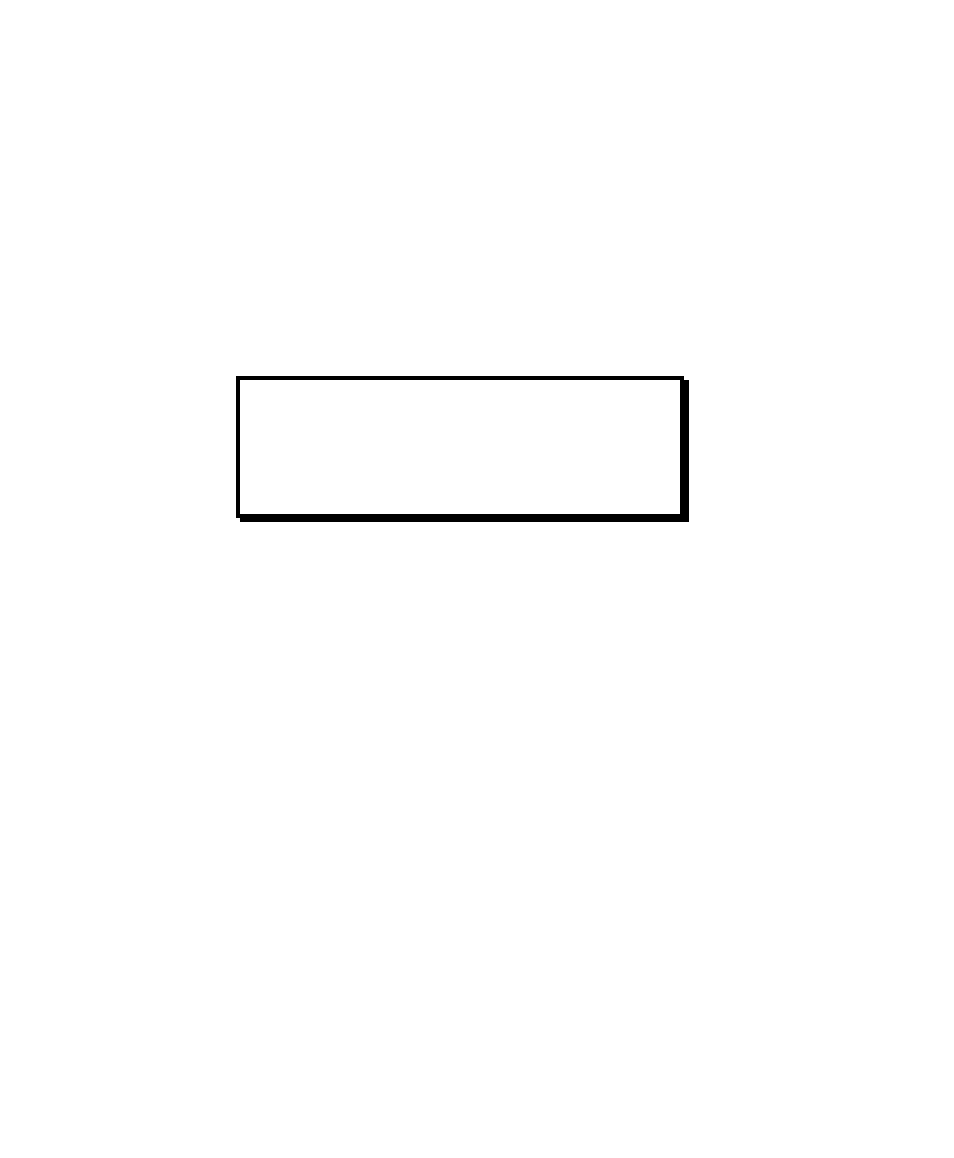
User’s Guide
3-18 Forms Handling
3.6 Form Thickness Adjustment
The distance from the printhead to the paper is automatically changed to accommodate the
thickness of the forms whenever the unit is powered up or paper is loaded. The adjustment
can be manually changed using the knob on the right-hand side of the printer, or adjusted
automatically by changing the feature setting as outlined below:
1. Load the form requiring this adjustment and run a print sample.
2. Inspect the print sample. The characters should be easily read with no missing dots.
Be sure to check the last copy of multi-part forms for properly formed characters.
3. If the print quality is unacceptable (too tight, missing dots, or smearing), or paper
handling is affected, adjust form thickness gap as follows:
a. Open the Keypad Door to access Setup menu.
CAUTION
IMPROPER FORM THICKNESS
ADJUSTMENT CAN DAMAGE THE
PRINTHEAD.
NOTE
To adjust form thickness automatically and
store in memory, proceed with Step 3. If a
temporary adjustment is needed, adjust
manually beginning with Step 7.
