Setting up your freezer, Getting ready to install the freezer, Selecting the best location for the freezer – Samsung RZ28H6165SS User Manual
Page 11
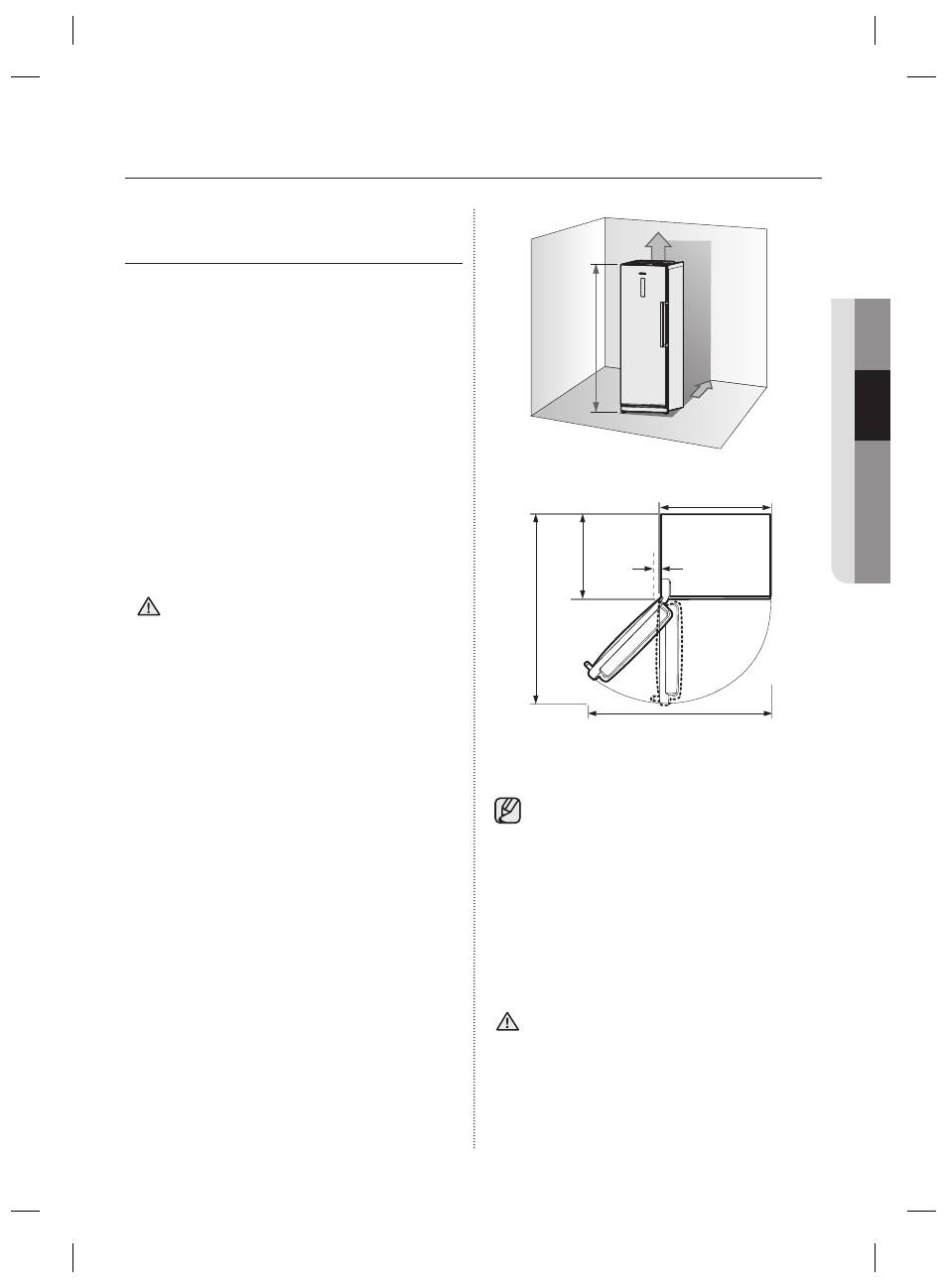
English - 11
SETTING UP
GETTING READY TO INSTALL
THE FREEZER
Congratulations on your purchase of this Samsung
Freezer.
We hope you enjoy the state-of-art features and
efficiencies that this new appliance offers.
• This freezer must be properly installed and
located in accordance with the manual before it
is used.
• Use this appliance only for its intended purpose
as described in this instruction manual.
• We strongly recommend that any servicing be
performed by a qualified individual.
• Please dispose of the packaging material for this
product in an environmentally friendly manner.
Pull the power plug out of the socket before
changing the interior light of the freezer.
-
Otherwise, there is a risk of electric shock.
Selecting the best location for the
Freezer
• A location without direct exposure to sunlight.
• A location with flat floor surface.
• A location with enough space for the freezer door
to open easily.
• Allow sufficient space for air circulation of the
internal cooling system. If the freezer does not
have enough space, the internal cooling system
may perform more.
WARNING
100 mm
100 mm
50 mm
50 mm
1800 mm
1800 mm
595 mm
595 mm
5
6
8
m
m
568 mm
at least
at least
50 mm
50 mm
1
1
8
3
m
m
1183 mm
912.5 mm
912.5 mm
121
121°°
•
Height of the product may be different
depending on the models.
• Allow clearance to the right, left, back and top
when installing. This will help reduce power
consumption and keep your energy bills lower.
• Do not install the freezer in a place with the
temperature lower than 10 °C.
Pull the unit straight out when installing,
servicing or cleaning behind the freezer and
push it straight back after work is complete.
Make sure your floor can support fully loaded
freezer.
CAUTION
Setting up your freezer
