1 terminating cat 5e/6 cables, Twist density and wire pairing, Pairing chart – Audio Authority Cat 5 HDMI Extender HDP-11 User Manual
Page 6
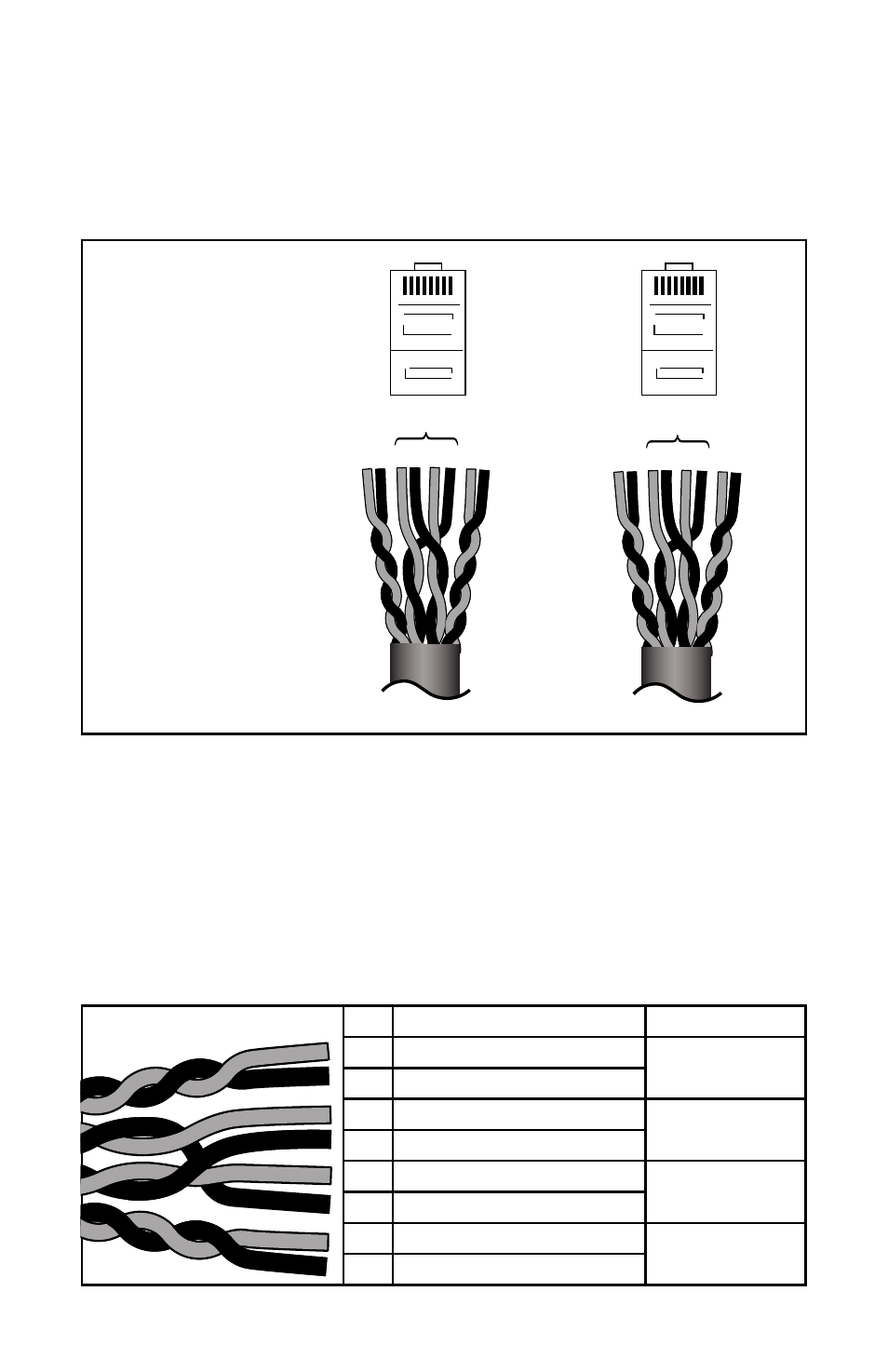
6
7
PIN WIRE COLOR
TWIST DENSITY
1
HIGH
2
3
LOW
4
5
LOW
6
7
HIGH
8
1 2
3 4 5 6 7 8
1 2
3 4 5 6 7 8
3.1 TERMINATING CAT 5E/6 CABLES
Use standard EIA-568A or B pairing, assigning low twist density pairs
to the four center pins, and high density pairs to outside pins. Correct
pairing is vital, and should always be checked with a network cable
tester. The correct pairing is straight through, pin-to-pin, as shown.
Cat 5e/6 cable pairs have different twist densities (twist pitches). There
are two pairs with high density twist and two pairs with low density. Pairs
1-2 and 7-8 should be assigned to high density twists. Failure to assign
correct twist densities can result in image jitter. Twist densities can be
seen by stripping off about four inches of insulation.
Colors vary by manufacturer, so once you identify the high density twist
pairs, use the chart below to assign the colors to the correct RJ-45 pins.
RJ45
RJ45
EIA-568B
RJ-45 Pin Assignments:
1381T END
1381R END (IDENTICAL)
LOW
DENSITY
Pins 1-2 and 7-8
should be assigned to
high density twists.
Pins 3-6 should
be assigned to
low density twists.
1
2
3
4
5
6
7
8
LOW
DENSITY
TWIST DENSITY
AND WIRE PAIRING
RJ-45
CONNECTORS
PINS FACING UP,
LATCH DOWN
PAIRING CHART
