Your new plasma display panel, Rear panel – Samsung PS-50P2HT User Manual
Page 7
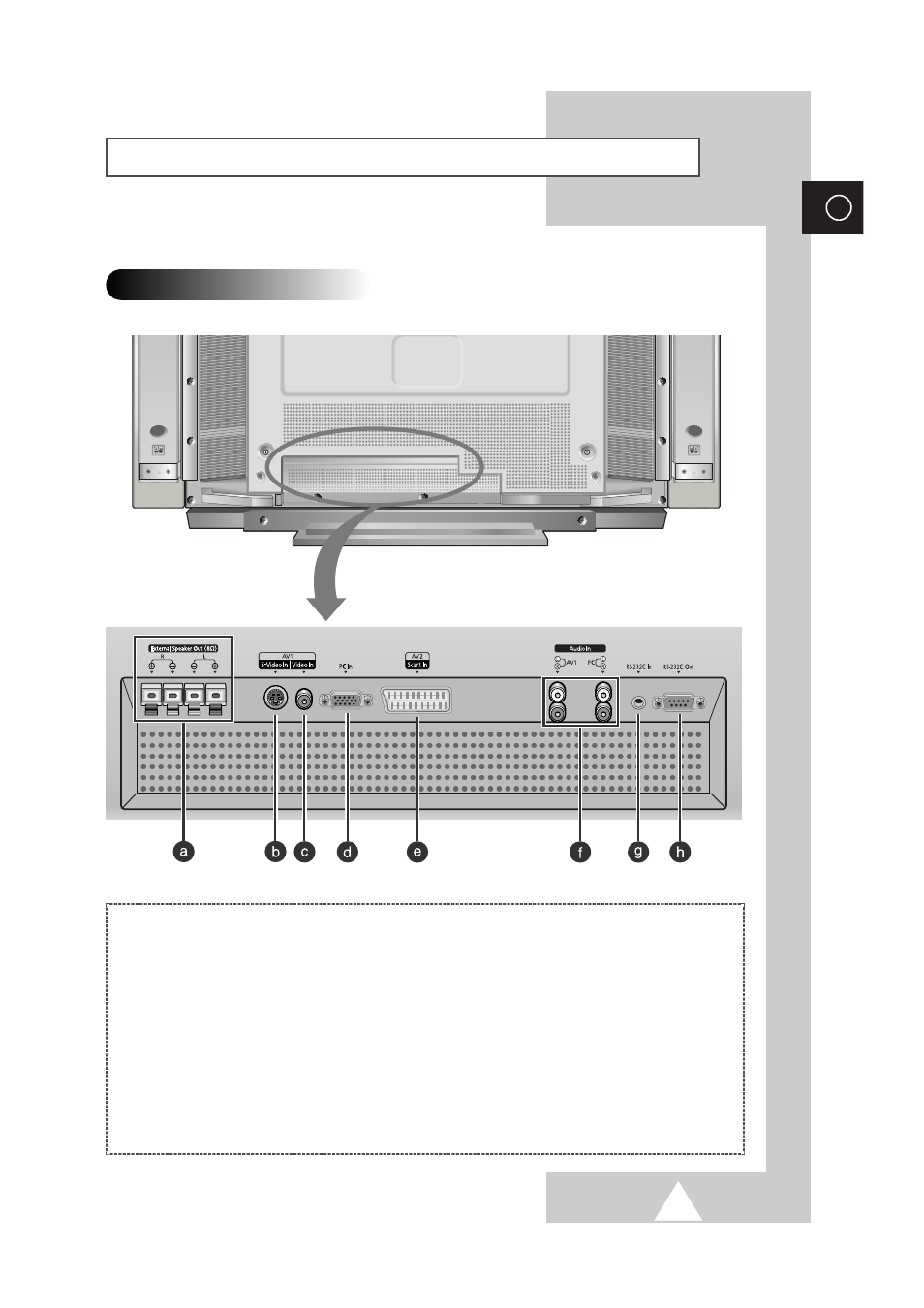
7
ENG
Your New Plasma Display Panel
Rear Panel
a) External Speaker Outputs (8
Ω)
Connect external speakers.
b) S-VIDEO Input
Connect a S-Video signal from an S-VHS VCRs
or DVD players.
c) VIDEO Input
Connect a video signal from external sources
like VCRs or DVD players.
d) PC Input
Connect a PC signal from an PC.
e) SCART Input
Connect a audio, video, or RGB signal from
external sources like VCRs or DVD players.
(Signal Output does not operate).
f) Audio Inputs (Video/PC)
Connect a audio signal from external sources
like VCRs or PC.
g) RS-232C Input
Connect the RS-232C output of your PC.
h) RS-232C Output
Connect the RS-232C input of another PDP.
➢
The actual configuration on your PDP may be different,
depending on your model.
This manual is related to the following products:
