Power saver (pc mode only) – Samsung PS-50P2HT User Manual
Page 41
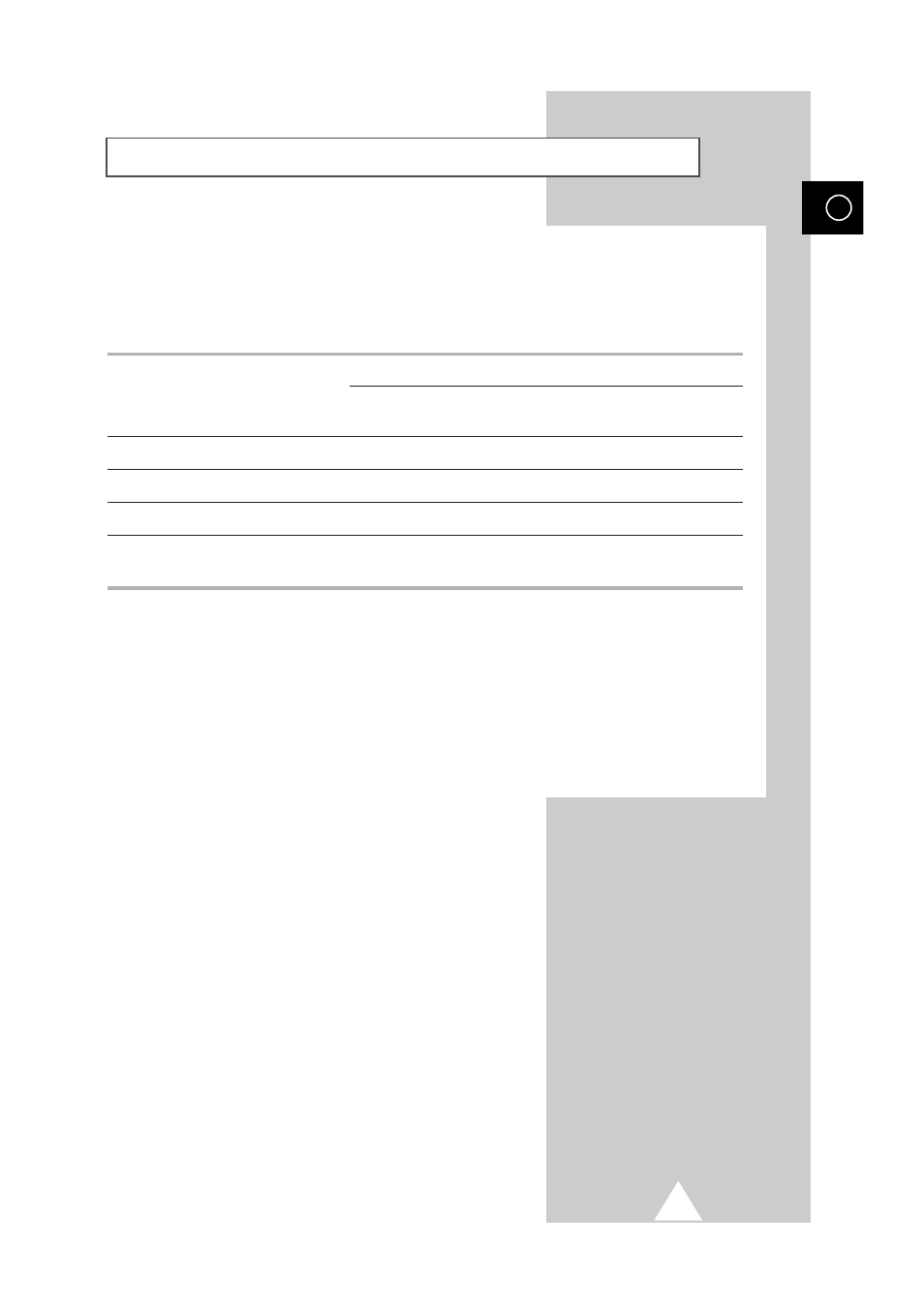
41
Power Saver (PC Mode Only)
ENG
This monitor has a built-in power management system called Power Saver. This power management
system saves energy by switching your monitor into a low-power mode when it has not been used for a
certain amount of time. This power management system operates with a VESA DPMS compliant video
card installed in your computer. You use a software utility installed on your computer to set up this
feature.
Power-Saving Function mode
State
Normal
Stand-by Mode
Suspend Mode
Power-Off Mode
Operation
Position A1
Position A2
Horizontal Sync
Active
Inactive
Active
Inactive
Vertical Sync
Active
Active
Inactive
Inactive
Video
Active
Blanked
Blanked
Blanked
Power Indicator
Green
Red Blinking
Red Blinking
Red Blinking
(1 sec interval)
(1 sec interval)
(1 sec interval)
➣
◆ This monitor automatically returns to normal operation when horizontal and vertical sync return.
◆ This occurs when moving the computer’s mouse or pressing a key on the keyboard.
◆ For energy conservation, turn your monitor OFF when it is not needed, or when leaving it
unattended for long periods.
