ATEN Altusen KVM on the Net KN2108 User Manual
Page 98
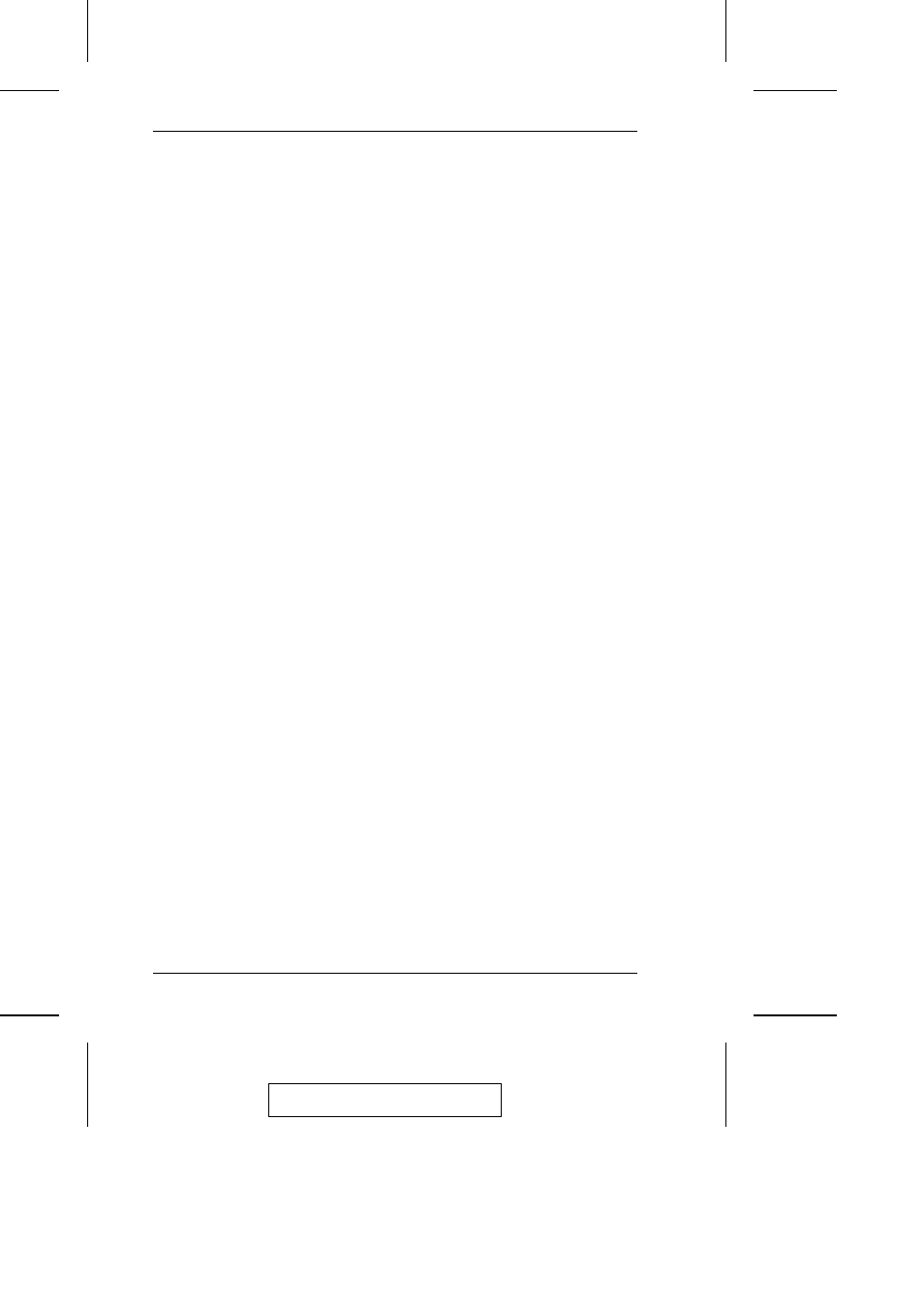
Log file . . . . . . . . . . . . . . . . . . . . . 67
Main Screen . . . . . . . . . . . . . . . 67
Log Server
Configure . . . . . . . . . . . . . . . . . 71
Events. . . . . . . . . . . . . . . . . . . . 72
Installation . . . . . . . . . . . . . . . . 69
KN2116 Main Screen . . . . . . . 75
Main Screen . . . . . . . . . . . . . . . 70
Maintenance. . . . . . . . . . . . . . . 74
Menu Bar . . . . . . . . . . . . . . . . . 71
Options. . . . . . . . . . . . . . . . . . . 74
Search. . . . . . . . . . . . . . . . . . . . 72
Starting Up. . . . . . . . . . . . . . . . 70
Logging in . . . . . . . . . . . . . . . . . . 37
Login
Failure . . . . . . . . . . . . . . . . . . . 32
Invalid login. . . . . . . . . . . . . . . 38
M
Main page . . . . . . . . . . . . . . . . . . . 43
Main web page . . . . . . . . . . . . . . . 38
Mouse Synchronization . . . . . 58, 64
N
Network settings. . . . . . . . . . . . . . 28
O
OSD
activating - Java . . . . . . . . . . . . 61
activating - Windows. . . . . . . . 41
configuration page . . . . . . . . . . 59
Factory Default Settings . . . . . 81
Hotkey . . . . . . . . . . . . . . . . . . . 60
main page. . . . . . . . . . . . . . . . . 43
Overview . . . . . . . . . . . . . . . . . . . . 1
P
Panel Array Mode
Java Client . . . . . . . . . . . . . . . . 65
Windows Client . . . . . . . . . . . . 55
Port ID
Numbering. . . . . . . . . . . . . . . . 20
Port ID display mode . . . . . . . . . . 60
Port names . . . . . . . . . . . . . . . . . . 34
Port operation
Java Client . . . . . . . . . . . . . . . . 66
Windows Client. . . . . . . . . . . . 45
Port Selection . . . . . . . . . . . . . . . . 21
Powering Off and Restarting . . . . 21
Q
Quick View status . . . . . . . . . . . . 33
R
Rack mounting . . . . . . . . . . . . . . . 13
Safety information. . . . . . . . . . . vi
Rear view . . . . . . . . . . . . . . . . . . . . 8
Reset on exit. . . . . . . . . . . . . . 32, 39
Reset Values. . . . . . . . . . . . . . . . . 32
S
Safety Instructions . . . . . . . . . . . . . iv
Scan Duration. . . . . . . . . . . . . . . . 60
SCAN/SKIPMODE . . . . . . . . . . . 60
Screen Blanker . . . . . . . . . . . . . . . 60
Security settings . . . . . . . . . . . . . . 30
Set Port . . . . . . . . . . . . . . . . . . . . . 33
Setting the Auto Scan Interval. . . 47
Single Station Installation . . . . . . 15
Skip Mode . . . . . . . . . . . . . . . 48, 60
Specifications . . . . . . . . . . . . . . . . 80
Stacking . . . . . . . . . . . . . . . . . . . . 12
Substitute keys . . . . . . . . . . . . . . . 57
System Requirements
Cables . . . . . . . . . . . . . . . . . . . . 5
Computers . . . . . . . . . . . . . . . . . 4
Remote Computers . . . . . . . . . . 4
T
Tick Panel . . . . . . . . . . . . . . . . . . 76
Toolbar
Windows Client. . . . . . . . . . . . 45
2005-08-24
KN2018 / KN2116 User Manual
86
