The java client control panel – ATEN Altusen KVM on the Net KN2108 User Manual
Page 74
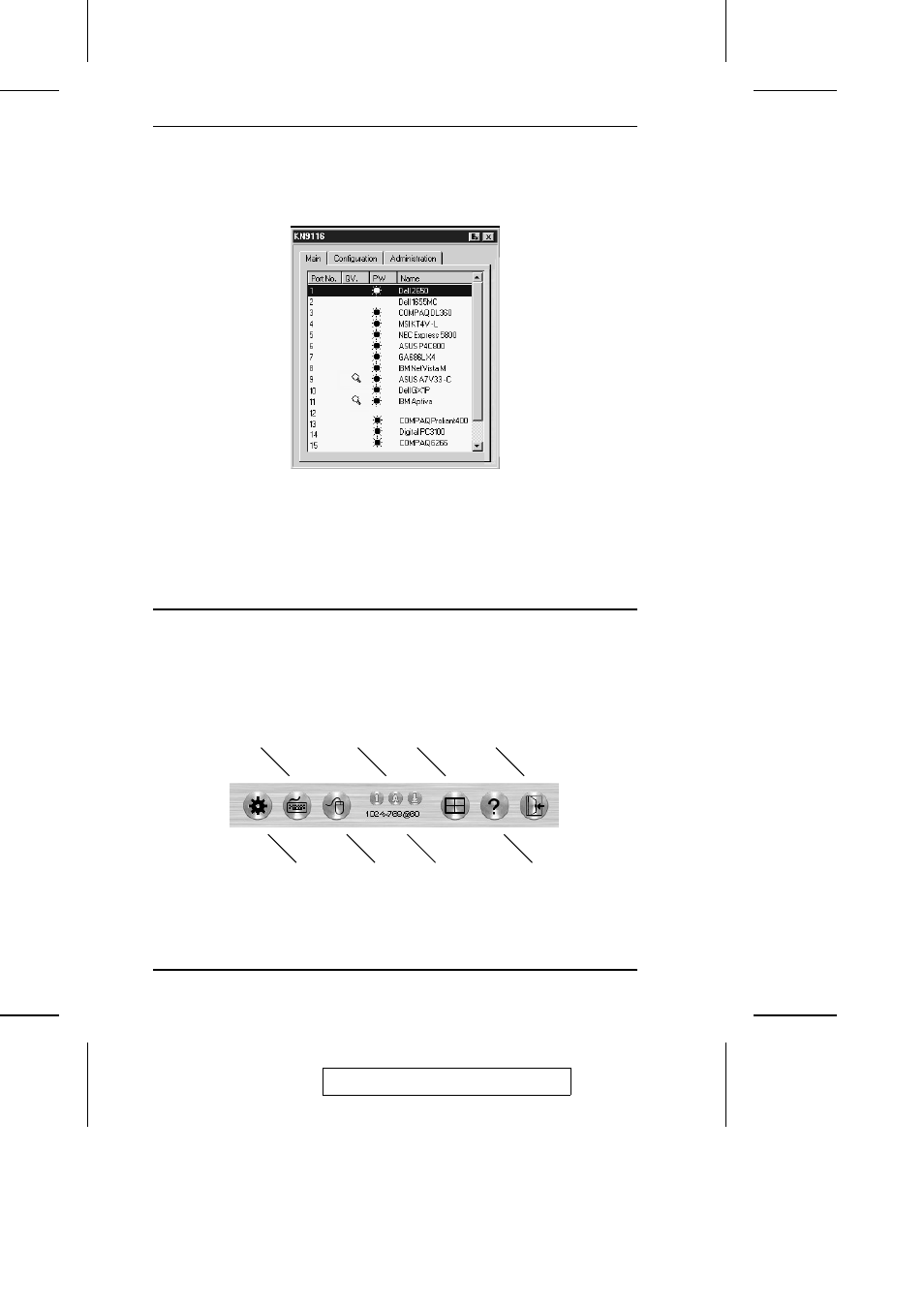
When you bring up the OSD, the Main Screen comes up in the center of your
monitor.
This is the same OSD Main Screen that appears when the Windows Client is
invoked. For an explanation of this screen refer to the discussion in the
Windows Client Main Page section, p. 43.
The Java Client Control Panel
Instead of a control panel like the one that the Windows Client uses, the Java
Client has a hidden control panel, located at the bottom center of the screen. The
Java Control Panel becomes visible when the mouse pointer is moved over it.
The functions of the Control Panel icons are described in the sections that
follow.
Adjust Video
Keyboard
Mouse
Lock LEDs
Resolution
Panel
Help
Exit
2005-08-24
KN2018 / KN2116 User Manual
62
See also other documents in the category ATEN Computer Accessories:
- CS-72A (16 pages)
- ACS-1208L (35 pages)
- CS-1754 (68 pages)
- ATEN MasterView CS-1732A (37 pages)
- CS-1754 CS-1758 (55 pages)
- CS9138 (47 pages)
- VS-291 (10 pages)
- CS-102 (11 pages)
- Altuscn Matrix KVM Switch KM0932 (153 pages)
- ATEN MasterView CS-1762 (44 pages)
- CS-1008 (30 pages)
- ALTUSEN KM0832 (137 pages)
- ATEN Petite CS-64U (20 pages)
- VS481 (14 pages)
- ACS-1712 (24 pages)
- CL-1216 (73 pages)
- CS-9134 (34 pages)
- VS-881 (16 pages)
- CS62DU (2 pages)
- CS428 (41 pages)
- AS-8144B (6 pages)
- CS-72M (16 pages)
- CS-228 (26 pages)
- CS-1262 (16 pages)
- VS-0404 (12 pages)
- CS-1708 (62 pages)
- ACS1216A (61 pages)
- ALTUSEN KH1516 (75 pages)
- CV-130 (2 pages)
- ALTUSCN KH1508I (172 pages)
- CE-300 (33 pages)
- CS-14 (2 pages)
- CS-172 (1 page)
- CS1642 (46 pages)
- AS-401PII (11 pages)
- CS-104 (12 pages)
- CS-74A (16 pages)
- ACS-1602 (16 pages)
- AS-411P (22 pages)
- ALTUSEN KH1508 (1 page)
- ACS1216 (60 pages)
- AF-241 (5 pages)
- ACS-1208A (64 pages)
- ATEN Matrix KVM KM0832 (167 pages)
- ATEN MasterView KVM CS-62 (16 pages)
