How to install the rack pdu, Installation guidelines, Attach the cord retention tray – American Power Conversion AP7902 AP7911 User Manual
Page 7: Additional cord retention tray (optional)
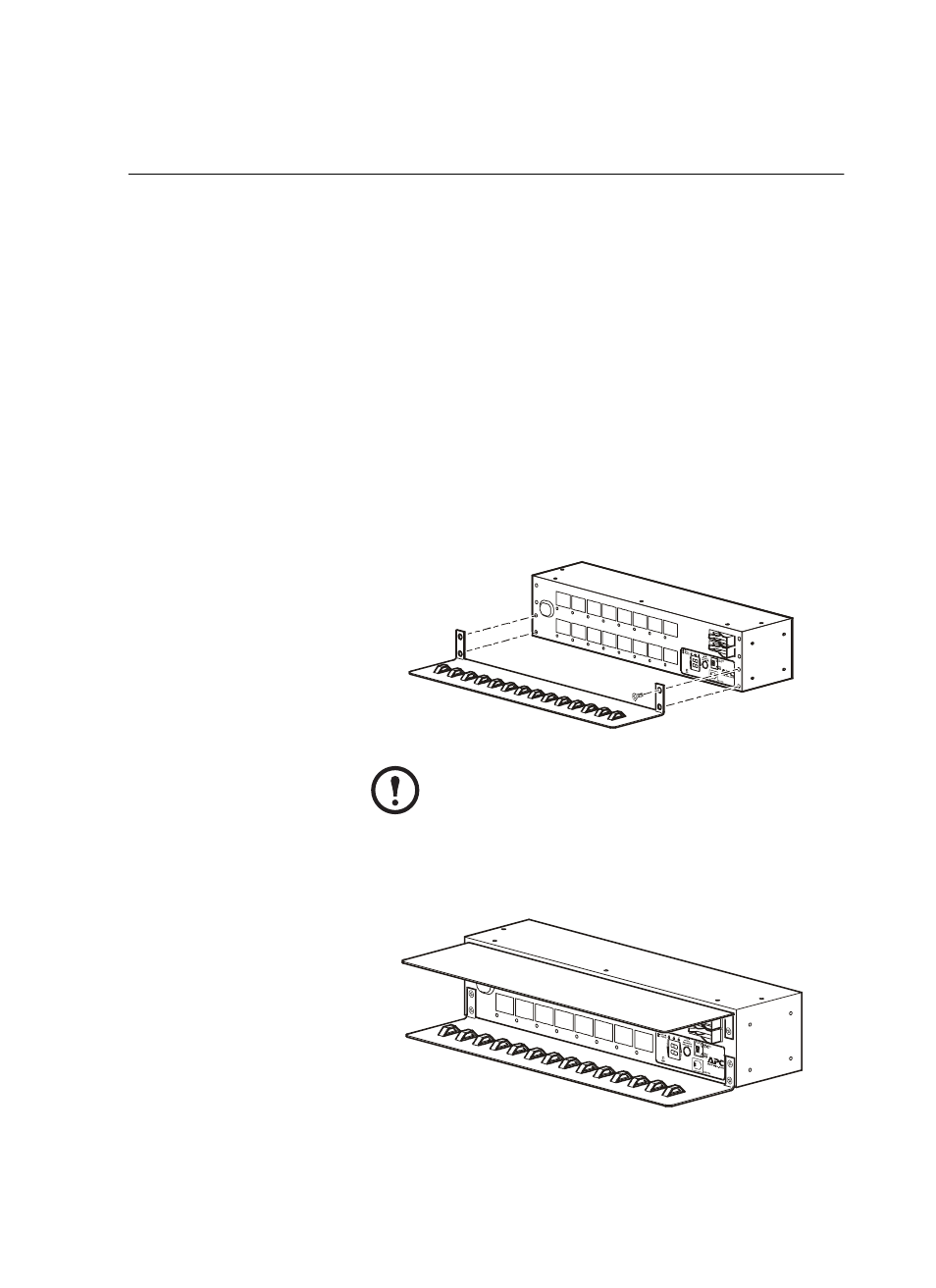
Switched Rack PDU Installation and Quick Start
3
How to Install the Rack PDU
Installation guidelines
• For a Rack PDU installed in an enclosed communications rack, the
recommended maximum ambient temperature is 45° C (113º F).
• Install the Rack PDU so that it does not reduce the air flow
required for safe operation of the equipment.
• Install the Rack PDU so that there is an even mechanical load.
• Follow the nameplate ratings when connecting equipment to the
supply circuit. Avoid overloading the circuits, which could affect
over-circuit protection and supply wiring.
• Maintain reliable earthing of the Rack PDU, especially supply-
connections that do not directly connect to the branch circuit.
• Install the Rack PDU so that the power plug is accessible to be
disconnected for service.
Attach the cord
retention tray
Attach the cord retention tray to the Rack PDU, using four flat-head
screws (provided) per tray.
Additional cord
retention tray (optional)
Attach a second cord retention tray to the PDU, with the cord retainers
facing down.
Note
Mount an additional cord retention tray to secure cords
from the top bank of outlets. Purchase additional tray kits
from APC (AP9569).
