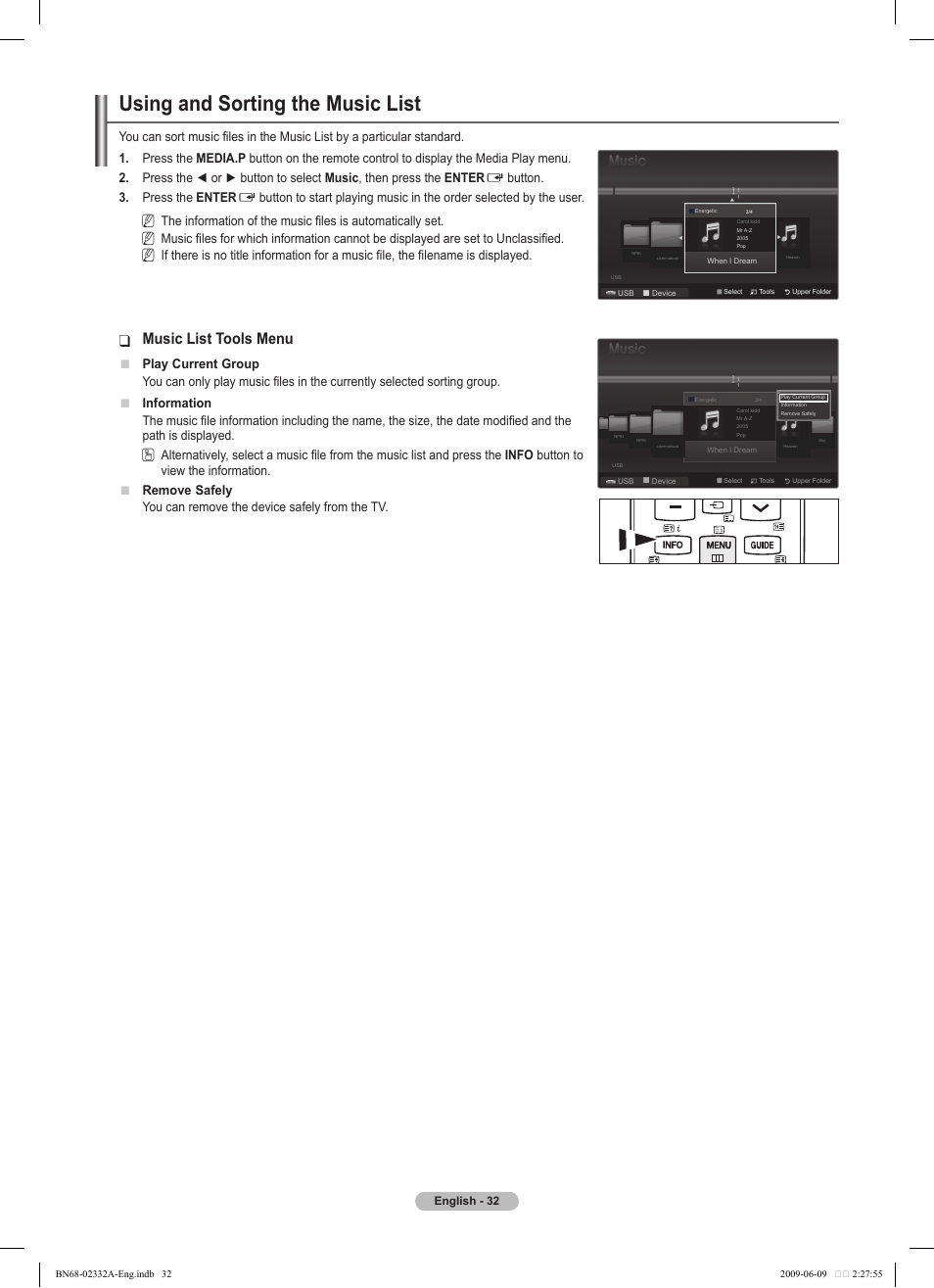Using and sorting the music list, Music list tools menu, Button. 3. press the enter – Samsung PS50B560T7W User Manual
Page 32: Play current group, Info button to view the information. remove safely, You can remove the device safely from the tv
This manual is related to the following products: