AVerMedia Technologies EYES PRO MP3000 User Manual
Page 70
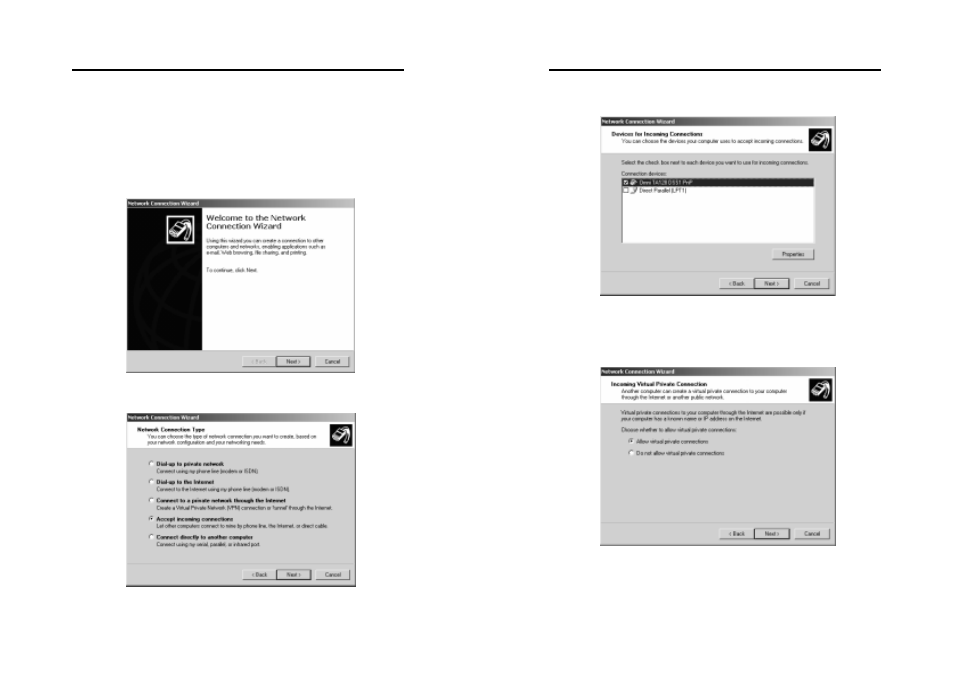
AVerMedia User’s Manual
EYES Pro/MP2016/MP3000/MP5000
131
A.2 Windows 2000
1. Server:
A. Go to StartÆProgramsÆAccessoriesÆCommunications
Wizard. Click the Next button. and click Network and Dial-
up Connections. In the Network and Dial-up Connections
window, double-click Make New Connection to bring up the
Network Connection
B. Select Accept incoming connections and click the Next
button.
AVerMedia User’s Manual
EYES Pro/MP2016/MP3000/MP5000
132
C. Select the ISDN device you’re using and click the Next button.
D. Select Allow virtual private connections and click the Next
button.
This manual is related to the following products:
