AVerMedia Technologies EYES PRO MP3000 User Manual
Page 37
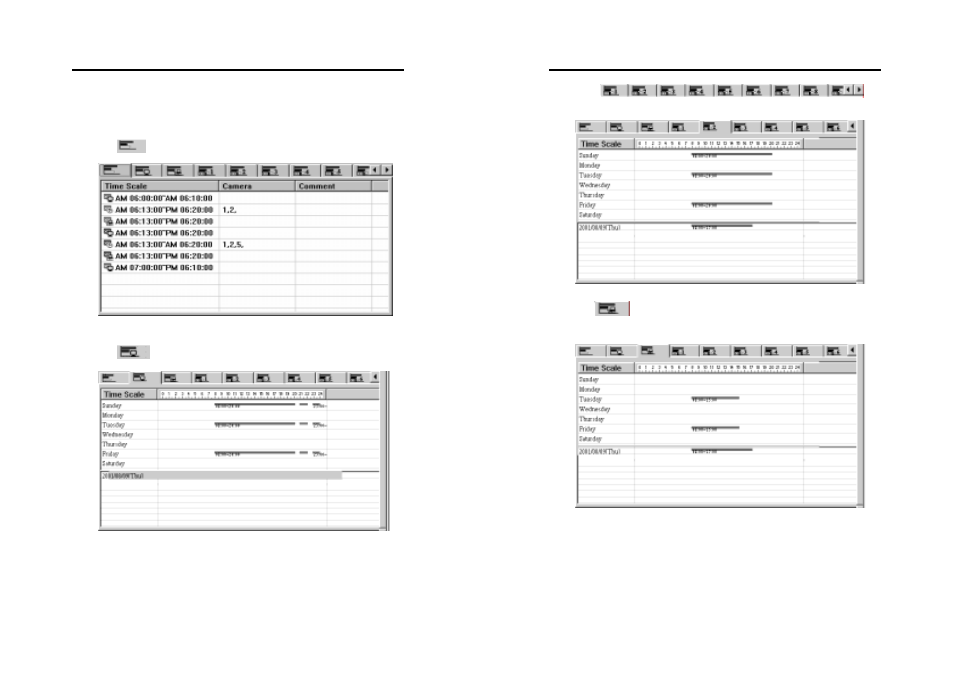
AVerMedia User’s Manual
EYES Pro/MP2016/MP3000/MP5000
65
11. Table
This table lists all the schedules you have set. You can arrange the
order of the schedules by clicking different buttons.
Click
to view all the scheduled tasks.
Click
to view all schedules for the task Monitor.
AVerMedia User’s Manual
EYES Pro/MP2016/MP3000/MP5000
66
Click
to
view each camera’s schedules for the task Record.
Click
to view all schedules for the task Enable Network
Server.
This manual is related to the following products:
