Rear panel – Samsung MX-F630B-ZA User Manual
Page 7
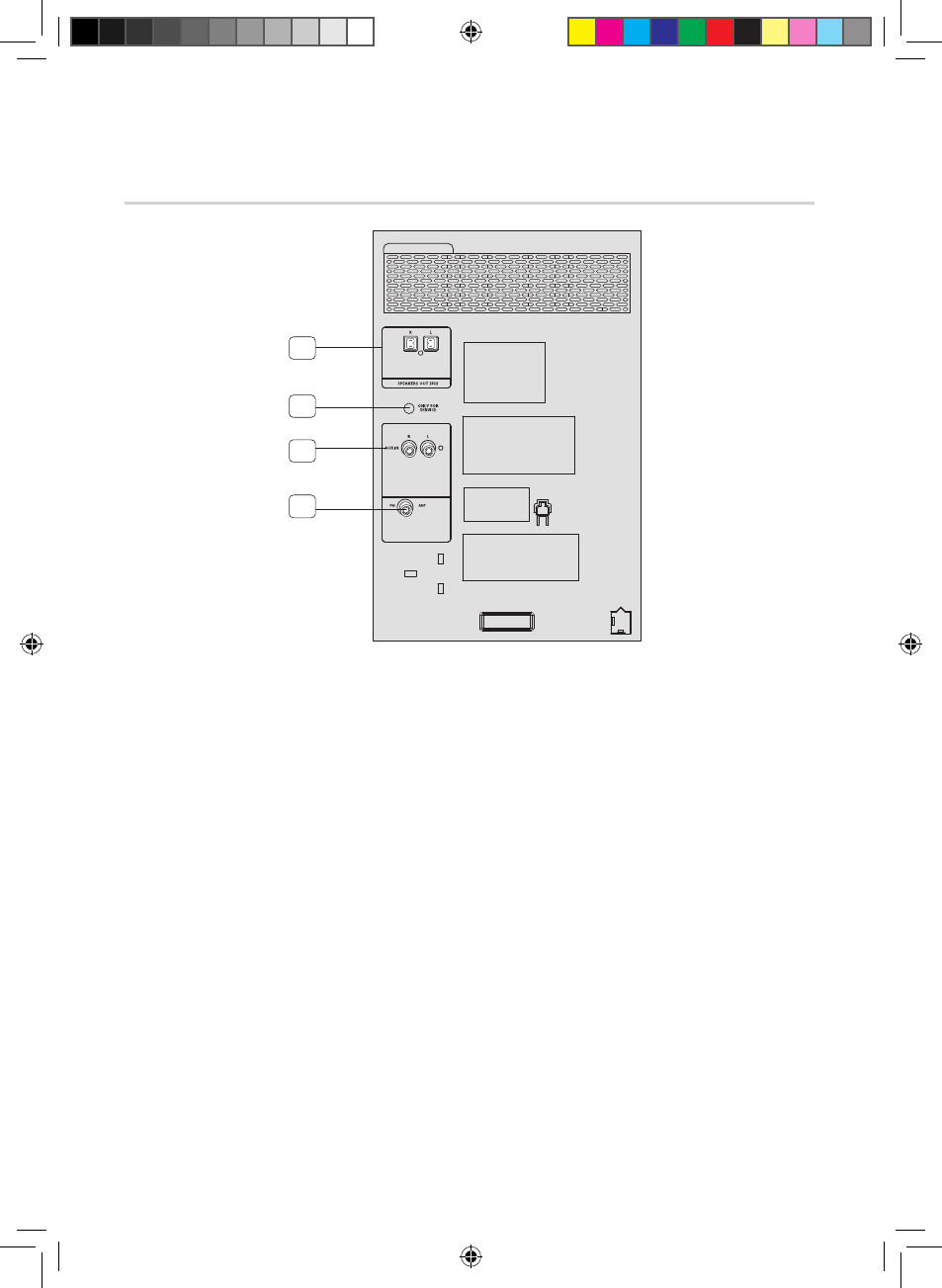
6
English
English
6
English
7
1
2
3
4
1. 2.0 CH Speaker Connector Terminals
The speaker connector terminals are located on
the rear of the system.
1. To achieve the correct sound quality, insert the
speaker connector cables identified below into
the correct speaker terminals on the back of
the system.
• Left speaker (marked L).
• Right speaker (marked R).
2. ONLY FOR SERVICE
• This jack is for service only. Please do not use.
3. AUX IN Terminals
1. Use an Audio Cable (not supplied) to connect
AUX IN on the product to Audio Out on an
external analog component.
• Be sure to match connector colors.
• If the external analog component has only one
Audio Out jack, connect to either the left or
right terminal.
• Press the TUNER/AUX button to select the
AUX input.
• When the unit is in AUX mode, if none of
the buttons on the front panel are pushed
for more than 8 hours, the power will
automatically turn off.
4. FM Antenna Connector Terminal
1. Connect the FM antenna (supplied) to the FM
Antenna jack.
2. Slowly move the antenna wire until you find a
location where reception is good, then fasten it
to a wall or other rigid surface.
3. If
reception is poor, you may need to install an out-
door antenna. To do so, connect an outdoor FM
antenna to the FM socket on the rear of the system
using a 75Ω coaxial cable (not supplied).
Rear Panel
MX-F630B-F730B-ZA-ENG-0201-EQ.indd 7
2013-2-19 9:33:08
