Using the guide, Viewing the channel list, English - 71 – Samsung HCS4755WX-XAA User Manual
Page 71
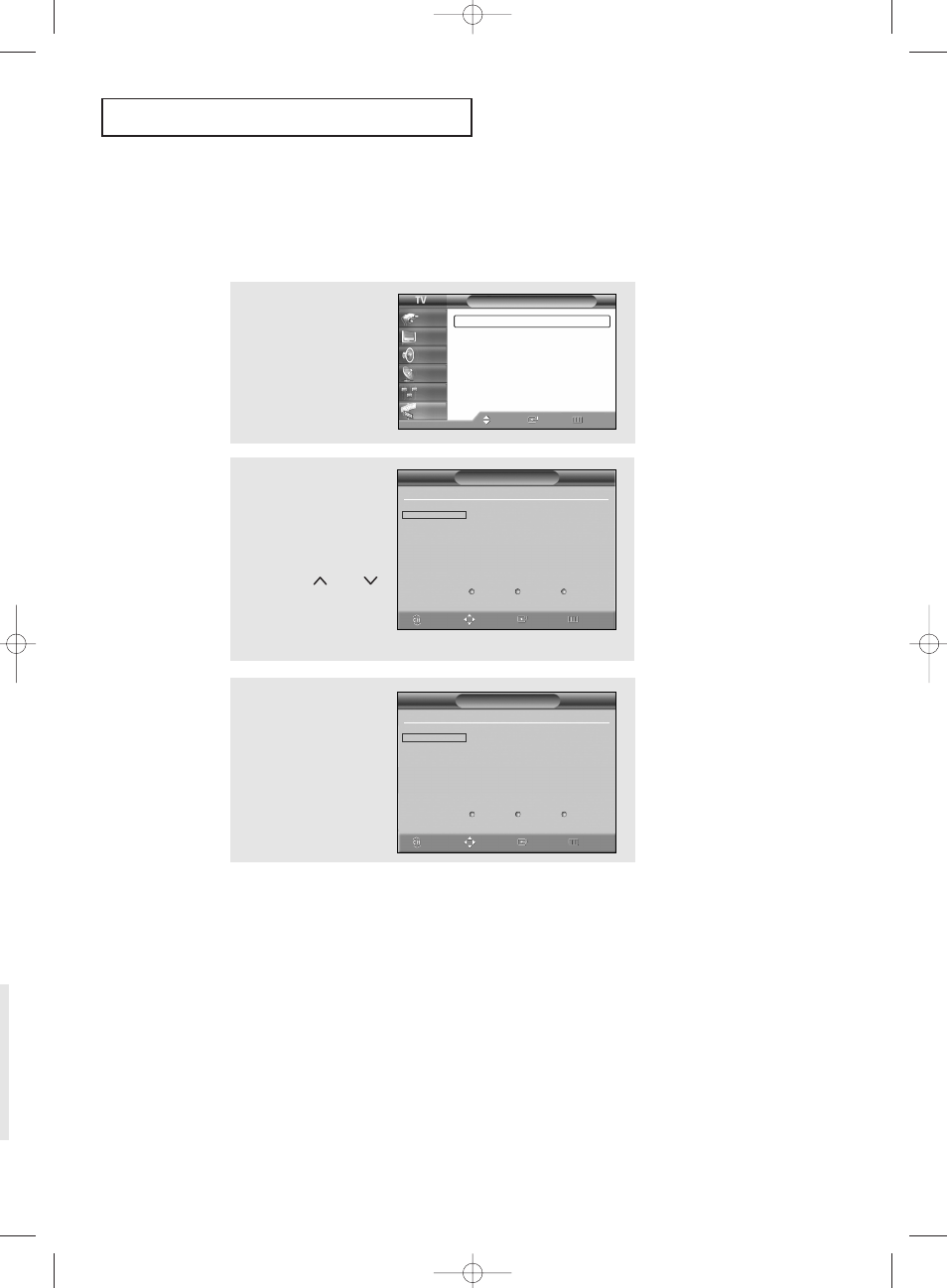
English - 71
Using the Guide
You can display a list of all channels or your favorite channels.
Viewing the Channel List
S
P E C I A L
F
E AT U R E S
*
*
*
1
Press the MENU button.
Press the
▲ or ▼ button
to select “Guide”, then
press the ENTER button.
2
Press the … or † button to
select “Channel List” or
“Favorite Channel List”, then
press the ENTER button.
Press the CH
or CH
button to display the
previous or next channel list
page.
œ To use favorite channels, first
add channels.
œ Yellow button:
Press to edit channels.
The edit channel menu is
displayed. (See next page for
details.)
Green button:
Press to toggle between your
all or favorite channels.
Blue or EXIT button:
Press to exit.
ENTER button:
Press to watch the selected
channel.
Alternate method:
Press the CH.LIST button on
the remote control to display
a list of channels.
Guide
Channel List
√
Edit Channel List
√
Favorite Channel List
√
Move
Enter
Return
Input
Picture
Sound
Channel
Setup
Guide
Channel List
All
1/3
2
10
18
3
11
19
4
12
20
5
13
21
6
14
22
7
15
23
8
16
24
9
17
25
† More
Move
Page
Watch
Return
Favorite
Edit
Exit
Channel List
All
1/3
2
10
18
3
11
19
4
12
20
5
13
21
6
14
22
7
15
23
8
16
24
9
17
25
† More
Move
Watch
Return
Favorite
Edit
Exit
Page
ns
BP68-00545AEng 10/18/05 5:54 PM Page 71
