Connection jacks (rear) – Samsung HCS4755WX-XAA User Manual
Page 11
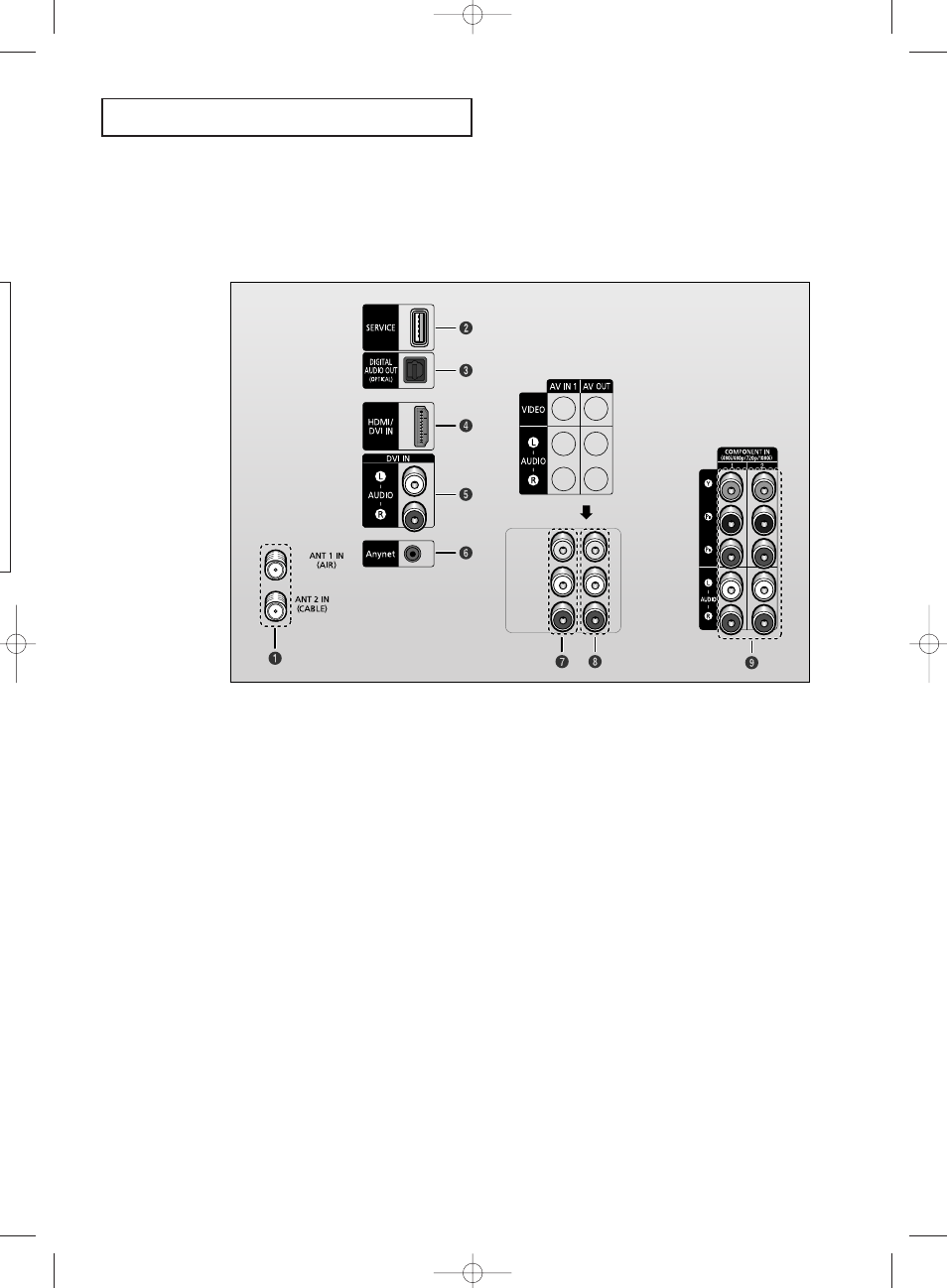
English - 11
Y
O U R
N
E W
T V
Connection Jacks (Rear)
Use the rear panel jacks to connect an A/V component that will be connected
continuously, such as a VCR or a DVD player. For more information on connecting
equipment, see pages 14~22.
ΠANTENNA terminals
Two independent cables or antennas can be
connected to these terminals. Use “ANT 1 IN
(AIR)” and “ANT 2 IN (CABLE)” terminals to
receive a signal from VHF/UHF antennas or your
cable system.
´ SERVICE jack
This jack is for software upgrades.
ˇ DIGITAL AUDIO OUT
(OPTICAL) jack
Connect to a digital audio component.
¨ HDMI/DVI IN jack
Connect to the HDMI jack of a device with HDMI
output. These inputs can also be used as a DVI
connection with separate analog audio inputs.
An optional HDMI/DVI cable will be necessary to
make this connection. When using the optional
HDMI/DVI adapter, the DVI analog audio inputs
on your TV allow you to receive left and right
audio from your DVI device. (Not compatible
with PC)
ˆ DVI AUDIO Input jacks
Connect to the audio output jacks of a device
with DVI output.
Ø Anynet
Please refer to the Anynet Owner’s Instructions.
∏ VIDEO/AUDIO Input jacks
Connect video/audio signals from external
sources, such as VCR or DVD players.
” VIDEO/AUDIO Output jacks
Sends video/audio signals from the TV to an
external source, such as a VCR. These jacks are
available only in RF, Video, and S-Video modes.
’ COMPONENT Input jacks
(Y, P
B
, P
R
, AUDIO-L/R)
Connect to the component audio and video
outputs of a DVD or DTV set-top box.
480i/480p/720p/1080i Y, P
B
, and P
R
video signal
inputs are available.
BP68-00545AEng 10/18/05 5:53 PM Page 11
