Analog] fine tuning analog channels, Analog, Fine tuning analog channels – Samsung HCS4755WX-XAA User Manual
Page 39
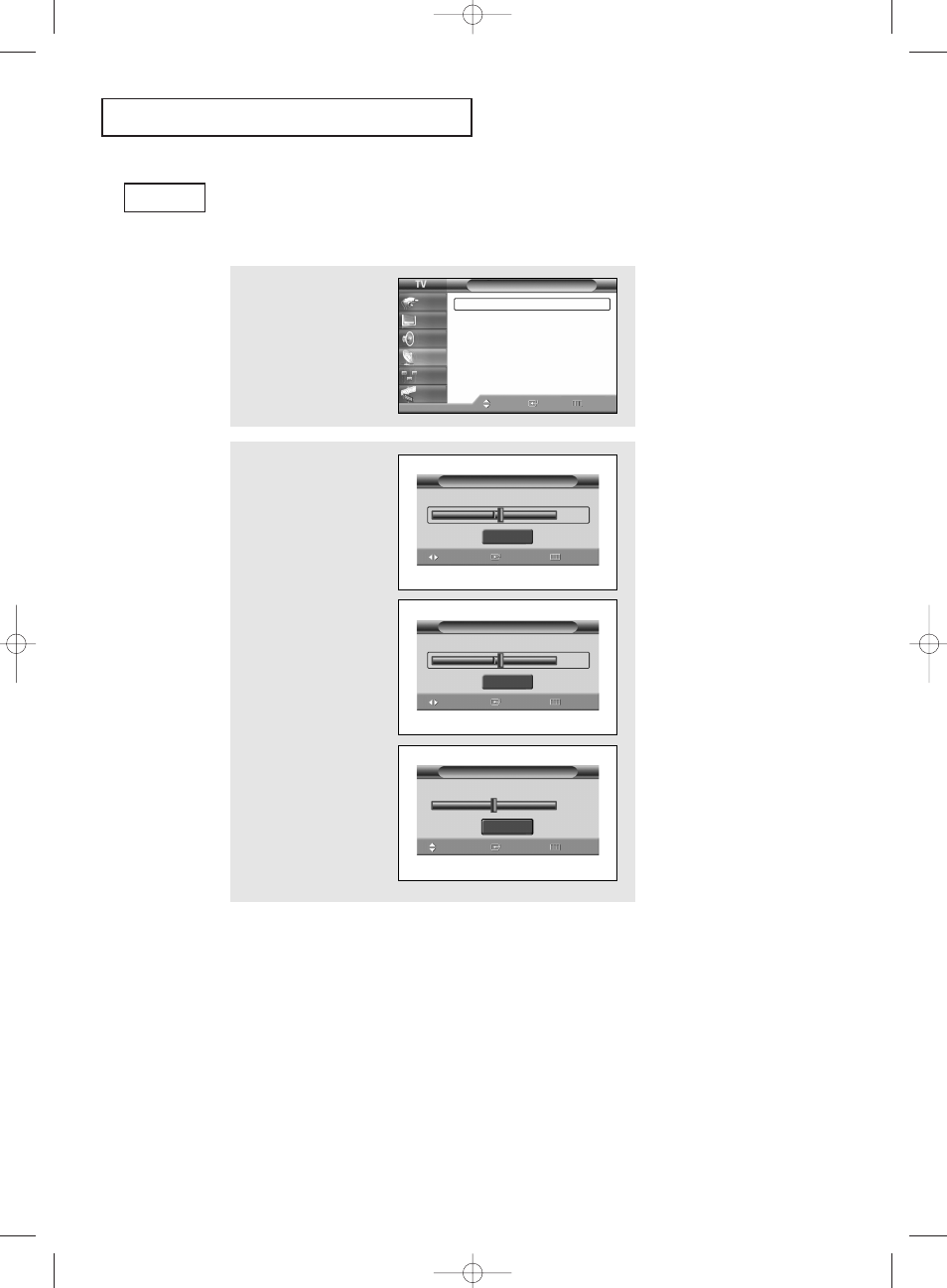
English - 39
Fine Tuning Analog Channels
The Fine Tuning function lets you manually adjust the TV’s tuner if you have difficulty
tuning analog channels.
2
Press the
▲ or ▼ button
to select “Fine Tune”, then
press the ENTER button.
Press the œ or √ button
to adjust the fine tuning.
To store the fine tuning
setting in the TV’s memory,
press the ENTER button.
To reset the fine tuning to
“0”, press the
▲ or ▼
button to select ”Reset”,
then press the ENTER
button.
Press the EXIT button to
exit.
Analog
1
Press the MENU button.
Press the
▲ or ▼ button
to select “Channel”, then
press the ENTER button.
O
P E R AT I O N
Channel
Antenna
: Air
√
Auto Program
√
Add/Delete
√
Favorite Channels
√
Name
√
Fine Tune
√
Signal Strength
√
Move
Enter
Return
Input
Picture
Sound
Channel
Setup
Guide
Air 14
Not Fine Tuned
3
Reset
Fine Tune
Adjust
Save
Return
Air 14
Fine Tuned
3
Reset
Fine Tune
Adjust
Save
Return
Air 14
Not Fine Tuned
0
Reset
Fine Tune
Move
Enter
Return
œ The symbol “ * ” will appear
next to the name of the
channels you have adjusted.
BP68-00545AEng 10/18/05 5:53 PM Page 39
