Mac filtering – Samsung SEC-LC11ZKAVZW User Manual
Page 25
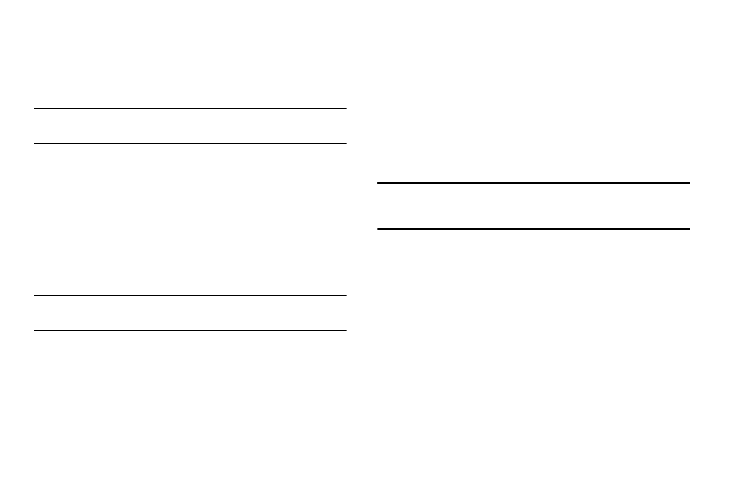
Securing Your Device 21
MAC Filtering
MAC Filtering prevents unknown Wi-Fi clients from using your
access point. A MAC address is a low-level network ID which is
unique to a device. Access is allowed only for trusted clients.
Note: Before enabling this feature, ensure that the MAC address of your own
PC is included in the Trusted Client list.
Enable MAC Filtering
•
Enable MAC Filtering: Click or touch the checkbox to enable MAC
Address Filtering.
When the featured is enabled only Trusted Clients can connect. If the
MAC address is in the Trusted Client MAC Address List, access is
allowed. Otherwise, access is blocked.
When this feature is disabled the MAC address of each Wi-Fi client is
not checked. All clients will be allowed to connect.
Note: Whether enabled or disabled, clients must have the correct Wi-Fi
Security settings to connect.
Trusted Client List
MAC addresses of trusted clients are listed here. If you have not
entered any MAC addresses, this field will be empty.
To add a client to the Trusted Client List, click or touch the Add
Client button.
To remove a client from the Trusted Client List, click or touch the
drop down menu to select a device and click or touch the Delete
Client button.
Note: On Windows PCs, the "MAC address" is called the "Physical Address".
You can check the properties or status of the Wi-Fi interface on your PC
to find the MAC address of your PC.
Buttons
•
Add Client: Click or touch to add the MAC address typed in the Add
Trusted Client MAC Address field to the Trusted Client List.
•
Delete Client: Click or touch to remove a device from the Trusted
Client List.
•
Apply: Click or touch to save changes made to the list.
•
Revert: Click or touch to discard changes made to the list.
