Samsung SEC-LC11ZKAVZW User Manual
Page 16
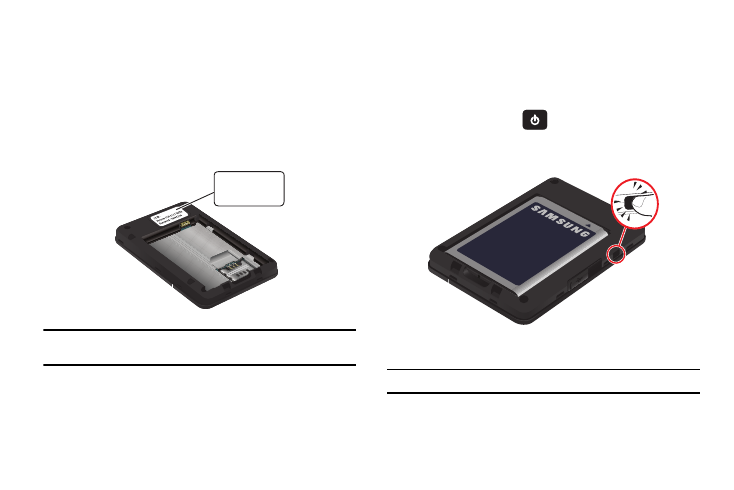
12
1.
Use your normal Wi-Fi application on your mobile device
(e.g. laptop, tablet, smartphone, etc) to establish a
connection to your mobile hotspot.
2.
Look for the network(SSID) named “Verizon SCH-LC11
XXXX secure.” The XXXX is unique to your device following
the network (SSID) name displayed. The XXXX is the last 4
digits of MAC address.
Note: The password is digits 7-14 of your IMEI number. If the IMEI number is
“123456789012345”, the password is “78901234”.
3.
Click or touch Connect and enter the default password
located on the back of the device or under the battery
cover.
Connecting to Your Device via WPS
1.
Press the Power Key (
) to turn the device on.
2.
Remove the battery cover and press the Reset/WPS key on
the left side of the device for 0.5 seconds.
3.
On your Wi-Fi enabled device, enable WPS connection.
Note: WPS Connection usually can be found under the Wi-Fi Settings menu.
SS ID :
Verizon SCH-LC11-XXXX
Password : 78901234
- Galaxy 3 (128 pages)
- intensity 2 (193 pages)
- Gusto (152 pages)
- E1125 (2 pages)
- C3110 (2 pages)
- SGH-D780 (49 pages)
- SGH-S200 (80 pages)
- SGH-C100 (82 pages)
- SGH-C100 (80 pages)
- E1100T (2 pages)
- SGH-X100 (2 pages)
- SGH-M600 (7 pages)
- SGH-C110 (152 pages)
- B2700 (63 pages)
- C5212 (57 pages)
- SGH-i750 (26 pages)
- SGH-X640 (73 pages)
- SGH-I900C (110 pages)
- E600 (97 pages)
- SGH-M610 (49 pages)
- SGH-E820N (102 pages)
- SGH-X400 (83 pages)
- SGH-E400 (79 pages)
- E2100 (2 pages)
- SGH-X520 (2 pages)
- SCH N391 (75 pages)
- SPH i700 (186 pages)
- SCH-A302 (49 pages)
- A930 (216 pages)
- SCH-A212 (63 pages)
- A790 (226 pages)
- SCH i830 (224 pages)
- 540 (41 pages)
- SCH-A101 (40 pages)
- SPH-A920WSSXAR (272 pages)
- SPH-A840BKSXAR (273 pages)
- SPH A740 (150 pages)
- SCH-X969 (54 pages)
- SCH-2500 (57 pages)
- SPH-N105 (62 pages)
- SCH-470 (46 pages)
- SPH-N300 (167 pages)
- SCH-T300 (180 pages)
- SGH-200 (43 pages)
- GT-C3050 (2 pages)
