Registering faces as your favorites (my star) – Samsung EC-MV800ZBPBUS User Manual
Page 72
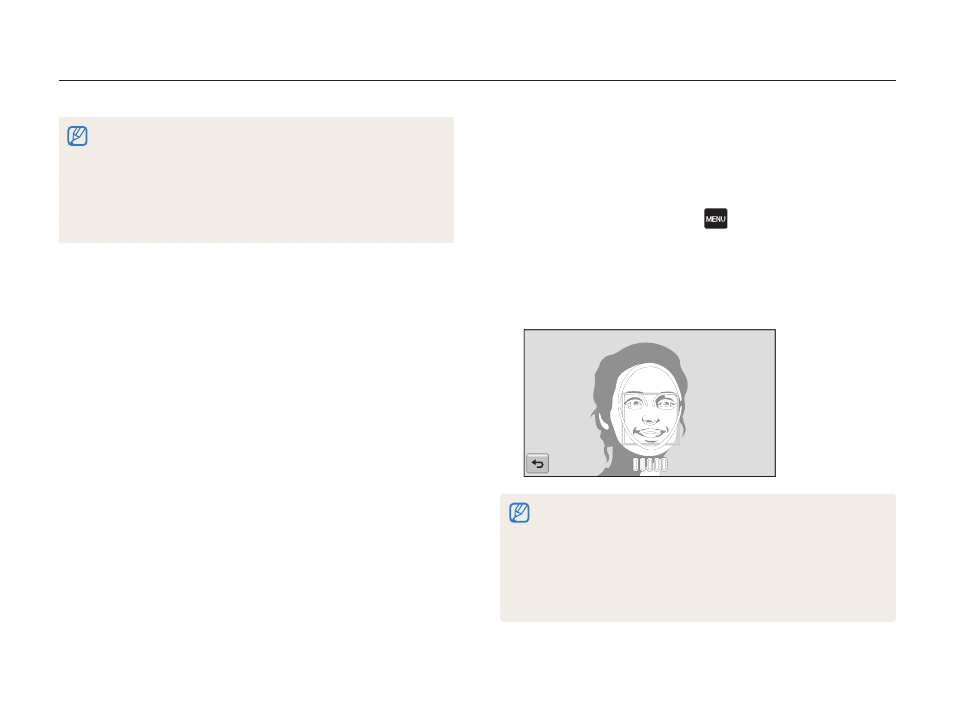
Shooting options
71
Using face detection
Registering faces as your favorites (My Star)
You can register your favorite faces to prioritize the focus and
exposure on those faces. This feature is available only when you
use a memory card.
1
In a Shooting mode, touch
→ Smart FR Edit.
2
Touch My Star to select it.
3
Align your subject’s face with the oval guideline, and then
press [Shutter] to register the face.
•
Capture photos of one person at a time when registering faces.
•
Capture 5 photos the subject’s face for best results: one each from
the front, left, right, above, and below.
•
When capturing photos from the left, right, above, and below, instruct
the subject not to turn his or her face more than 30 degrees.
•
You can register a face even if you capture only one photo of the
subject's face.
•
The camera may recognize and register faces incorrectly depending
on lighting conditions, drastic changes in the subject's pose or face,
and whether or not the subject is wearing glasses.
•
The camera can automatically register up to 14 faces. If the camera
recognizes a new face when 14 faces have already been registered,
it will replace the lowest priority face with the new one.
•
The camera can detect up to 5 favorite faces in one scene.
