Samsung EC-MV800ZBPBUS User Manual
Page 24
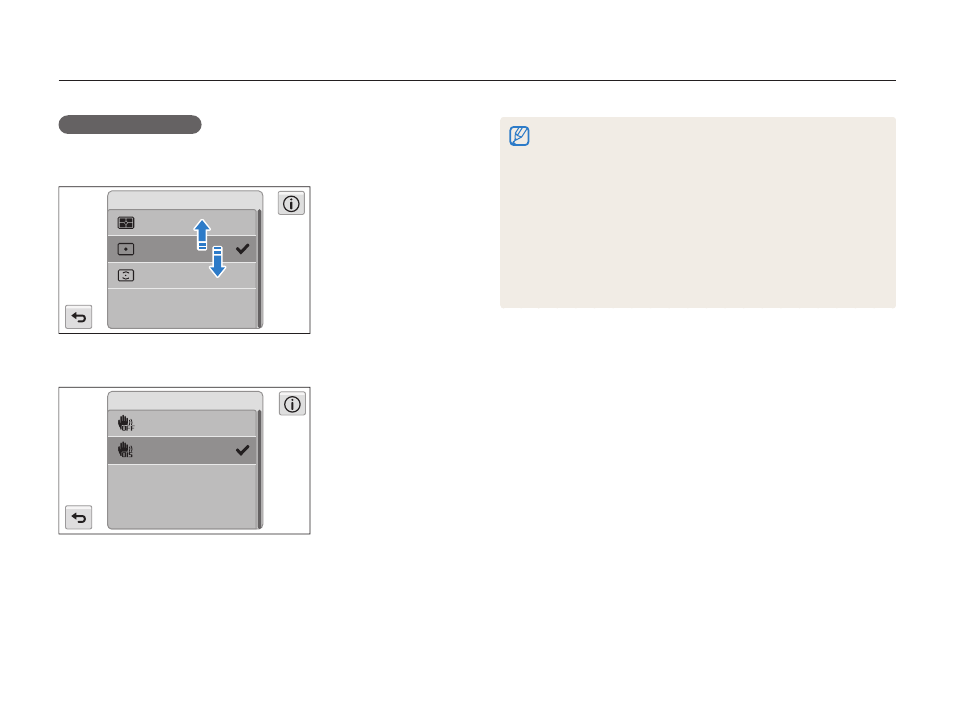
Basic functions
23
Using the touch screen
•
The touch screen may not recognize your inputs if you touch multiple
items at the same time.
•
When you touch or drag the screen, discolorations may occur. This is
not a malfunction, but a characteristic of the touch screen. Touch or
drag lightly to minimize the effect.
•
The touch screen may not work properly if you use the camera in
extremely humid environments.
•
The touch screen may not work properly if you apply screen
protection film or other accessories to the screen.
•
Depending on the viewing angle, the screen may appear dim. Adjust
the brightness or viewing angle to improve the resolution.
Selecting an option
•
Drag the option list up or down until you find the desired option,
and then touch the option.
Multi
Spot
Center-weighted
Metering
•
Touch the desired option to turn the setting on or off.
Off
On
OIS
- Digimax S1000 (82 pages)
- Digimax S600 (78 pages)
- Digimax S700 (78 pages)
- S73 (98 pages)
- NV10 (74 pages)
- Digimax S800 (82 pages)
- Digimax S500 (81 pages)
- Digimax i6 (90 pages)
- L74 (98 pages)
- Digimax U-CA5 (136 pages)
- EC-L50ZZSBA-E1 (132 pages)
- Digimax 200 (62 pages)
- Digimax A55W (132 pages)
- Digimax 360 (93 pages)
- ES27 (96 pages)
- Digimax 410 (120 pages)
- Digimax 3100 (104 pages)
- Digimax A7 (136 pages)
- Digimax 201 (120 pages)
- Digimax A400 (116 pages)
- Digimax V5000 (120 pages)
- Digimax V800 (144 pages)
- Digimax 240 (132 pages)
- Digimax V50 (124 pages)
- ES67 (98 pages)
- Digimax 202 (100 pages)
- EC-ES80ZZBPSUS (106 pages)
- Digimax V10 (136 pages)
- Digimax 300 (100 pages)
- Digimax 301 (104 pages)
- Digimax V4000 (128 pages)
- Digimax A402 (108 pages)
- Digimax 250 (100 pages)
- Digimax 250 (41 pages)
- Digimax L60 (78 pages)
- Digimax A4 (108 pages)
- Digimax 430 (104 pages)
- ES55 (112 pages)
- Digimax i5 (148 pages)
- CDI-E207-010 (147 pages)
- C4303(P) (19 pages)
- AD68-04752A (32 pages)
- WB5500 (120 pages)
- DIGITAL CAMERAS (2 pages)
- EC-ST600ZBPLUS (32 pages)
