Samsung SGH-S425ZGATFN User Manual
Page 51
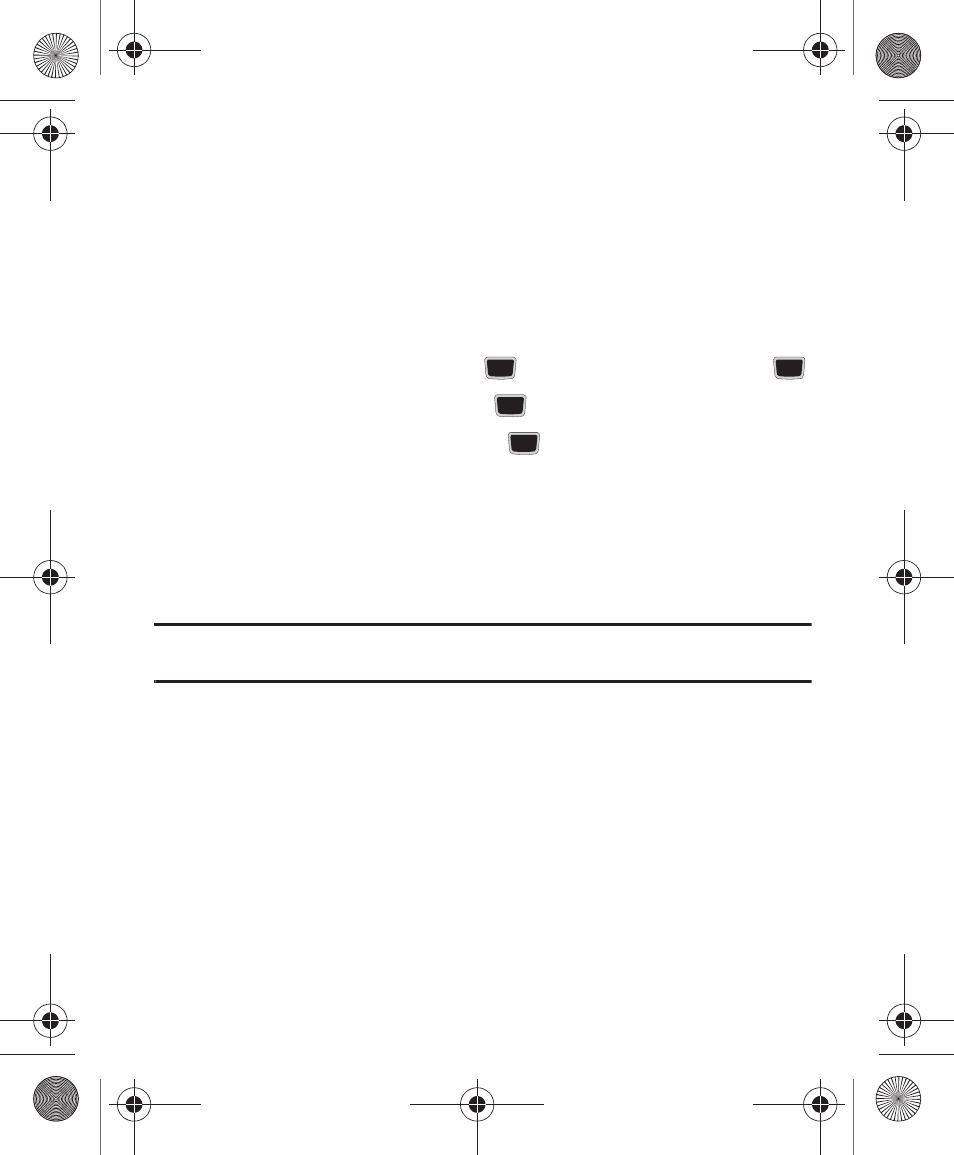
Managing Your Contacts 47
3.
Press the Mobile, private field and use the QWERTY keypad to enter the phone
number for this contact.
4.
Highlight the Landline, private field and use the QWERTY keypad to enter the
landline number for this contact.
5.
Highlight the Email, private field and use the QWERTY keypad to enter a
private email address for this contact.
6.
Highlight the Group field and press
.
Select a group name and press
.
7.
Highlight the Picture field and press
.
8.
Highlight the Ringtone field and press
.
9.
Select a tone to represent this contact and press Options
➔
Select.
10.
Highlight the Notes field and use the QWERTY keypad to enter a note. For
more information, refer to “Entering Text” on page 33.
11.
Press Options
➔
Save
.
Note: By default, Contacts are saved on the phone. To copy them to a SIM card, see “Copying an
Entry to the SIM Card” on page 57.
S425G.book Page 47 Tuesday, March 13, 2012 4:07 PM
- Galaxy 3 (128 pages)
- intensity 2 (193 pages)
- Gusto (152 pages)
- E1125 (2 pages)
- C3110 (2 pages)
- SGH-D780 (49 pages)
- SGH-S200 (80 pages)
- SGH-C100 (82 pages)
- SGH-C100 (80 pages)
- E1100T (2 pages)
- SGH-X100 (2 pages)
- SGH-M600 (7 pages)
- SGH-C110 (152 pages)
- B2700 (63 pages)
- C5212 (57 pages)
- SGH-i750 (26 pages)
- SGH-X640 (73 pages)
- SGH-I900C (110 pages)
- E600 (97 pages)
- SGH-M610 (49 pages)
- SGH-E820N (102 pages)
- SGH-X400 (83 pages)
- SGH-E400 (79 pages)
- E2100 (2 pages)
- SGH-X520 (2 pages)
- SCH N391 (75 pages)
- SPH i700 (186 pages)
- SCH-A302 (49 pages)
- A930 (216 pages)
- SCH-A212 (63 pages)
- A790 (226 pages)
- SCH i830 (224 pages)
- 540 (41 pages)
- SCH-A101 (40 pages)
- SPH-A920WSSXAR (272 pages)
- SPH-A840BKSXAR (273 pages)
- SPH A740 (150 pages)
- SCH-X969 (54 pages)
- SCH-2500 (57 pages)
- SPH-N105 (62 pages)
- SCH-470 (46 pages)
- SPH-N300 (167 pages)
- SCH-T300 (180 pages)
- SGH-200 (43 pages)
- GT-C3050 (2 pages)
