Samsung SGH-S425ZGATFN User Manual
Page 35
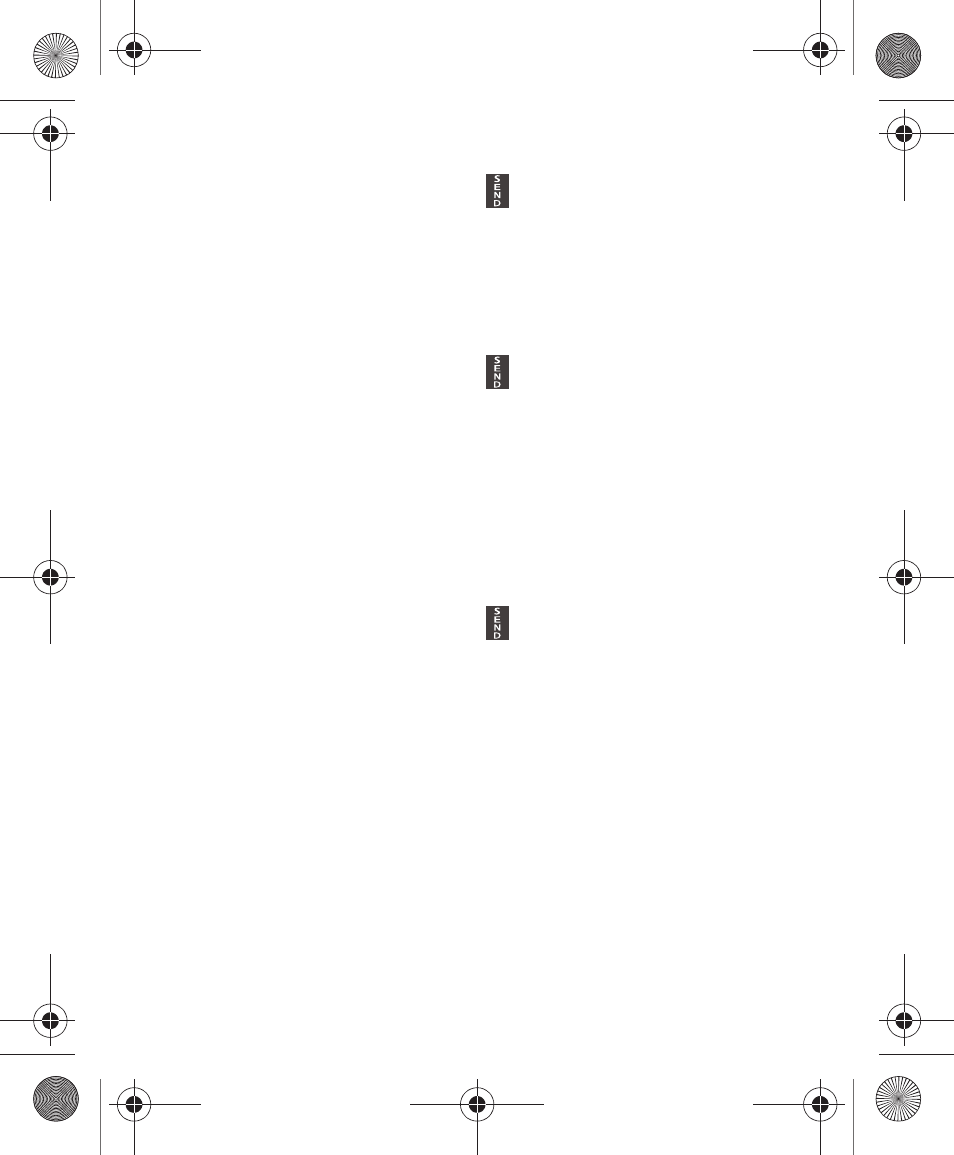
Call Functions 31
Saving a Missed Call to your Address Book
1.
From the Idle Screen, briefly press
and use the Right navigation key to
scroll to the Missed calls screen.
2.
Highlight the desired missed call.
3.
Press Options
➔
Save to Contacts.
Sending a Message to a Missed Call
1.
From the Idle Screen, briefly press
and use the Right navigation key to
scroll to the Missed calls screen.
2.
Highlight the desired missed call.
3.
Press Options
➔
Send Message.
4.
From the Create Message screen, highlight the empty text field and use the
keypad to type a message.
Deleting a Missed Call
1.
From the Idle Screen, briefly press
and use the Right navigation key to
scroll to the Missed calls screen.
2.
Highlight the desired missed call.
3.
Press Options
➔
Delete and press the Right navigation key to choose
Selected or All.
4.
At the Delete? prompt, press Yes to delete or No to cancel.
S425G.book Page 31 Tuesday, March 13, 2012 4:07 PM
- Galaxy 3 (128 pages)
- intensity 2 (193 pages)
- Gusto (152 pages)
- E1125 (2 pages)
- C3110 (2 pages)
- SGH-D780 (49 pages)
- SGH-S200 (80 pages)
- SGH-C100 (82 pages)
- SGH-C100 (80 pages)
- E1100T (2 pages)
- SGH-X100 (2 pages)
- SGH-M600 (7 pages)
- SGH-C110 (152 pages)
- B2700 (63 pages)
- C5212 (57 pages)
- SGH-i750 (26 pages)
- SGH-X640 (73 pages)
- SGH-I900C (110 pages)
- E600 (97 pages)
- SGH-M610 (49 pages)
- SGH-E820N (102 pages)
- SGH-X400 (83 pages)
- SGH-E400 (79 pages)
- E2100 (2 pages)
- SGH-X520 (2 pages)
- SCH N391 (75 pages)
- SPH i700 (186 pages)
- SCH-A302 (49 pages)
- A930 (216 pages)
- SCH-A212 (63 pages)
- A790 (226 pages)
- SCH i830 (224 pages)
- 540 (41 pages)
- SCH-A101 (40 pages)
- SPH-A920WSSXAR (272 pages)
- SPH-A840BKSXAR (273 pages)
- SPH A740 (150 pages)
- SCH-X969 (54 pages)
- SCH-2500 (57 pages)
- SPH-N105 (62 pages)
- SCH-470 (46 pages)
- SPH-N300 (167 pages)
- SCH-T300 (180 pages)
- SGH-200 (43 pages)
- GT-C3050 (2 pages)
