Samsung SGH-S425ZGATFN User Manual
Page 110
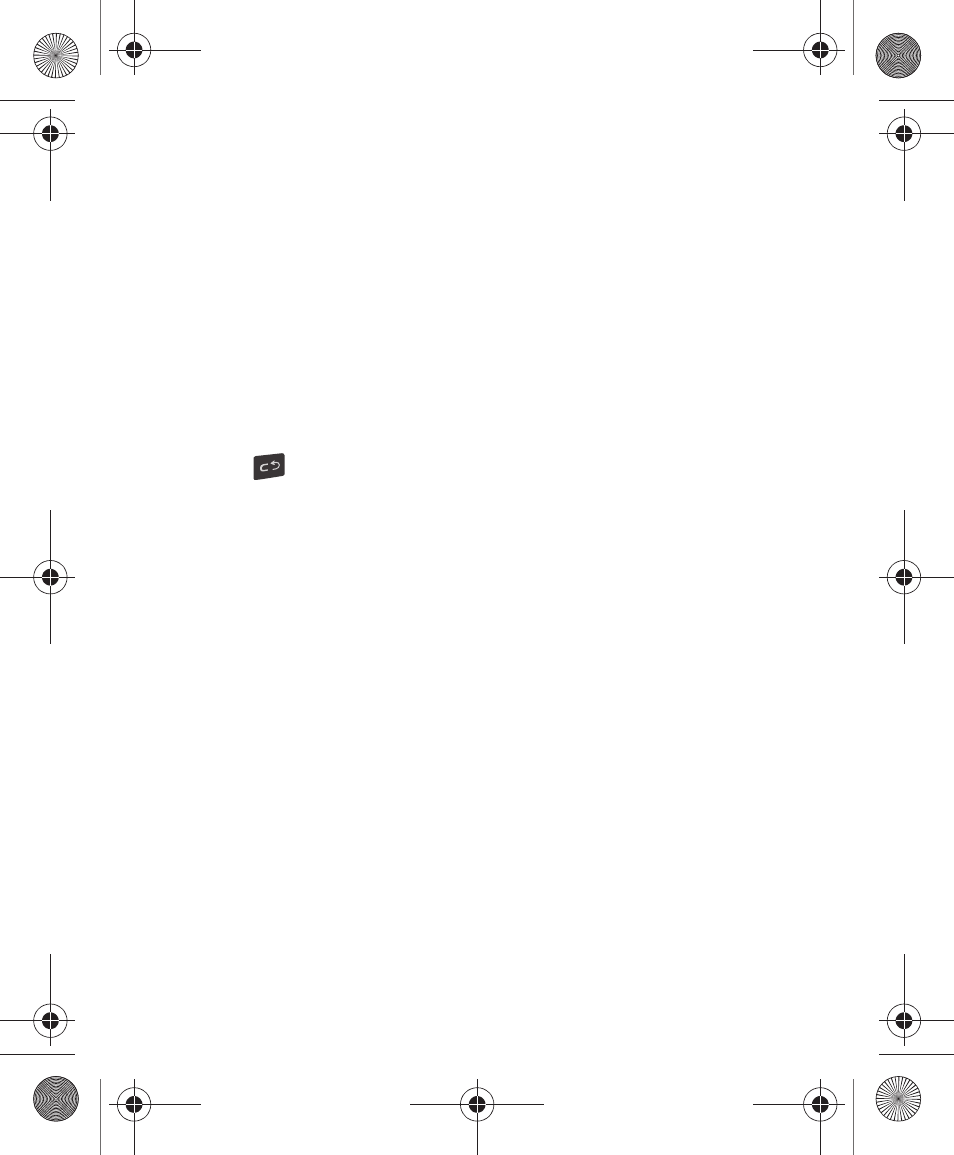
106
Adjusting the Voice Call Settings
1.
Select Voice Call and choose from the following options:
• Call Waiting: this network service informs you when someone is trying to reach you
during another call. You can specify individual call waiting options for voice calls and/or
data calls.
–
Press Options and select one of the following options: Activate, Deactivate, or Check status
(checks the status of this service on your account).
• Auto Redial: the phone automatically redials the last active number if the call was either
cut off or you were unable to connect.
–
Press either On or Off to activate/deactivate the function.
–
Press Save to store the new setting.
2.
Press
twice return to the previous Phone settings page.
S425G.book Page 106 Tuesday, March 13, 2012 4:07 PM
- Galaxy 3 (128 pages)
- intensity 2 (193 pages)
- Gusto (152 pages)
- E1125 (2 pages)
- C3110 (2 pages)
- SGH-D780 (49 pages)
- SGH-S200 (80 pages)
- SGH-C100 (82 pages)
- SGH-C100 (80 pages)
- E1100T (2 pages)
- SGH-X100 (2 pages)
- SGH-M600 (7 pages)
- SGH-C110 (152 pages)
- B2700 (63 pages)
- C5212 (57 pages)
- SGH-i750 (26 pages)
- SGH-X640 (73 pages)
- SGH-I900C (110 pages)
- E600 (97 pages)
- SGH-M610 (49 pages)
- SGH-E820N (102 pages)
- SGH-X400 (83 pages)
- SGH-E400 (79 pages)
- E2100 (2 pages)
- SGH-X520 (2 pages)
- SCH N391 (75 pages)
- SPH i700 (186 pages)
- SCH-A302 (49 pages)
- A930 (216 pages)
- SCH-A212 (63 pages)
- A790 (226 pages)
- SCH i830 (224 pages)
- 540 (41 pages)
- SCH-A101 (40 pages)
- SPH-A920WSSXAR (272 pages)
- SPH-A840BKSXAR (273 pages)
- SPH A740 (150 pages)
- SCH-X969 (54 pages)
- SCH-2500 (57 pages)
- SPH-N105 (62 pages)
- SCH-470 (46 pages)
- SPH-N300 (167 pages)
- SCH-T300 (180 pages)
- SGH-200 (43 pages)
- GT-C3050 (2 pages)
