Samsung SGH-X497OSACIN User Manual
Page 6
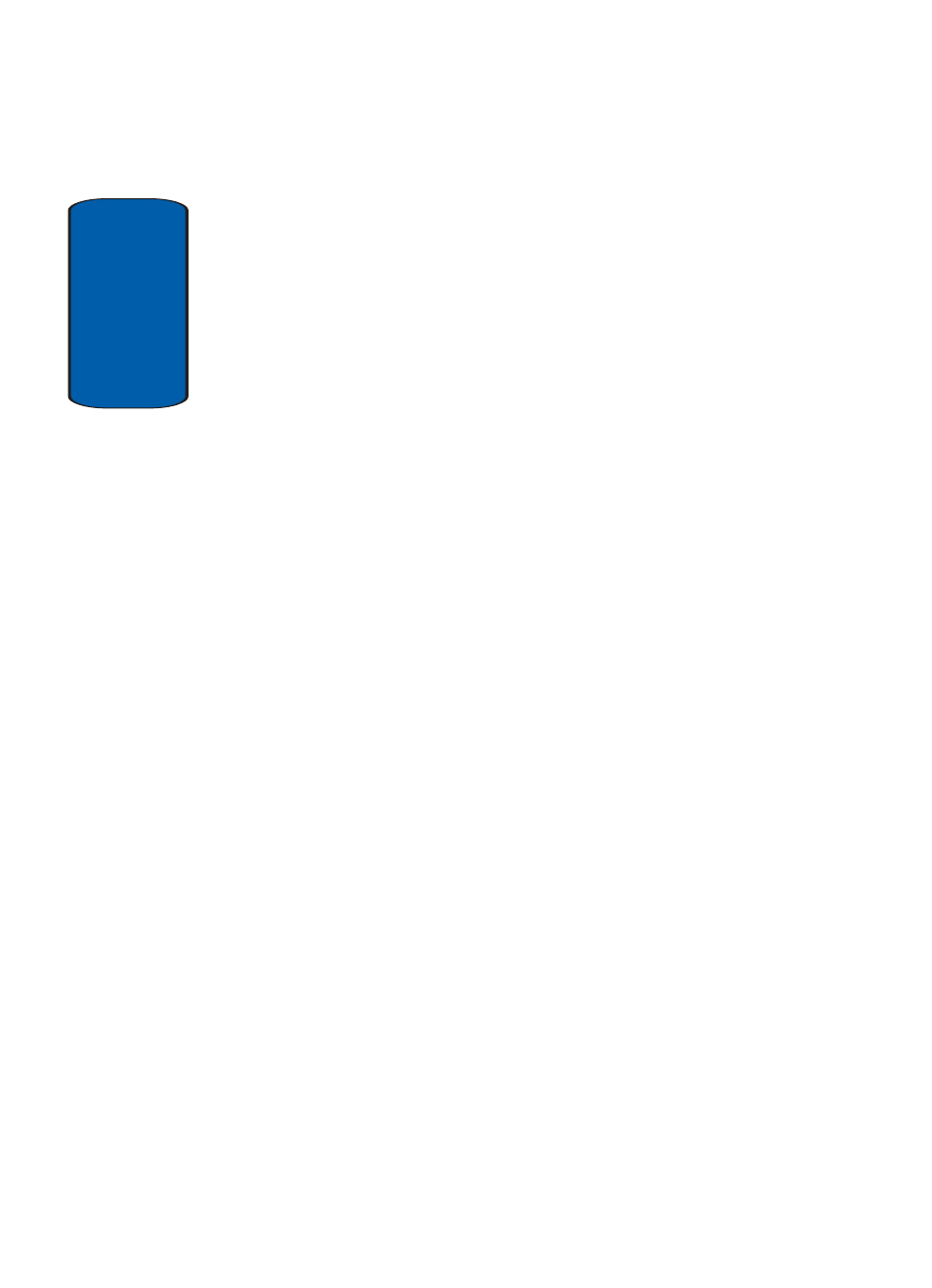
Ta
b
le
o
f C
o
n
te
n
ts
6
Section 6: Understanding Your Address Book 65
Adding a New Address Book Entry ..................................66
Finding an Address Book Entry .......................................71
Editing an Existing Address Book Entry ...........................72
Dialing a Number from Address Book .............................72
Dialing a Number from the SIM Card ..............................73
Speed Dialing .................................................................73
Copy All to Phone ...........................................................75
Delete All ........................................................................75
Own Number ..................................................................76
Group Setting .................................................................77
Memory Status ...............................................................78
Service Dialing Number ..................................................78
Section 7: Messaging ...................................... 81
Type of Messages ..........................................................82
Using Instant Messenger ................................................82
Text Messages ...............................................................83
Multimedia Message ......................................................88
Browser Message ...........................................................94
Using Message Templates ..............................................94
Broadcast Messages (SIM Dependent) ............................95
Chat ...............................................................................95
Settings ..........................................................................95
Checking Memory Status ................................................97
Section 8: Changing Your Settings ................. 99
Time & Date .................................................................100
Phone Settings .............................................................101
Display Settings ...........................................................103
Sound Settings .............................................................105
Network Services .........................................................109
