Call waiting, Making a multi-party call, Setting up a multi-party call – Samsung SGH-X497OSACIN User Manual
Page 37
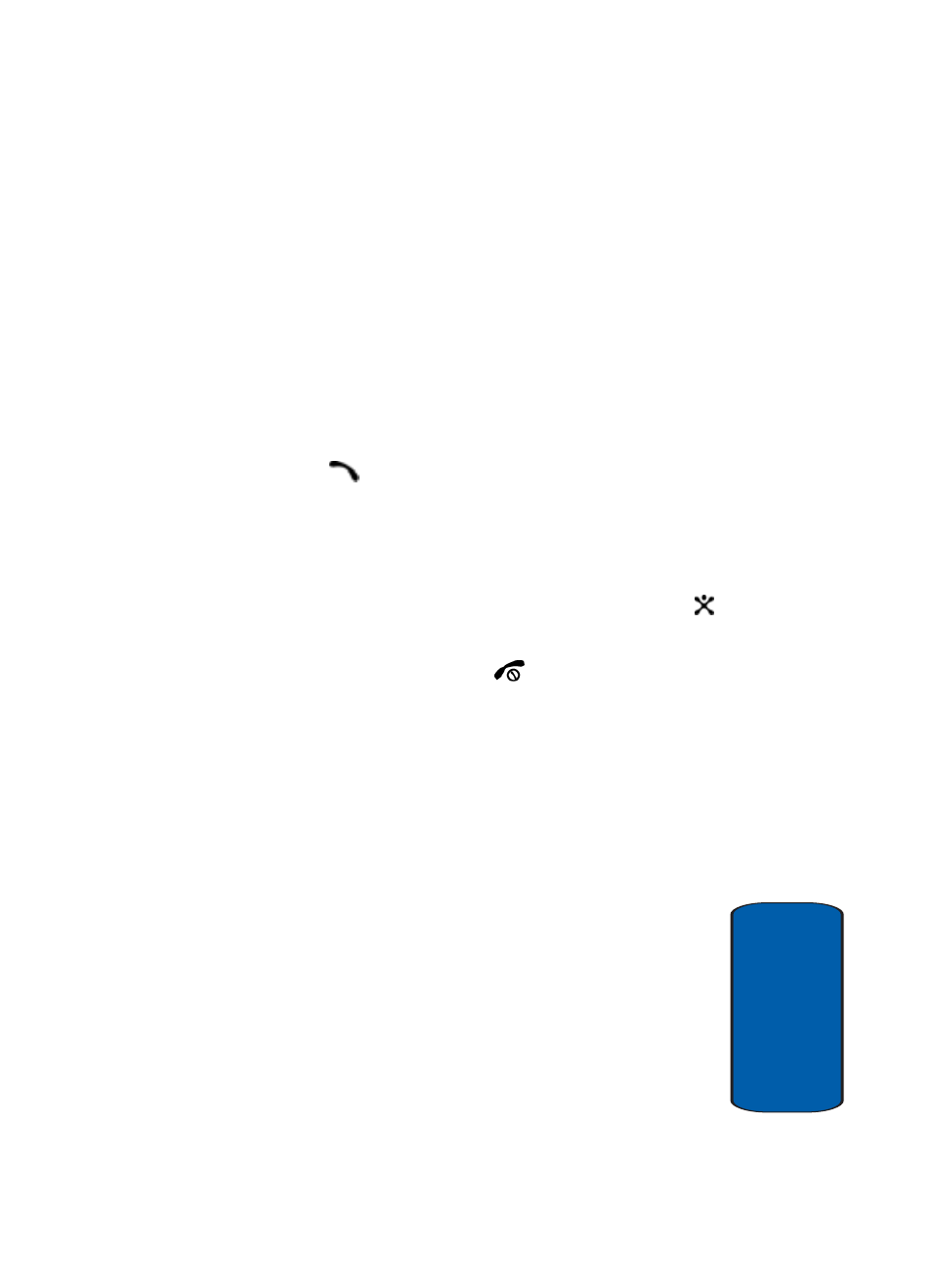
Section 3: Call Functions
37
Options During a Call
Sect
ion 3
For further details about the Phone book feature, see
"Finding an Address Book Entry" on page 71.
Call Waiting
You can answer an incoming call while you have a call in
progress, if this service is supported by the network and
you have set the Call waiting menu to Activate. You are
notified of an incoming call by a call waiting tone.
To answer a call while you have a call in progress:
1. Press the
key to answer the incoming call. The first
call is automatically put on hold.
2. To switch between the two calls, press the Swap soft
key.
To end a call on hold, press the Options soft key or the
key and select the End held call option.
To end the current call, press the
key.
Making a Multi-Party Call
A multi-party call is a network service that allows up to six
people to take part simultaneously in a multi-party or
conference call.
For further details about subscribing to this service,
contact your service provider.
Setting up a Multi-Party Call
1. Call the first participant in the normal way.
2. Call the second participant in the normal way. The first
call is automatically put on hold.
