Voice mail, Delete all – Samsung SGH-X497OSACIN User Manual
Page 30
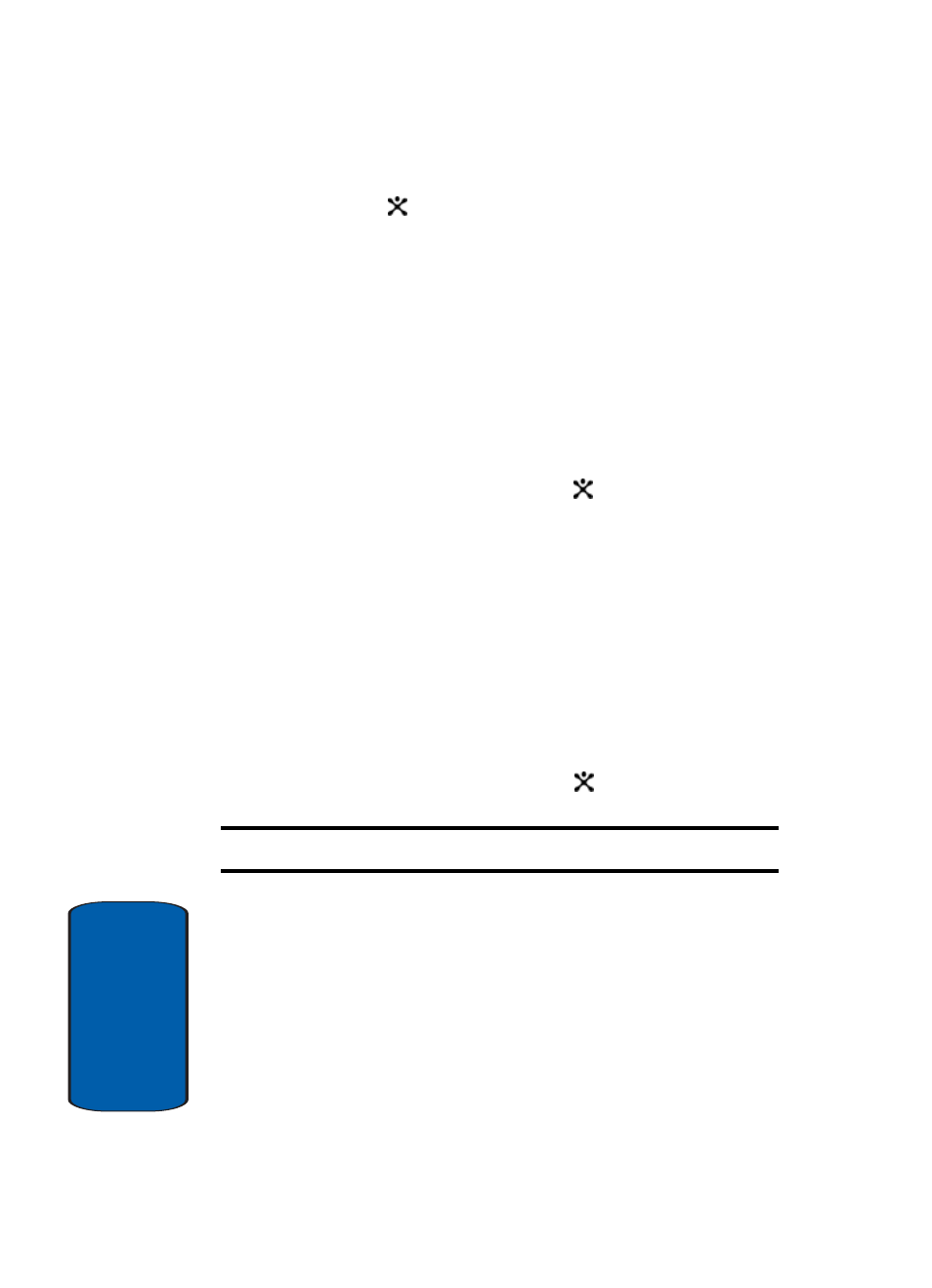
30
Sect
ion 3
6. Press the
key to perform the option’s function.
Voice Mail
See ‘‘Accessing Your Voice Mail” on page 15 for more
information.
Delete All
1. In Idle mode, press the Menu soft key to access Menu
mode.
2. Select Recent Calls and then highlight Delete All and
press the Select soft key or the
key. The following
selections appear in the display.
•
All Calls: deletes all calls.
•
Missed Calls: deletes Missed Calls.
•
Calls Received: deletes Calls Received.
•
Calls Made: deletes Calls Made.
3. Press the Up or Down Navigation key to highlight the
Delete option.
4. Press the Select soft key or the
key.
Note: A check mark displays next to the log(s) to be deleted.
5. Press the OK soft key.
6. To confirm deletion, press the Yes soft key or the No key
to return.
- Galaxy 3 (128 pages)
- intensity 2 (193 pages)
- Gusto (152 pages)
- E1125 (2 pages)
- C3110 (2 pages)
- SGH-D780 (49 pages)
- SGH-S200 (80 pages)
- SGH-C100 (82 pages)
- SGH-C100 (80 pages)
- E1100T (2 pages)
- SGH-X100 (2 pages)
- SGH-M600 (7 pages)
- SGH-C110 (152 pages)
- B2700 (63 pages)
- C5212 (57 pages)
- SGH-i750 (26 pages)
- SGH-X640 (73 pages)
- SGH-I900C (110 pages)
- E600 (97 pages)
- SGH-M610 (49 pages)
- SGH-E820N (102 pages)
- SGH-X400 (83 pages)
- SGH-E400 (79 pages)
- E2100 (2 pages)
- SGH-X520 (2 pages)
- SCH N391 (75 pages)
- SPH i700 (186 pages)
- SCH-A302 (49 pages)
- A930 (216 pages)
- SCH-A212 (63 pages)
- A790 (226 pages)
- SCH i830 (224 pages)
- 540 (41 pages)
- SCH-A101 (40 pages)
- SPH-A920WSSXAR (272 pages)
- SPH-A840BKSXAR (273 pages)
- SPH A740 (150 pages)
- SCH-X969 (54 pages)
- SCH-2500 (57 pages)
- SPH-N105 (62 pages)
- SCH-470 (46 pages)
- SPH-N300 (167 pages)
- SCH-T300 (180 pages)
- SGH-200 (43 pages)
- GT-C3050 (2 pages)
