Zooming the screen, Connecting to pc – Samsung SPH700AEX-XAA User Manual
Page 65
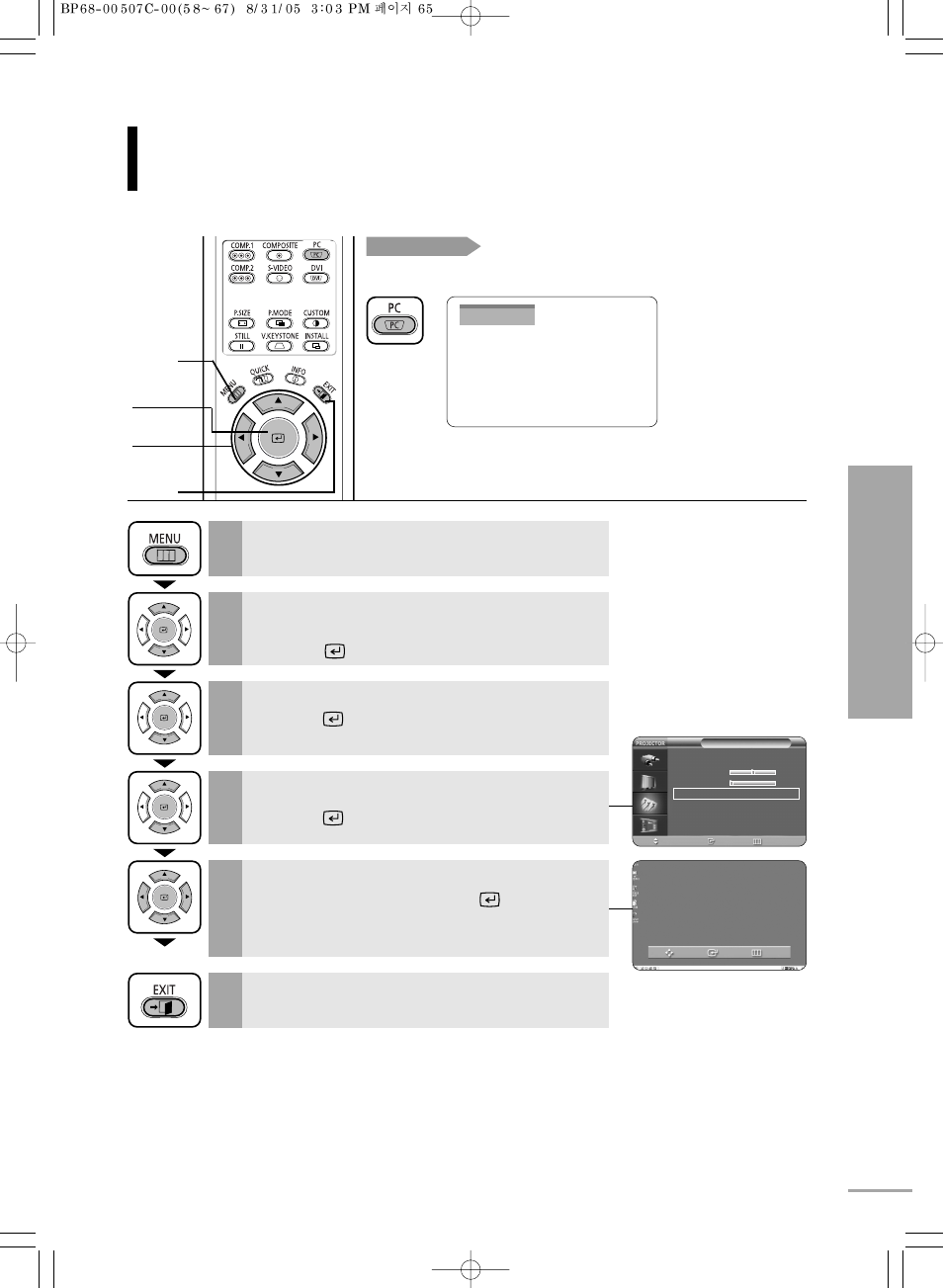
Connecting to PC
Zooming the Screen
65
1
MENU
2, 3, 4, 5
Select
2, 3, 4, 5
…/†/œ/√
6
EXIT
Zooming the Screen
Used to extend PC screen from the center.
Before adjusting!
Set the input mode to PC.
PC
Press the MENU button.
The main menu is displayed.
1
Press the
▲ or ▼ button to move to Setup.
The Setup menu is displayed.
Press the
button.
2
Press the
▲ or ▼ button to move to PC, then
press the
button.
The PC menu is displayed.
3
Press the EXIT button to exit the menu.
6
Press the
▲, ▼, œ, or √ button to move to
desired position, then press the
button to
extend as you want.
The screen can be extended by 1, 2, 4, or 8 times.
5
Press the
▲ or ▼ button to move to Zoom, then
press the
button.
4
x2
Move
Zoom
Return
PC
Auto Adjustment
√
Coarse
1344
Fine
0
Zoom
√
Reset
√
Move
Enter
Return
This manual is related to the following products:
