Screen position adjustment, Picture adjustment – Samsung SPH700AEX-XAA User Manual
Page 39
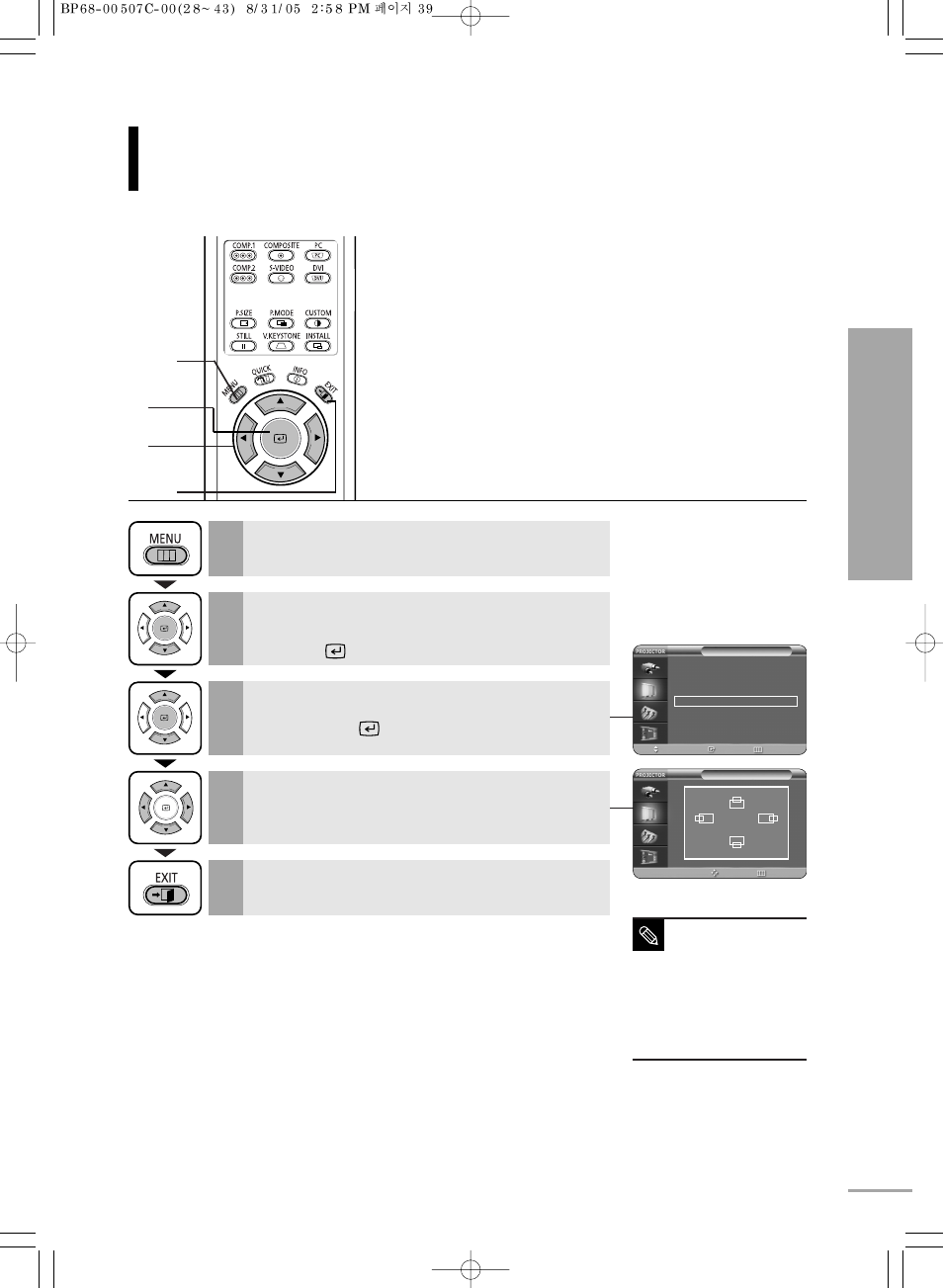
Picture Adjustment
Screen Position Adjustment
39
Screen Position Adjustment
Adjust the screen position if the edges are not aligned.
1
MENU
2, 3
Select
2, 3, 4
…/†/œ/√
5
EXIT
Press the MENU button.
The main menu is displayed.
1
Press the
▲ or ▼ button to move to Picture.
The Picture menu is displayed.
Press the
button.
2
Press the
▲ or ▼ button to move to Position,
then press the
button.
3
Press the EXIT button to exit the menu.
5
Press the
▲, ▼, œ, or √ buttons to adjust the
position.
The Screen is moved and set in the selected position.
4
Picture
Picture Mode
: Movie 1
√
Custom Picture
√
Picture Size
: Full
√
Position
√
DNIe
: Off
√
Film Mode
: On
√
Overscan
: On
√
Move
Enter
Return
Position
Move
Return
…
†
√
œ
NOTE
The respective position
information is set and
stored automatically to
the corresponding
external input modes
(Component1,2 /
S-Video, Composite /
PC / DVI).
