Film mode, Picture adjustment, Press the menu button – Samsung SPH700AEX-XAA User Manual
Page 40: Press the ▲ or ▼ button to move to picture, Press the button, Press the exit button to exit the menu
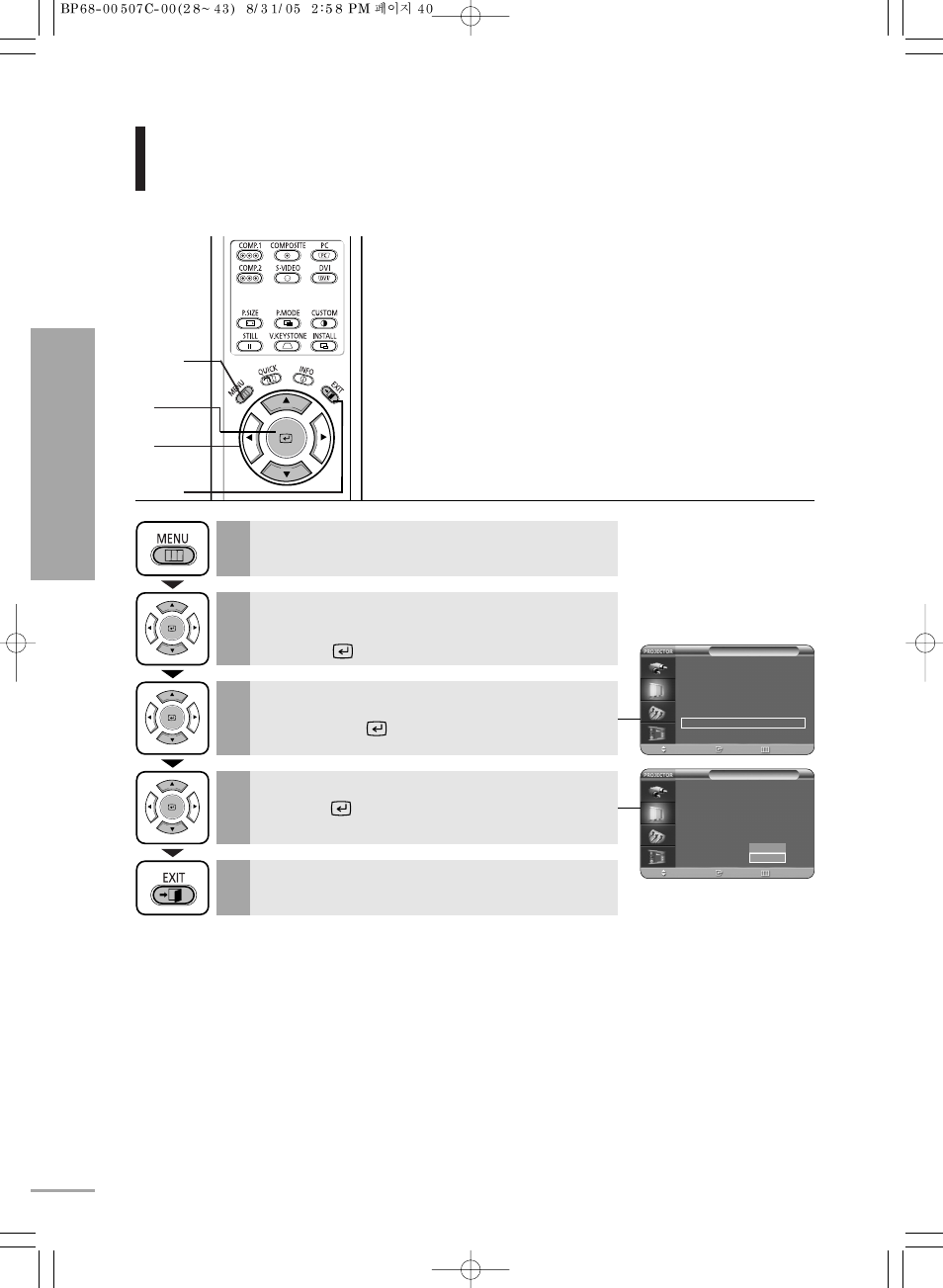
Film Mode
Supports enhanced screen quality for films of 24 frames.
Picture Adjustment
Film Mode
40
1
MENU
2, 3, 4
Select
2, 3, 4
…/†
5
EXIT
Press the MENU button.
The main menu is displayed.
1
Press the
▲ or ▼ button to move to Picture.
The Picture menu is displayed.
Press the
button.
2
Press the
▲ or ▼ button to move to Film Mode,
then press the
button.
3
Press the EXIT button to exit the menu.
5
Press the
▲ or ▼ button to move to On, then
press the
button.
Setup is switched to the selected mode.
4
Picture
Picture Mode
: Movie 1
√
Custom Picture
√
Picture Size
: Full
√
Position
√
DNIe
: Off
√
Film Mode
: On
√
Overscan
: On
√
Move
Enter
Return
Picture
Picture Mode
: Movie 1
√
Custom Picture
√
Picture Size
: Full
√
Position
√
DNIe
: Off
√
Film Mode
: On
√
Overscan
: On
√
Move
Enter
Return
Off
On
This manual is related to the following products:
