Camera options – Samsung SCH-S380ZKATFN User Manual
Page 59
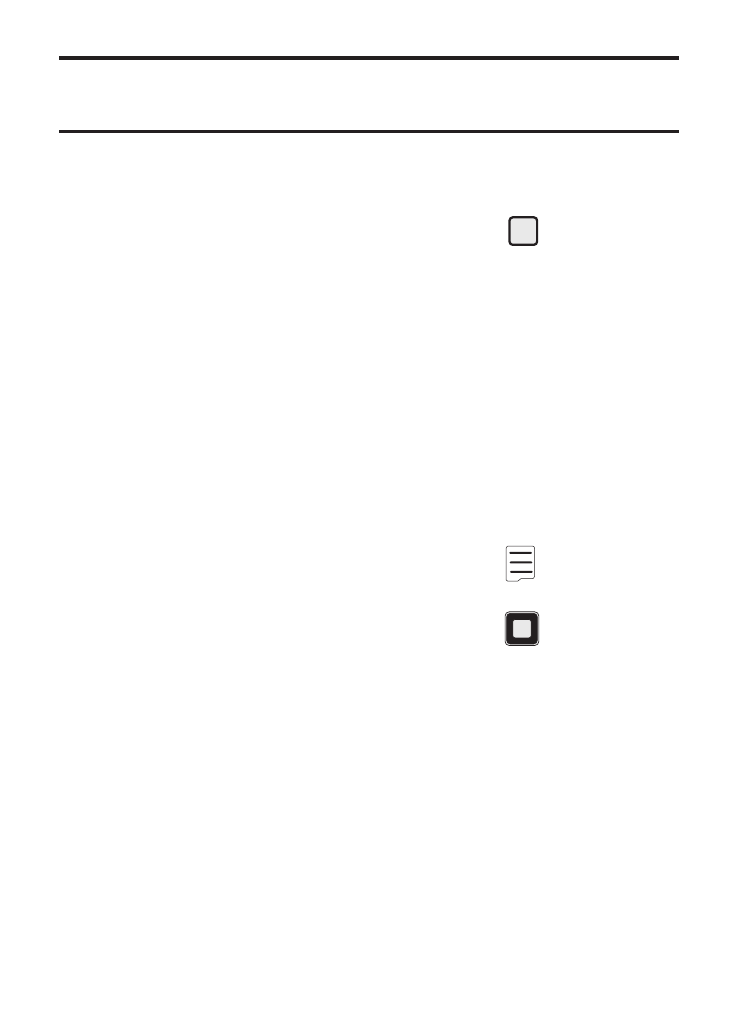
Camera 55
Note: You can also activate the camera by pressing Menu
➔
Games & Apps
➔
Camera.
4.
Using the display as a viewfinder, point the camera lens on the
back of your phone at your subject. When the image that you wish
to capture appears in the display, press Take (
).
5.
Press the left soft key (Save) to save the picture to memory.
– or –
Press the right soft key (Erase) to erase your picture.
Camera Options
The Camera Options let you temporarily adjust default camera settings to
suit available lighting, the subject of the photo, or the purpose of the
photo, for the current camera session. When you exit the camera, your
Camera Options values revert to their default values.
To access Camera Options:
1.
In camera mode, press the Options soft key (
). The Camera
Options menu appears in the display, containing submenus.
2.
Select a submenu using the Navigation keys (
). Choose from:
Shot Type, Resolution, Quality, White Balance, Night Shot, Self
Timer, Color Effect, or Settings. The submenus are described in the
following:
Shot Type
Shot Type allows you to choose from these options: to take a single shot,
to take multiple shots in succession, or to create a mosaic photo.
•
Single Shot — Lets you take 1 photo at a time.
•
Series Shot — Lets you take a series of 6 photos.
•
Mosaic Shot — Lets you take a mosaic photo of 2 or 9 shots.
