Section 8: camera, Taking pictures – Samsung SCH-S380ZKATFN User Manual
Page 58
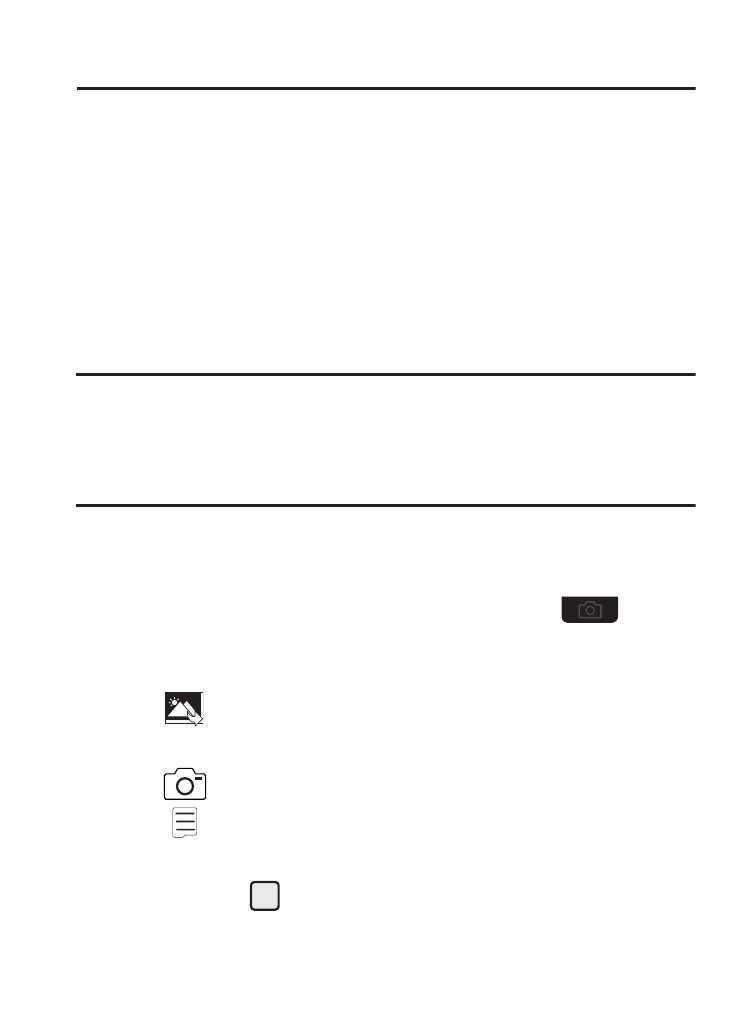
54
Section 8: Camera
Use your phone to take full color digital pictures, display them on your
phone’s vivid color display, and instantly share them with family and
friends. It’s fun, and as easy to use as a traditional point-and-click
camera. This section explains how you can do the following:
•
Take pictures with your phone’s built-in digital camera.
•
Send your pictures to others in Multimedia messages.
•
Set the several options associated with the camera that help you take crisp,
clear pictures.
Important! Do not take photos of people without their permission.
Do not take photos in places where cameras are not allowed.
Do not take photos in places where you may interfere with
another person’s privacy.
Taking Pictures
To take a single picture using the current camera settings:
1.
In standby mode, press and hold the Camera key (
) on the
right side of the phone.
2.
The following options appear:
•
My Images — allows you to view your pictures in the My Images
folder.
•
Take — allows you to take a picture.
•
Options — allows you to adjust camera settings. See “Camera
3.
Select Take (
) to take your photo.
