Transferring files to/from a bluetoothdevice, Transferring files to/from a bluetooth device – Samsung YP-T10JQB-XAC User Manual
Page 96
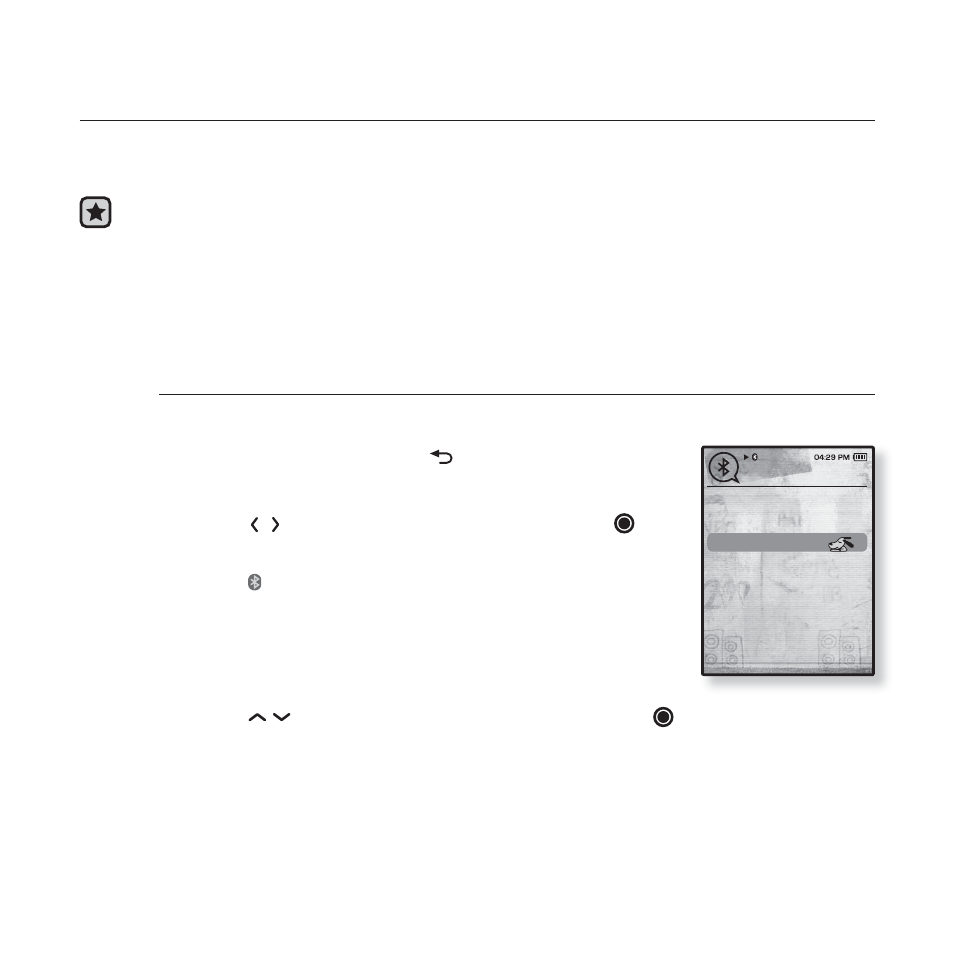
96 _
listening to music
TRANSFERRING FILES TO/FROM A BLUETOOTH
DEVICE
You can transfer music, picture and video fi les to Bluetooth-compliant external
devices such as an MP3 player, mobile phone, etc. to the player or vice versa.
Before you start -
If the player is connected to a Bluetooth stereo headset or
mobile phone, set the connection to off fi rst.
Ensure that the Bluetooth device you are going to connect is
ready for pairing. (refer to the device’s user manual)
Check if the Bluetooth device to supports the fi le transfer
function. (refer to the device’s user manual)
To register an external device on the player
(you only need to register it once)
1.
Press and briefl y hold [
]
to move to the main
menu screen.
2.
Tap [
]
to select
The
The icon will light.
3.
Set the external device so it is ready for pairing.
For information on setting the external device so it is
ready for pairing, refer to the device’s user manual.
4.
Tap [
]
to select
The device to be registered will be listed.
You will see
has been previously paired with the player. Select
that you can search for a new device to pair.
Stereo Headset
Mobile Phone
File Transfer
Bluetooth Mode
Bluetooth Settings
Bluetooth
