Using the bluetooth menu – Samsung YP-T10JQB-XAC User Manual
Page 101
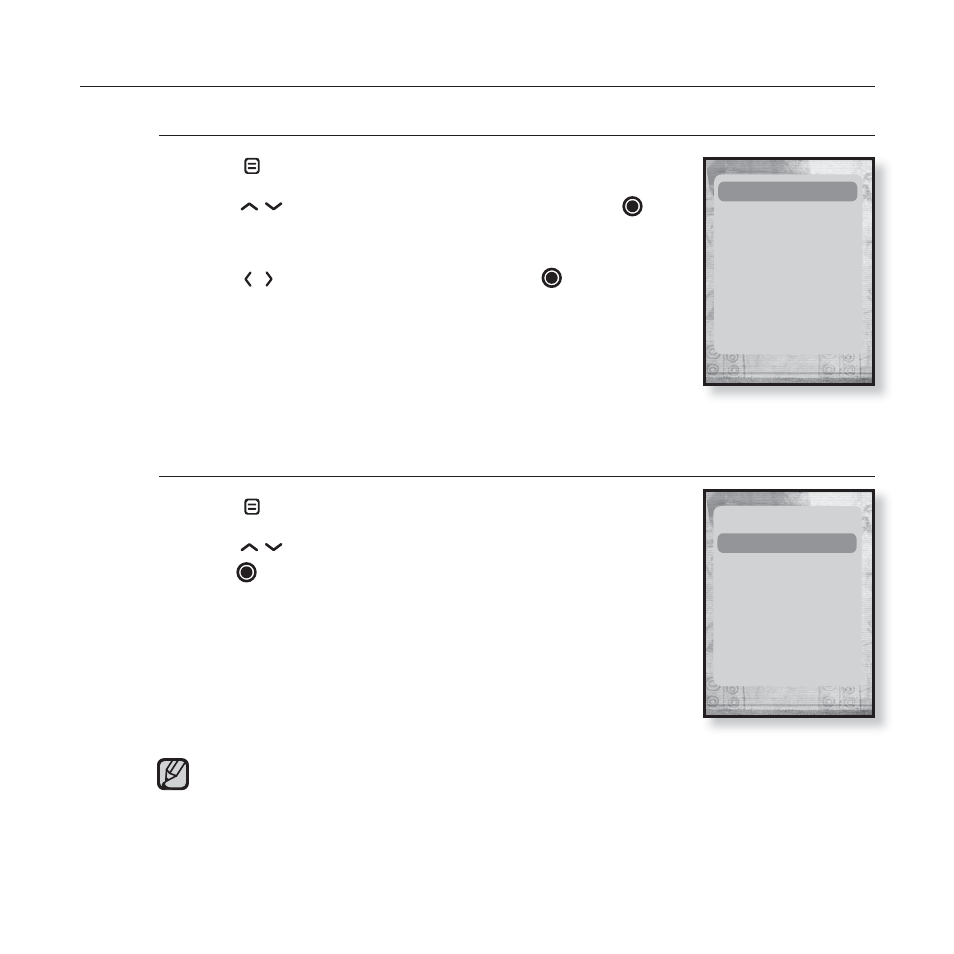
using Bluetooth_ 101
USING THE BLUETOOTH MENU
To disconnect the Bluetooth device
1.
Tap [ ] in the Bluetooth screen.
2.
Tap [
]
to select
The Disconnect confi rmation window appears.
3.
Tap [
]
to select
The currently connected device will be disconnected.
To check the Bluetooth device connected
1.
Tap [ ] in the Bluetooth screen.
2.
Tap [
]
to select
tap [ ].
You can see information of the connected device.
You can disconnect or check the connected device only when connecting
Bluetooth stereo headset or mobile phone.
NOTE
Disconnect
Connected Device
Disconnect
Connected Device
This manual is related to the following products:
