Creating a playlist usingsamsung media studio, Creating a playlist, Creating a playlist using samsung media studio – Samsung YP-T10JQB-XAC User Manual
Page 39
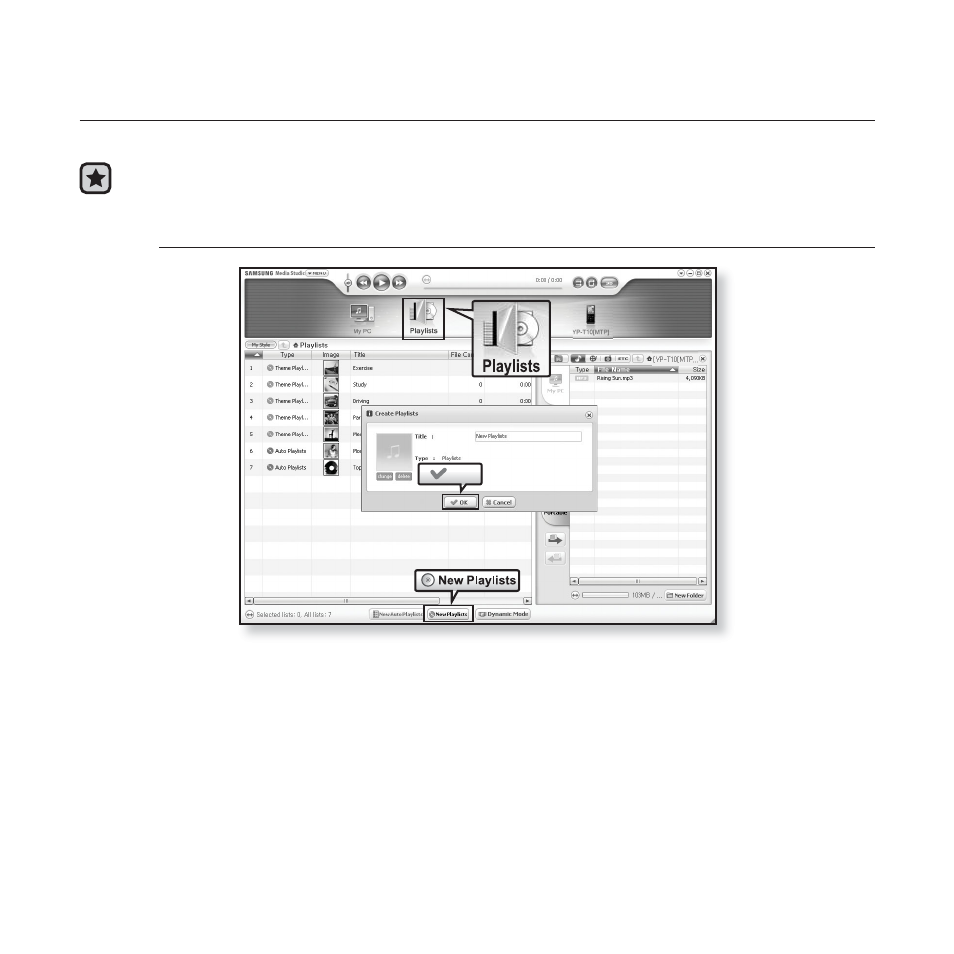
listening to music _ 39
CREATING A PLAYLIST USING
SAMSUNG MEDIA STUDIO
With
Before you start -
Connect the player to your PC.
Media Studio must be installed on your PC.
Creating a Playlist
1.
Click
The
2.
Click
The
3.
Type in the playlist title and click [OK].
A new playlist will be named and stored in the
of
2
1
OK
3
This manual is related to the following products:
