Samsung HMX-H300BN-XAA User Manual
User manual
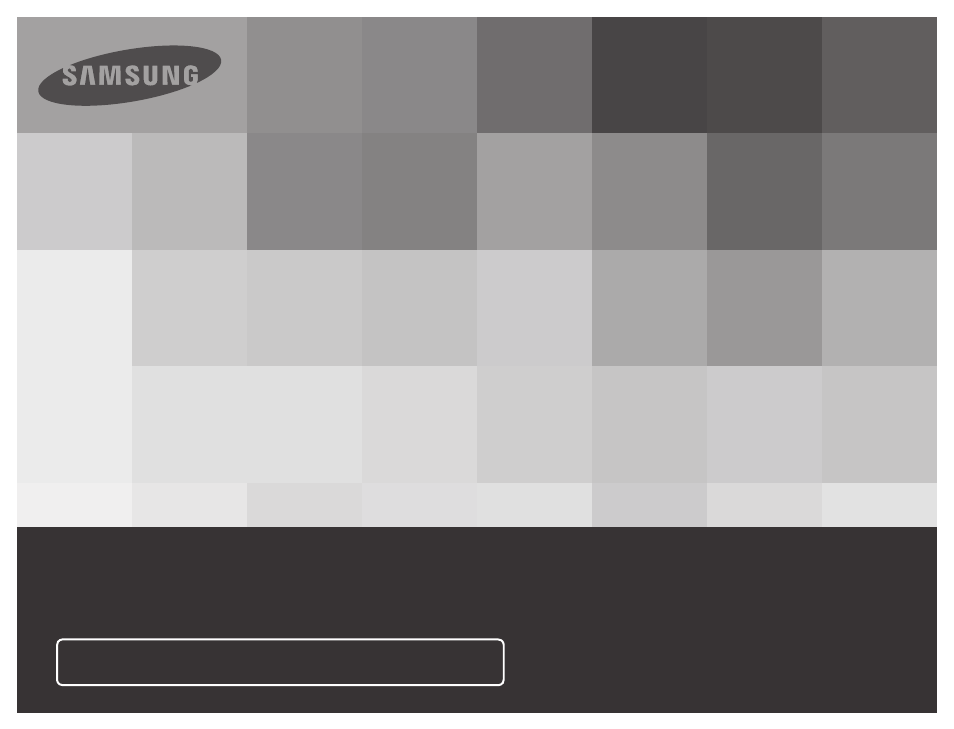
user manual
HMX-H300BN/HMX-H300SN/HMX-H300RN/HMX-H300UN
HMX-H303BN/HMX-H303SN/HMX-H303RN/HMX-H303UN
HMX-H304BN/HMX-H304SN/HMX-H304RN/HMX-H304UN
HMX-H305BN/HMX-H305SN/HMX-H305RN/HMX-H305UN
HMX-H320BN/HMX-H320SN/HMX-H320RN/HMX-H320UN
High Definition Digital Camcorder
www.samsung.com/register
For video recording, use a memory card that supports faster write speeds.
- Memory Card: A Class 6 SDHC card or above.
This manual is related to the following products:
Table of contents
Document Outline
- user manual
- Important safety instructions
- Before reading this user manual
- Safety information
- Contents
- Quick start guide
- Getting to know the camcorder
- Getting started
- Basic operation of the camcorder
- First time settings
- About the storage media
- Basic recording
- Basic playback
- Using the menu items
- Advanced recording
- Advanced playback
- Editing files
- System setting
- SETTING MENU ITEMS
- Storage Type (HMX-H303/H304/H305 only)
- Storage Info (HMX-H303/H304/H305 only)
- Card Info (HMX-H300/H320 only)
- File No.
- Time Zone
- Date/Time Set
- Date Type
- Time Type
- Date/Time Display
- Auto LCD Off
- Beep Sound
- Shutter Sound
- Auto Power Off
- Quick On STBY
- PC Software
- USB Connect
- HDMI TV Out
- TV Connect Guide
- TV Display
- Format
- Default Set
- Language
- Demo
- Anynet+ (HDMI-CEC)
- Connecting to a TV
- Dubbing videos
- Printing photos
- Using with a Windows computer
- Troubleshooting
- Maintenance & additional information
- Specifications
- Warranty
