Wireless network setup, For clp-68x series – Samsung SL-C1810W-XAA User Manual
Page 155
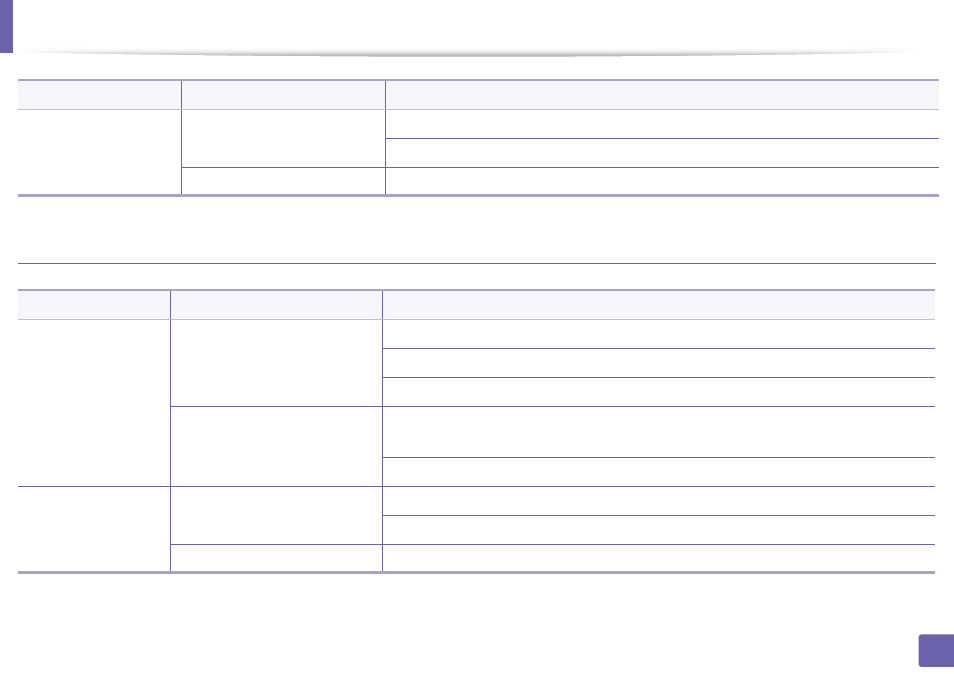
Wireless network setup
155
2. Using a Network-Connected Machine
For CLP-68x series
Without Access Point
From the computer
Windows user, see "Ad hoc via USB cable" on page 166.
Mac user, see "Ad hoc via USB cable" on page 179.
Wi-Fi Direct setup
See "Setting the Wi-Fi Direct for mobile printing" on page 190.
Set up method
Connecting method
Description & Reference
With Access Point
From the computer
Windows user, see "Access point via USB cable (recommended)" on page 168.
Mac user, see "Access point via USB cable (recommended)" on page 182.
See "Using a network cable" on page 187.
From the machine’s control panel
•
See "Machines with a display screen" on page 157.
•
See "Machines without a display screen" on page 158.
See "Using the menu button" on page 159.
Without Access Point
From the computer
Windows user, see "Ad hoc via USB cable" on page 171.
Mac user, see "Ad hoc via USB cable" on page 179.
Wi-Fi Direct setup
See "Setting the Wi-Fi Direct for mobile printing" on page 190.
Set up method
Connecting method
Description & Reference
