Using the bookmark function, Watching a movie, Playing back a bookmark – Samsung HT-BD2ET-XAA User Manual
Page 50: Clearing a bookmark
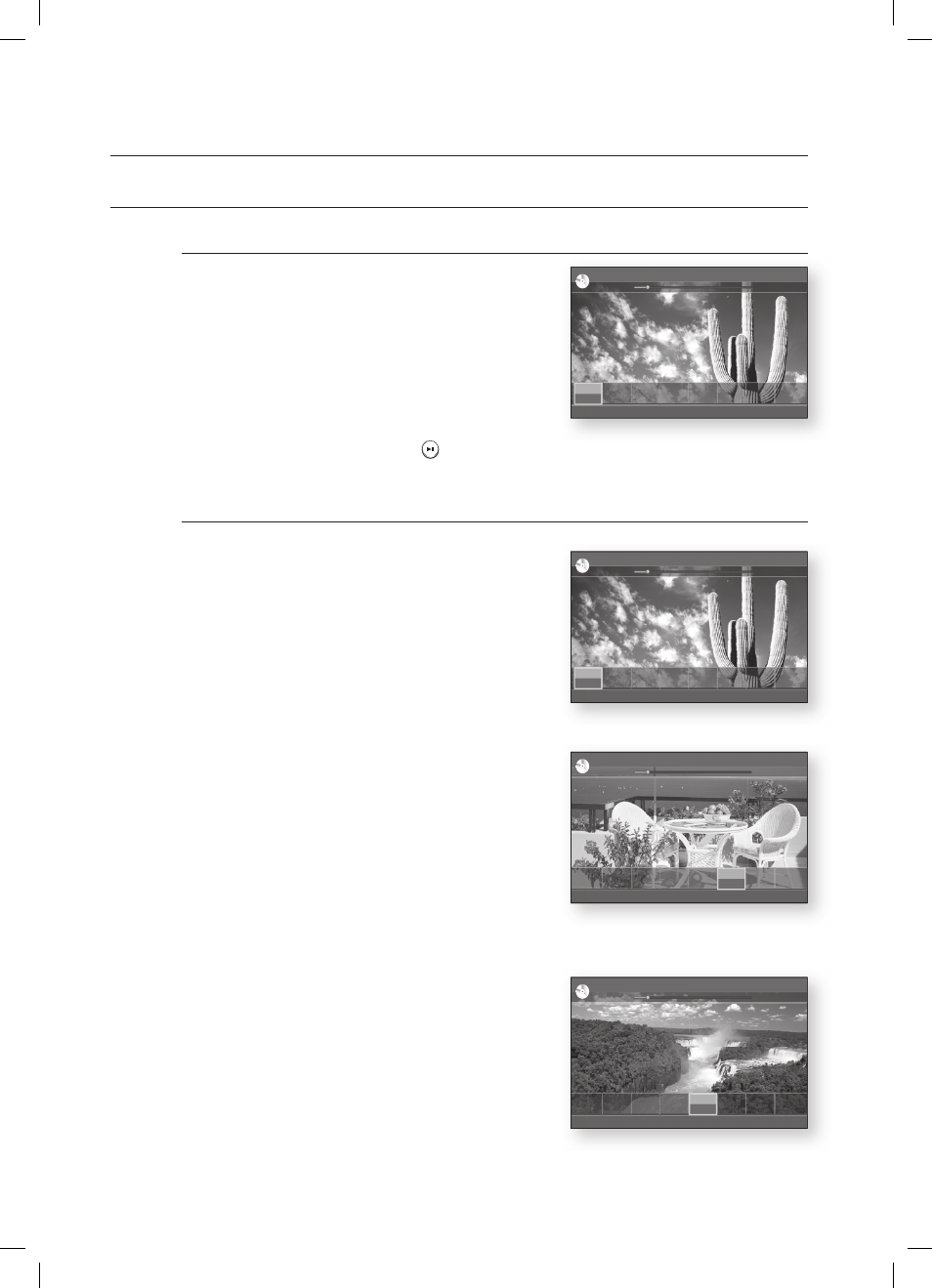
watching a movie
50
USING THE BOOKMARK FUNCTION
Playing back a bookmark
During playback, press the MARKER button on the
remote control.
Press the _+ buttons to select a bookmarked scene.
Press the ENTER or PLAY/PAUSE(
) button to start playing from the selected scene.
Clearing a bookmark
During playback, press the MARKER button on the
remote control.
Press the _+ buttons to select a bookmarked scene.
Press the RED(A) or CANCEL button to delete the
selected bookmark.
1.
.
3.
1.
.
3.
a
DELETE
{
MOVE
s
Play
e
EXIT
T:1
00:12:17
T:1
00:12:27
Add
Add
Add
Add
Add
Add
00:12:21 / 01:53:26
+
Marker
BD
a
DELETE
{
MOVE
s
Play
e
EXIT
T:1
00:12:17
T:1
00:12:27
T:1
00:12:53
T:1
00:12:55
T:1
00:12:57
Add
Add
Add
00:13:38 / 01:53:26
+
Marker
BD
a
DELETE
{
MOVE
s
Play
e
EXIT
T:1
00:12:17
T:1
00:12:27
T:1
00:12:53
T:1
00:12:55
T:1
00:12:57
T:1
00:12:59
Add
Add
00:13:27 / 01:53:26
+
Marker
BD
a
DELETE
{
MOVE
s
Play
e
EXIT
T:1
00:12:17
T:1
00:12:27
T:1
00:12:53
T:1
00:12:55
T:1
00:12:57
T:1
00:12:59
Add
Add
00:13:11 / 01:53:26
+
Marker
BD
HT-BD2E_XAA_0603.indd 50
2008-06-03 �� 4:46:40
