Selecting external component input, Remote control, Main unit – Samsung HT-AS601TH-XAA User Manual
Page 20: Method 1, Method 2
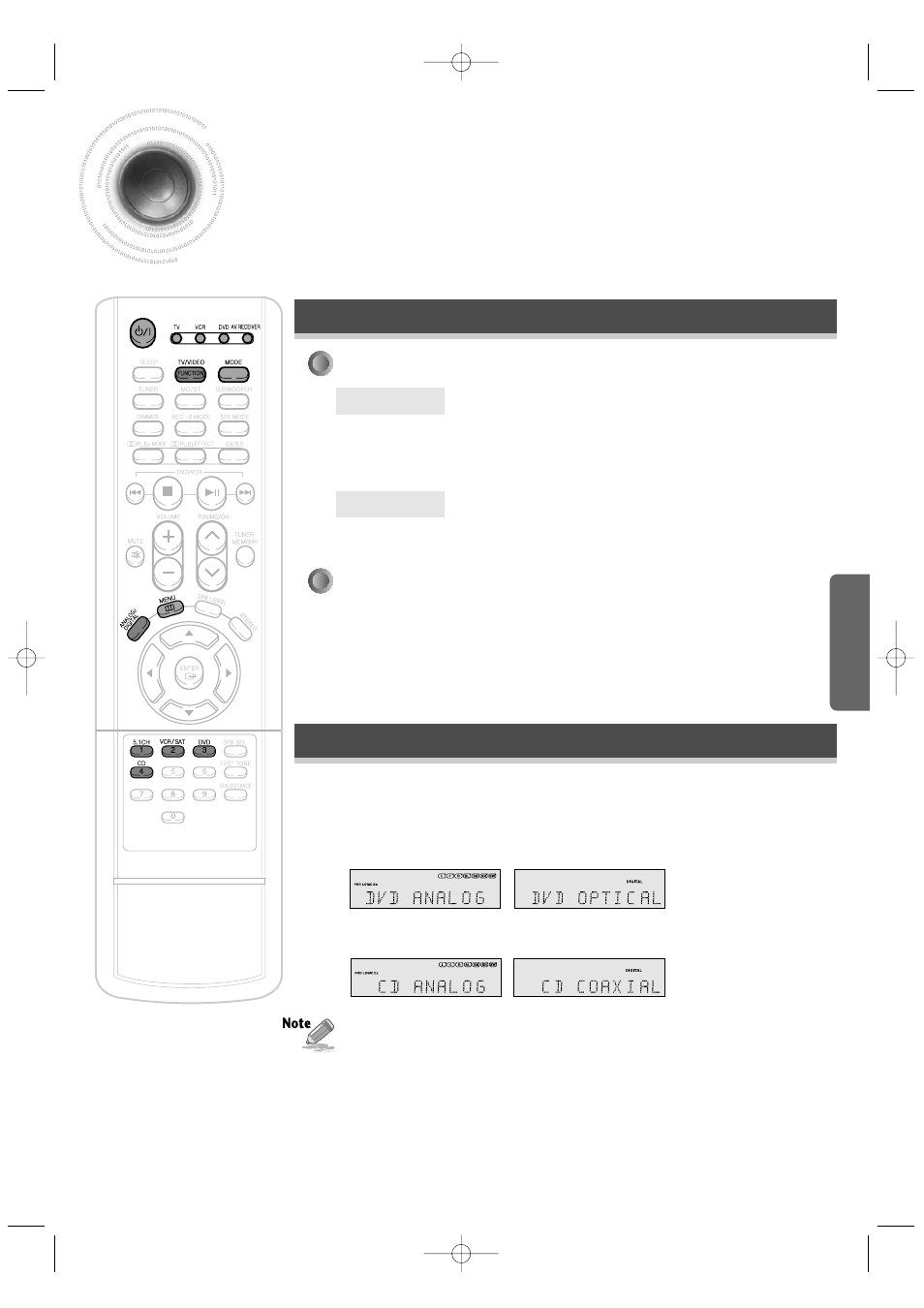
You can listen to sound in Analog 2 Channel or Dolby Digital 5.1 Channel using this unit.
18
Selecting External Component Input
•
You can enjoy Dolby Digital only if you connect the Digital Audio Output jack of
an external audio component to the optical/coaxial Digital Audio Input jack on the
main unit.
• You can operate this function only with the remote control.
To Select the Function
To Select Analog/Digital Input
REMOTE CONTROL
•
You can directly select 5.1CH, VCR/SAT, DVD, CD.
•
For DVD, VCR/SAT Function
ANALOG and OPTICAL (DVD OPTICAL, V/S OPTICAL) will be selected repetitively.
•
For CD Function
ANALOG and COAXIAL will be selected repetitively.
MAIN UNIT
Press INPUT button.
•
Each time you press the this button,
5.1CH MULTI CH ➝
CD
➝ DVD ➝ VCR/SAT ➝
FM ➝ AM
will be selected in turn.
Press the ANALOG/DIGITAL button.
Method 1
Press DIRECT FUNCTION Select button.
Method 2
Press the FUNCTION button.
•
Each time you press the this button,
5.1CH MULTI CH ➝
CD
➝ DVD ➝ VCR/SAT ➝
FM ➝ AM
will be selected in turn.
OPERA
TION
HT-AS601B SEA 2005.4.15 9:33 AM Page 21
