Using the picture menu (continued) – Samsung YP-P2JCB-XAA User Manual
Page 81
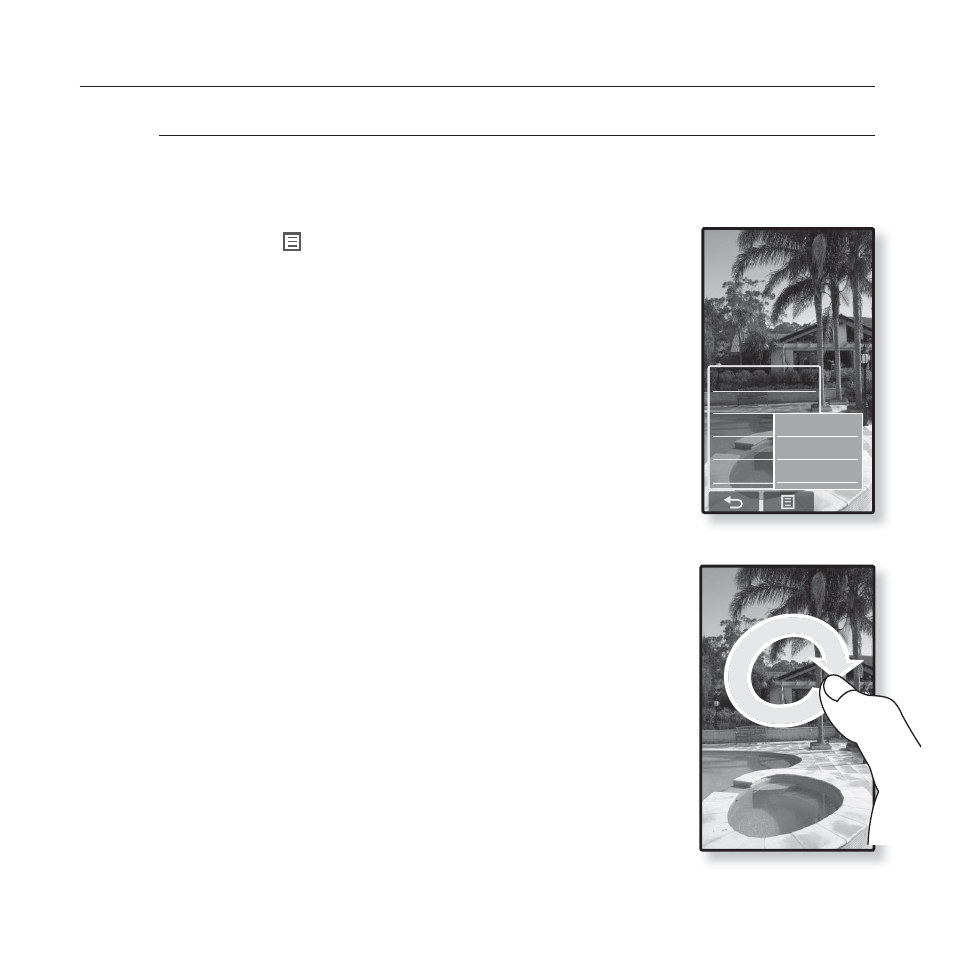
viewing pictures _ 81
USING THE PICTURE MENU (Continued)
To rotate a picture
You can rotate a picture for your convenience.
How To 1
1.
Tap the [
] icon
on the picture view screen.
The
2.
Tap
The
3.
Tap on a desired angle.
Select from
How To 2
Position your fi ngers on the touch screen and circle
around softly in the desired direction.
The photo will be rotated.
Start Slideshow
Slideshow Speed
Select as My Skin
View Mode
Rotate
Left 90°
Right 90°
180°
This manual is related to the following products:
