Creating a playlist using emodio (continued) – Samsung YP-P2JCB-XAA User Manual
Page 63
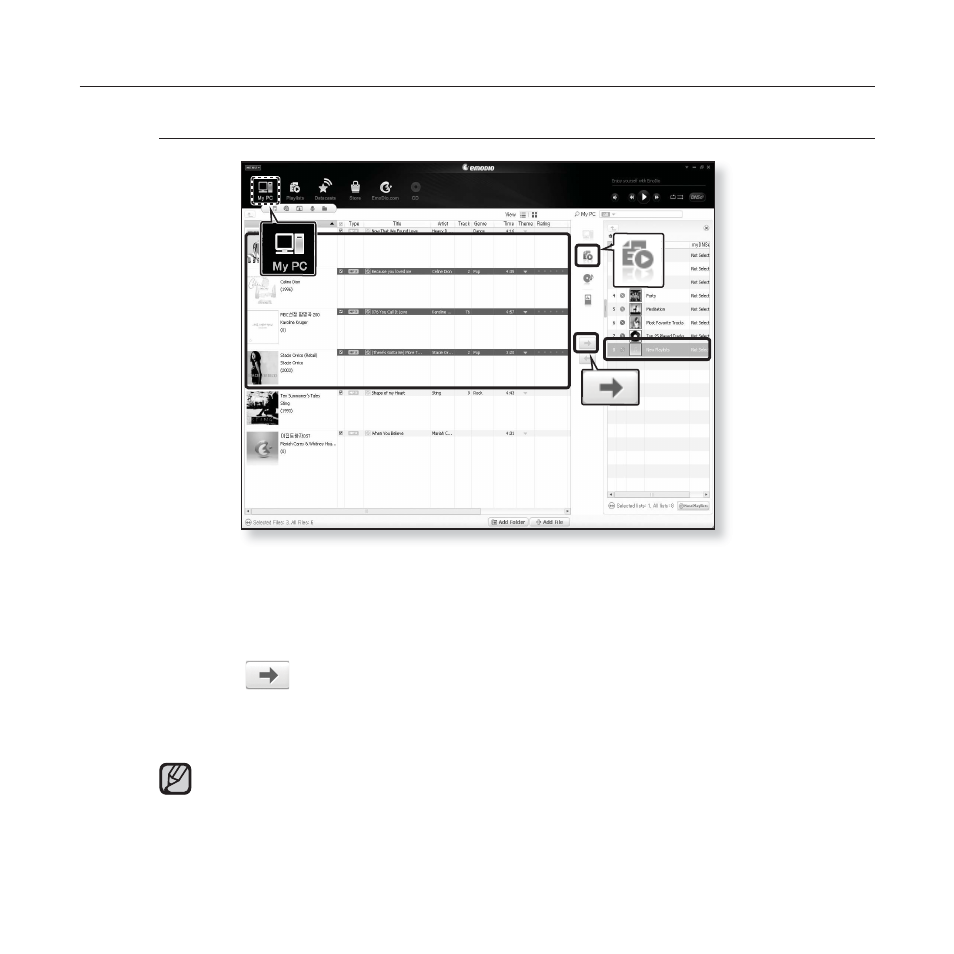
listening to music _ 63
CREATING A PLAYLIST USING EMODIO (Continued)
Transferring a Playlist to your player using EmoDio
1.
Click
The
2.
Select a playlist in the
3.
Click
.
The selected playlist will be transferred to the player folder by folder in
GThe player can play up to 400 playlists and up to 400 music fi les for each
playlist.
For further information on Playlist DNSe, refer to
NOTE
5
1
4
3
2
This manual is related to the following products:
