Samsung YP-P2JCB-XAA User Manual
Page 127
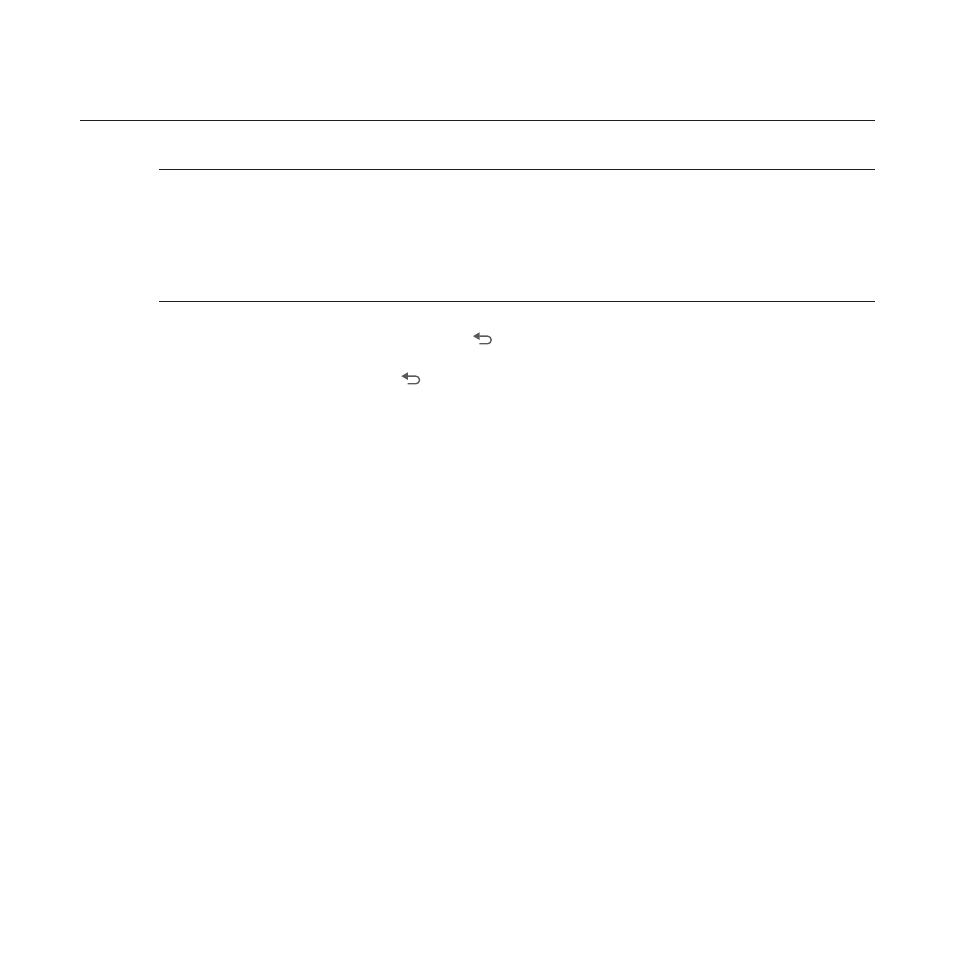
using bluetooth_ 127
TRANSFERRING FILES TO/FROM A BLUETOOTH
DEVICE (Continued)
To cancel transferring the fi le
Tap
The fi le transfer is stopped.
To exit the File Transfer mode
1.
Press and briefl y hold the [ ] icon in the fi le list window.
Each time you tap the [
] icon, the player will return to the previous screen and
you will see the fi le transfer close window.
2.
Tap
The fi le transfer mode is closed.
This manual is related to the following products:
